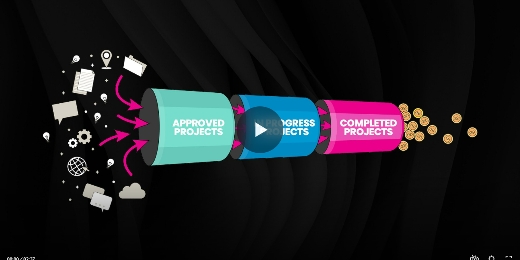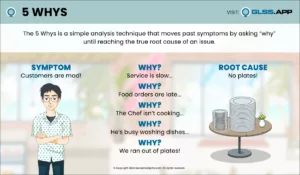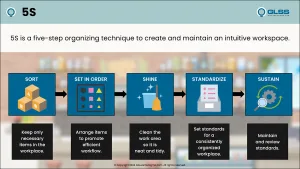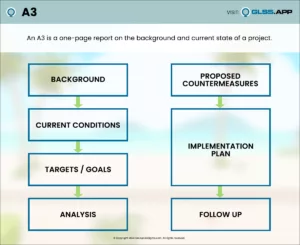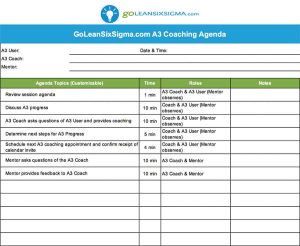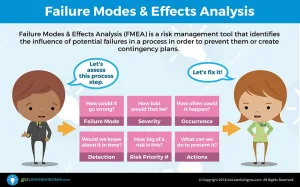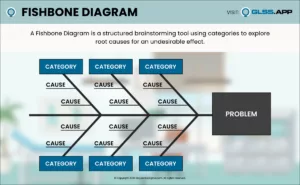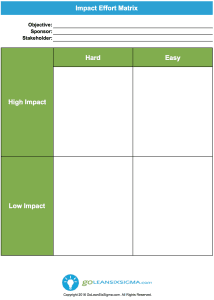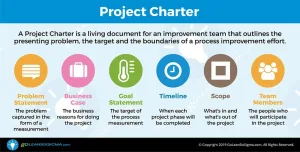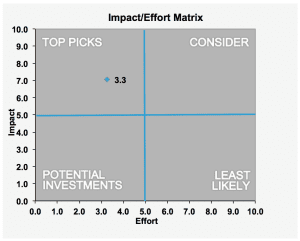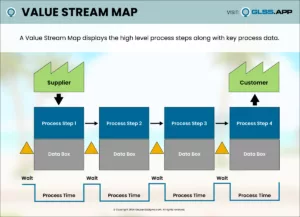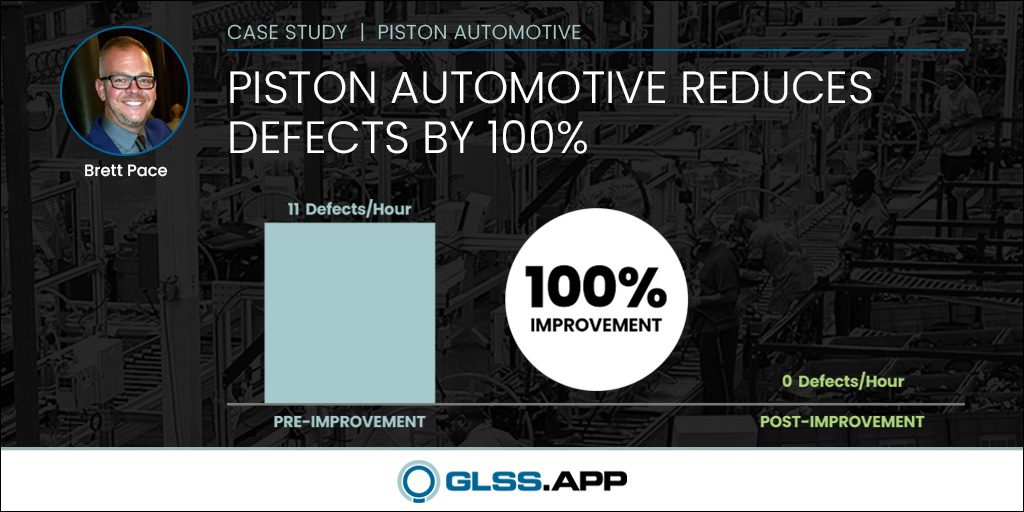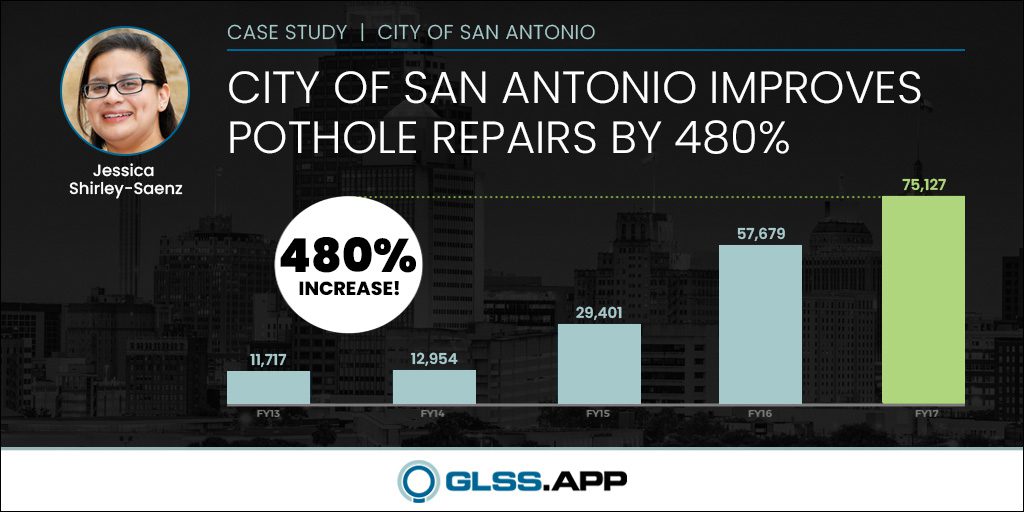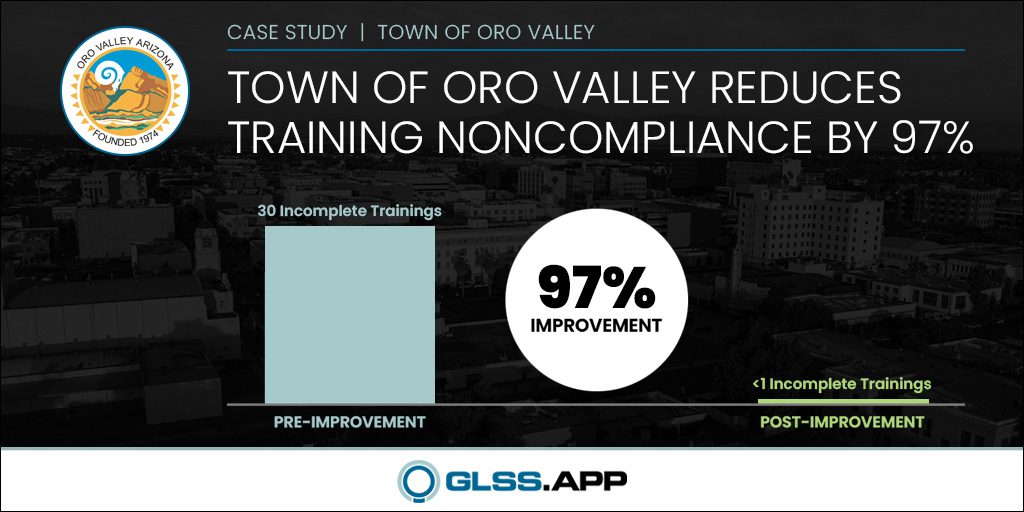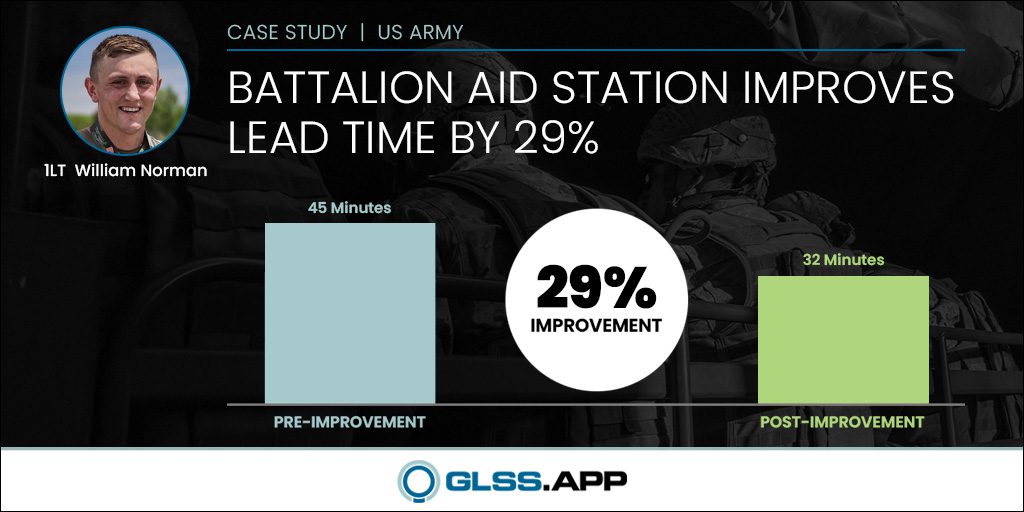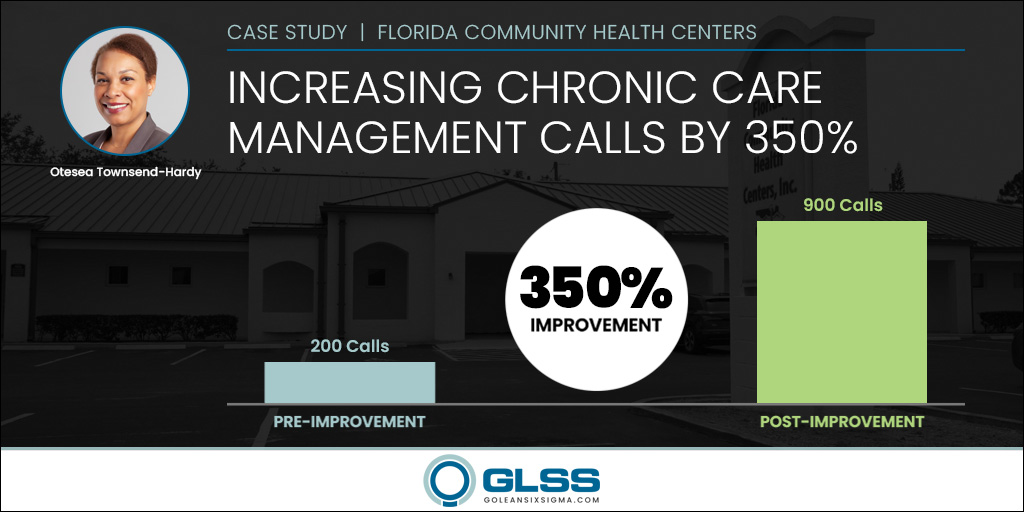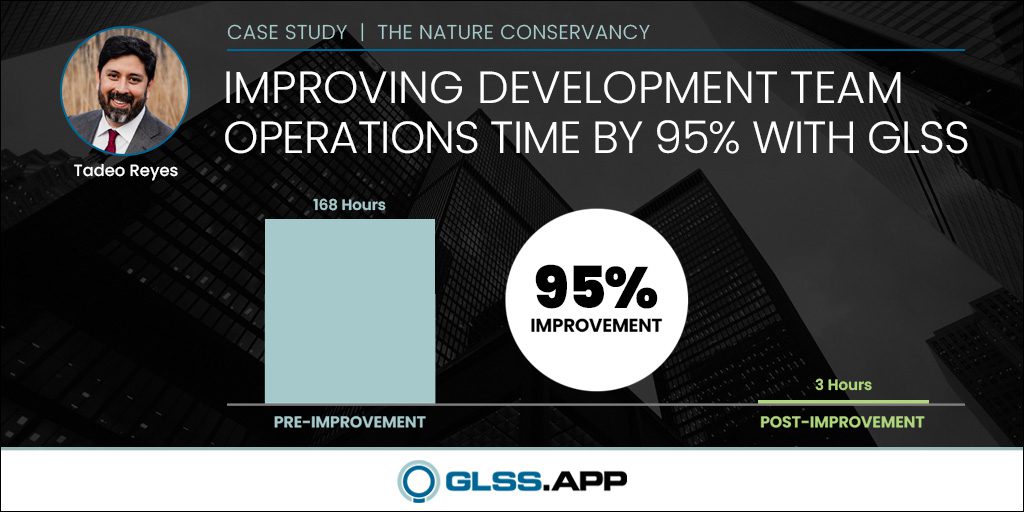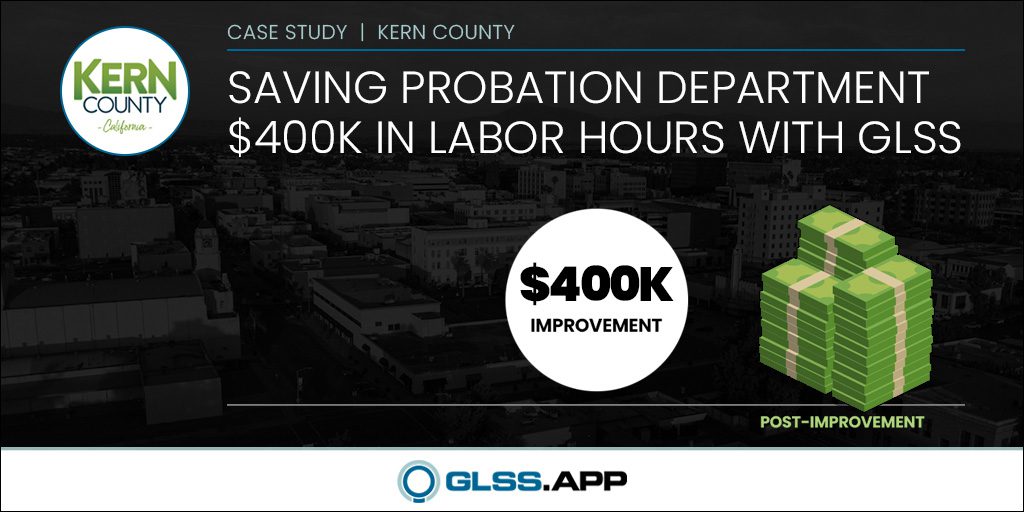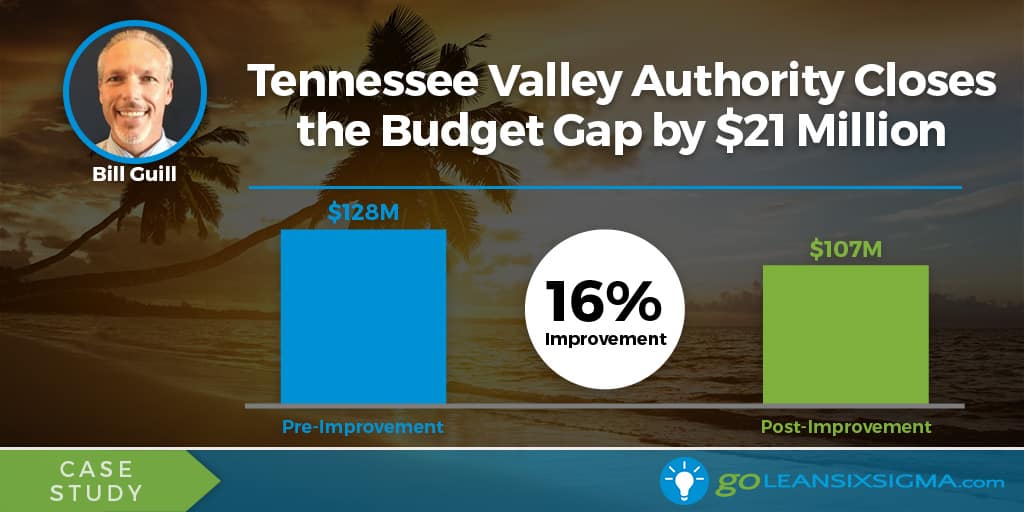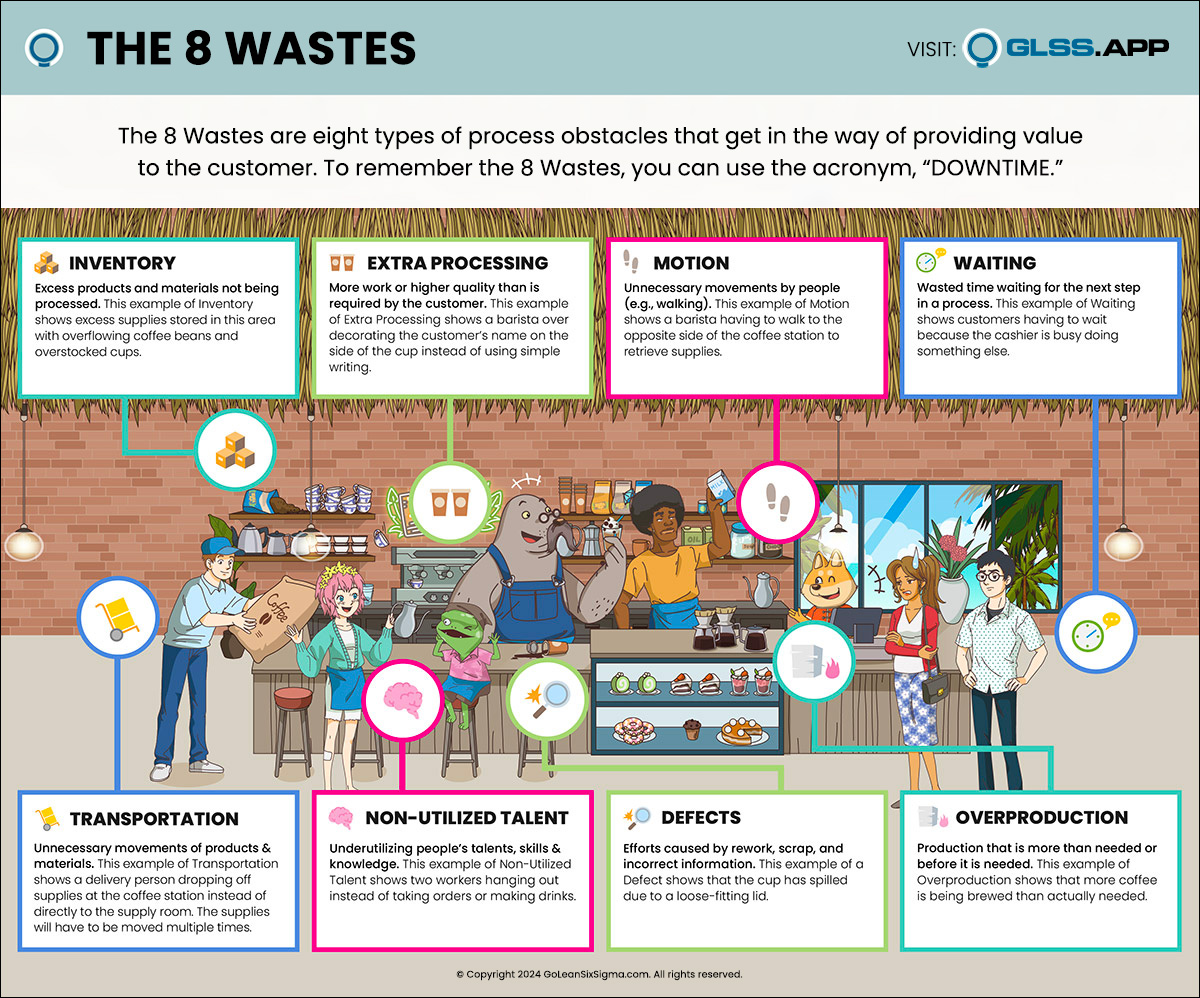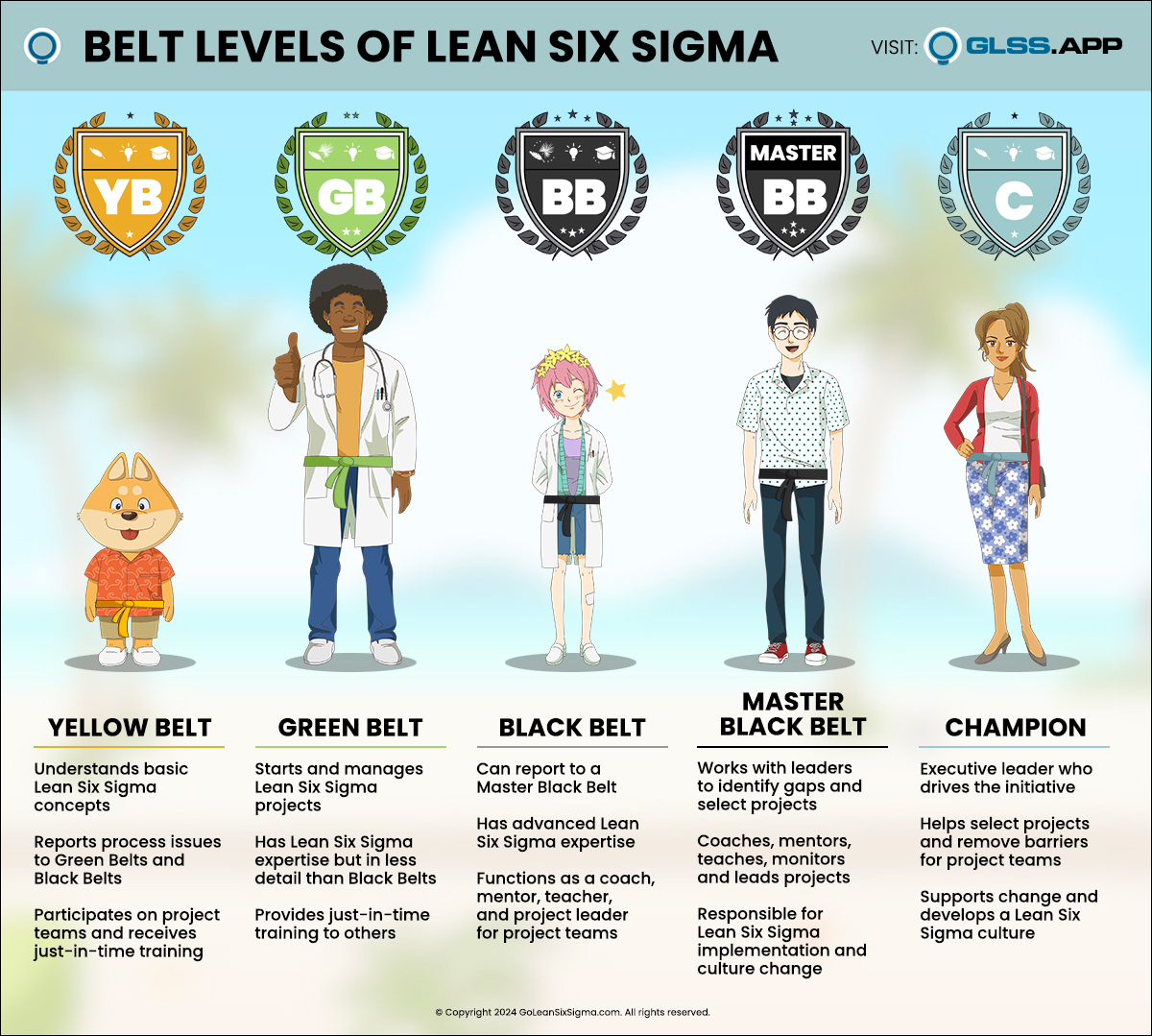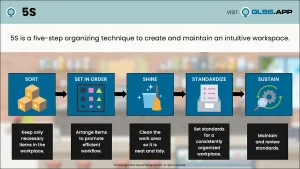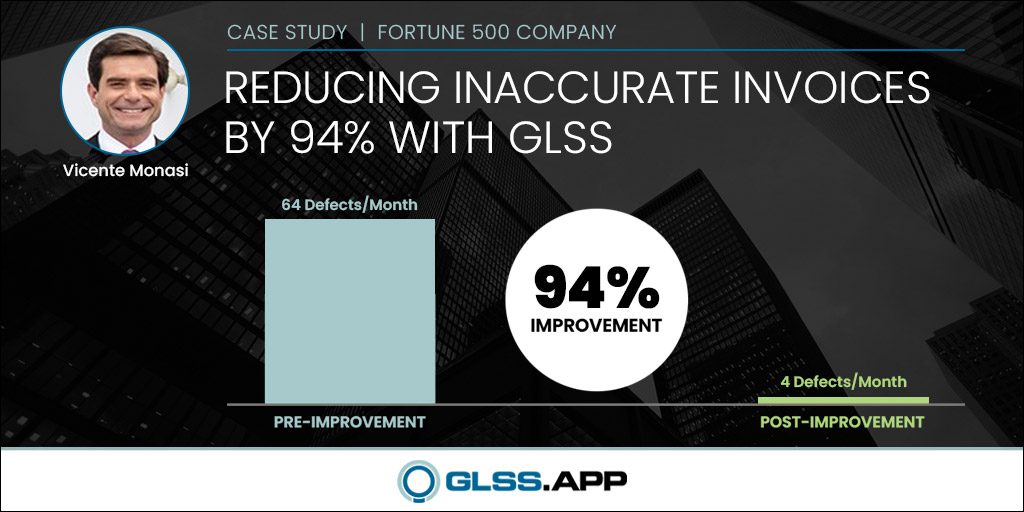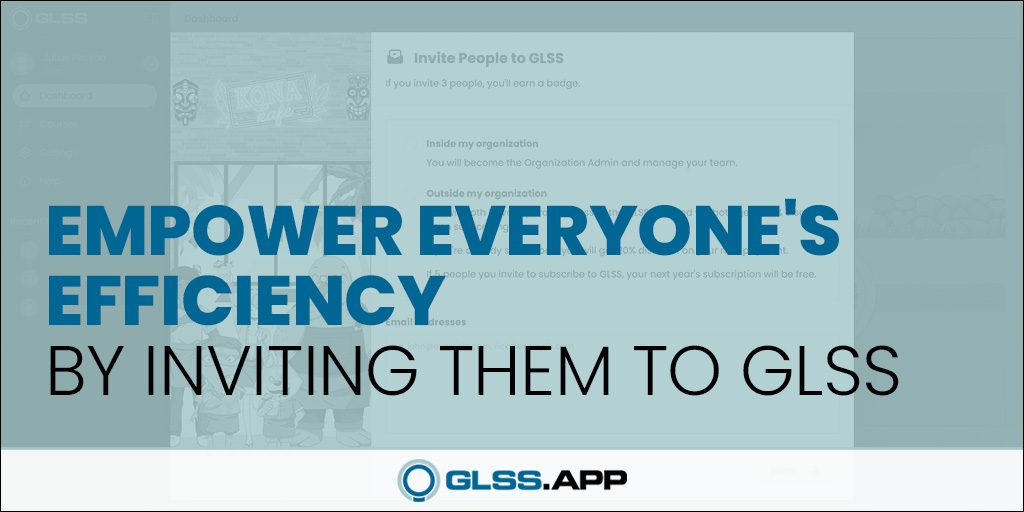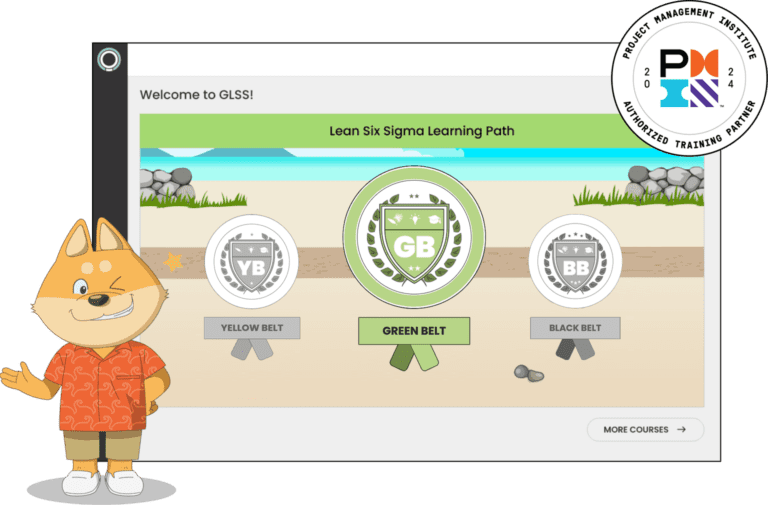What’s A Sampling Calculation (Discrete)?
Sampling is a measurement technique where smaller amounts of representative data can be used to understand the larger population. The goal is to take the smallest amount of data possible while still being able to make statistically sound assessments. This avoids spending time and money analyzing an entire population of data when it’s not truly necessary.
Learn more about Sampling Calculation (Discrete) in Measure Phase, Module 3.3.1 of Black Belt Training.
How To Run A Sampling Calculation (Discrete) In SigmaXL
Example One: Sampling Tourist Preferences
1. Go to SigmaXL > Templates and Calculators > Basic Statistical Templates > Sample Size – Discrete:
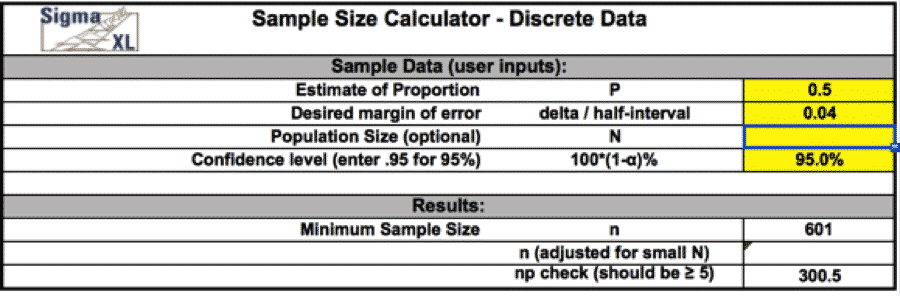
2. Enter parameters for sampling “Tourists”
- For “Estimate of Proportion” Enter: 0.5
- For Desired Margin of Error” Enter: .04
Example Two: Sampling Resident Preferences
1. Go to SigmaXL > Templates and Calculators > Basic Statistical Templates > Sample Size – Discrete

2. Enter parameters for sampling “Residents”
- For “Estimate of Proportion” Enter: 0.9
- For Desired Margin of Error” Enter: .04