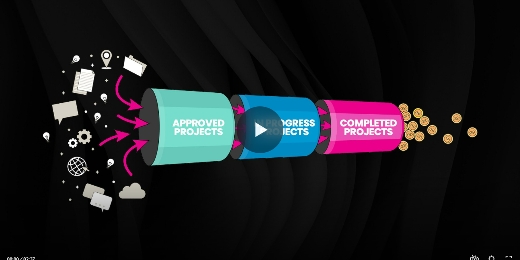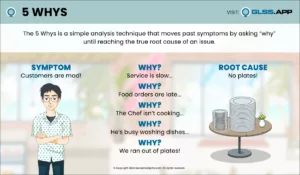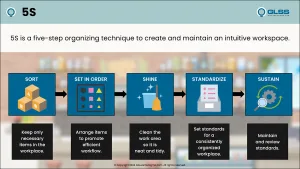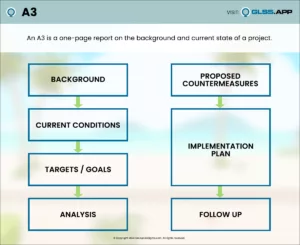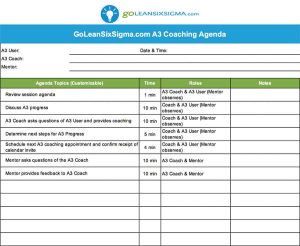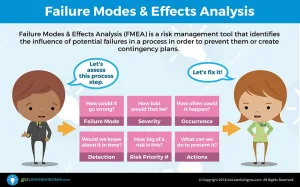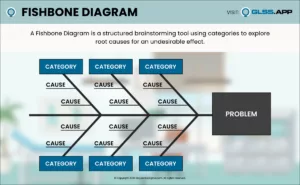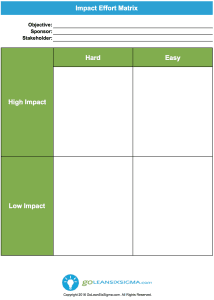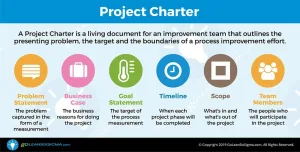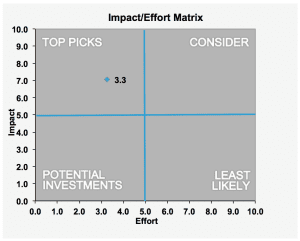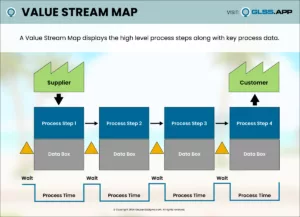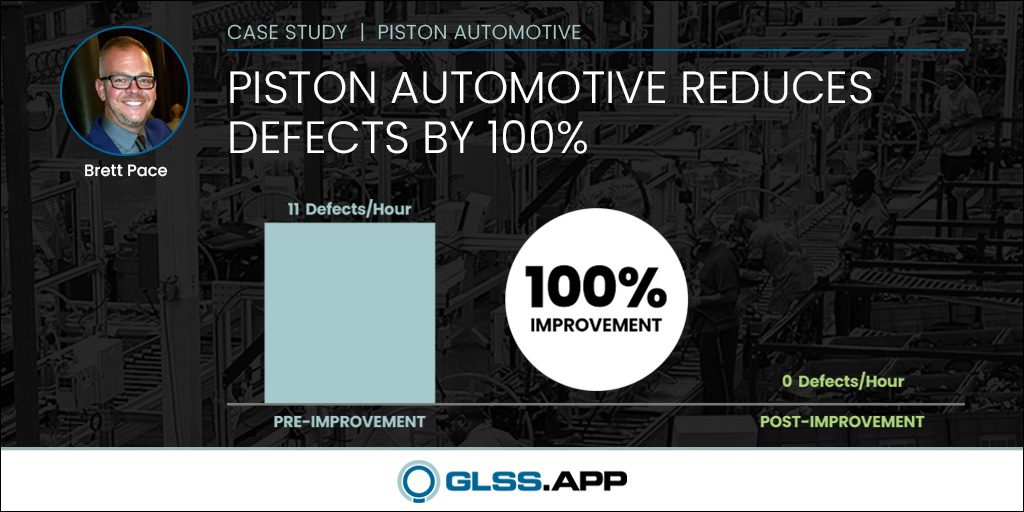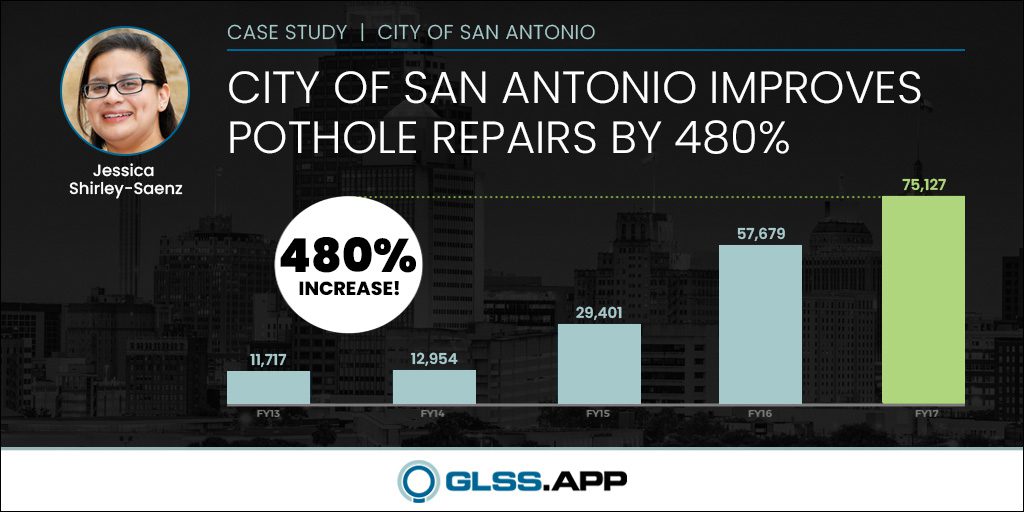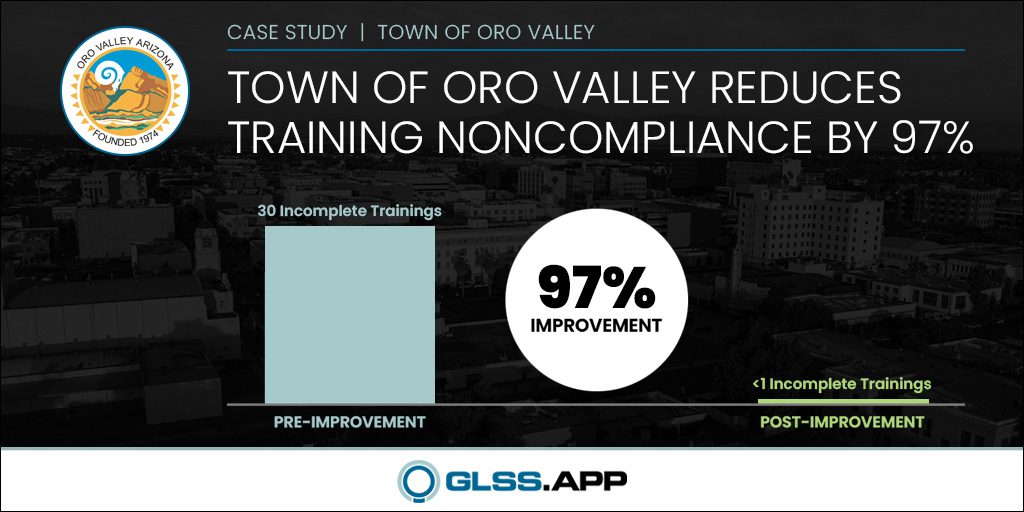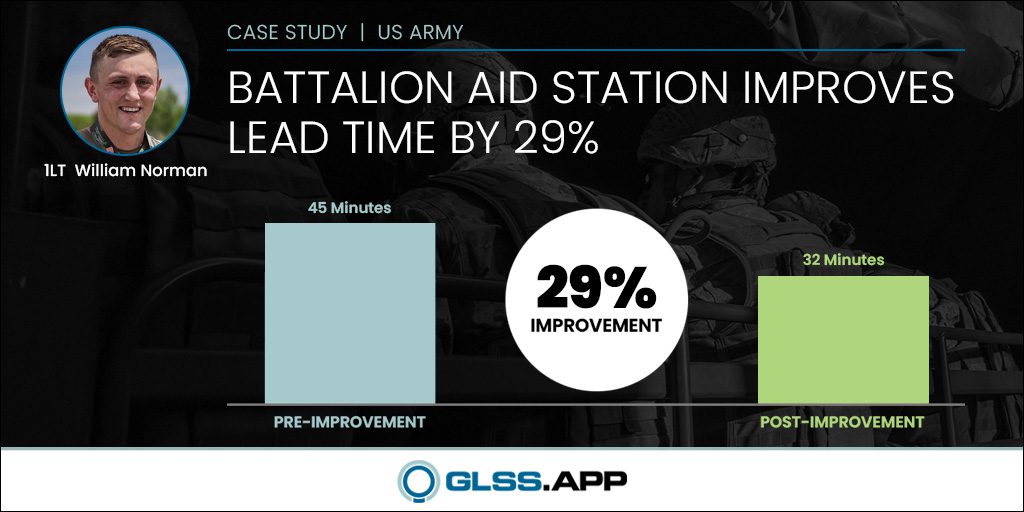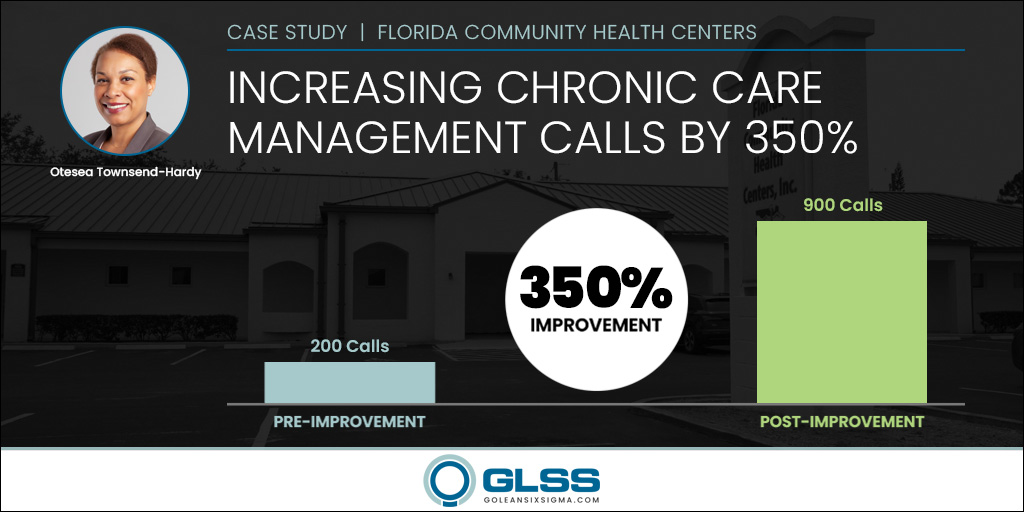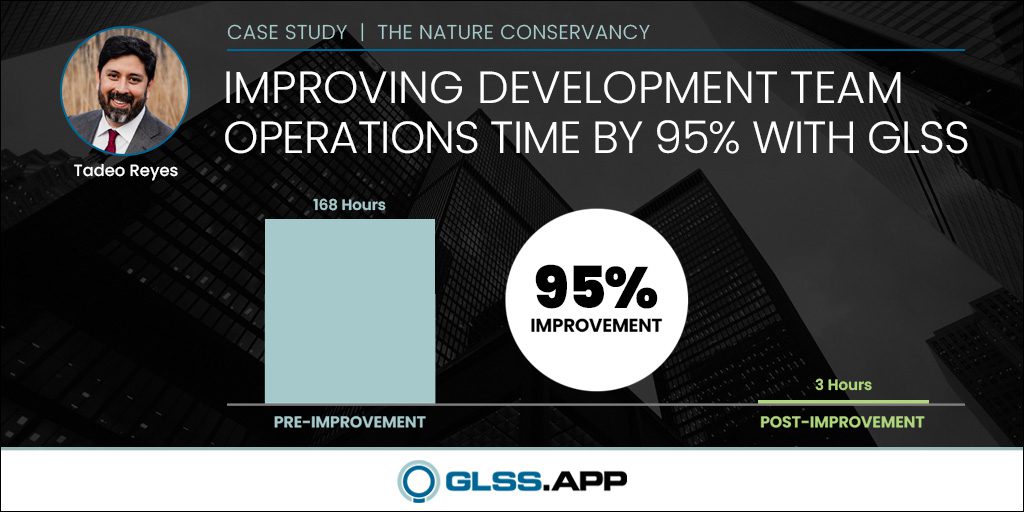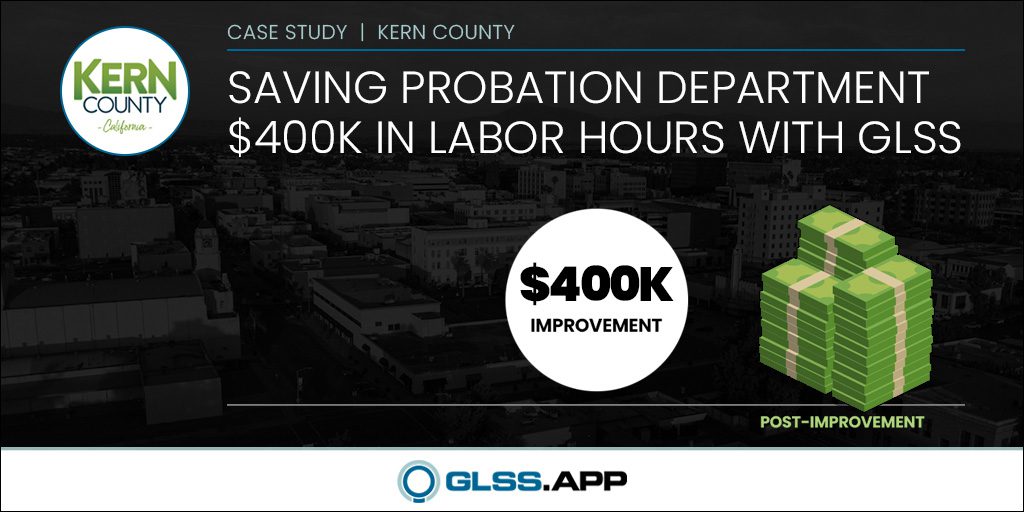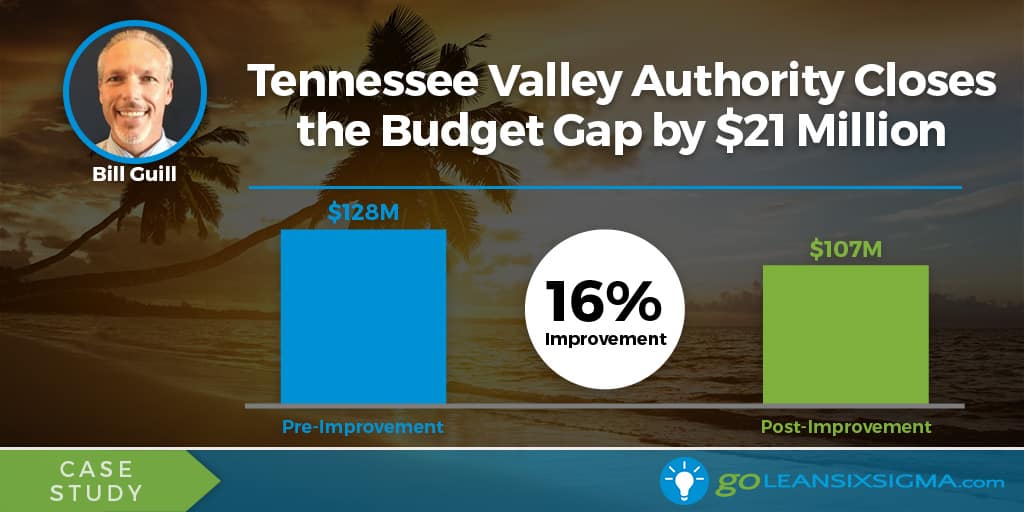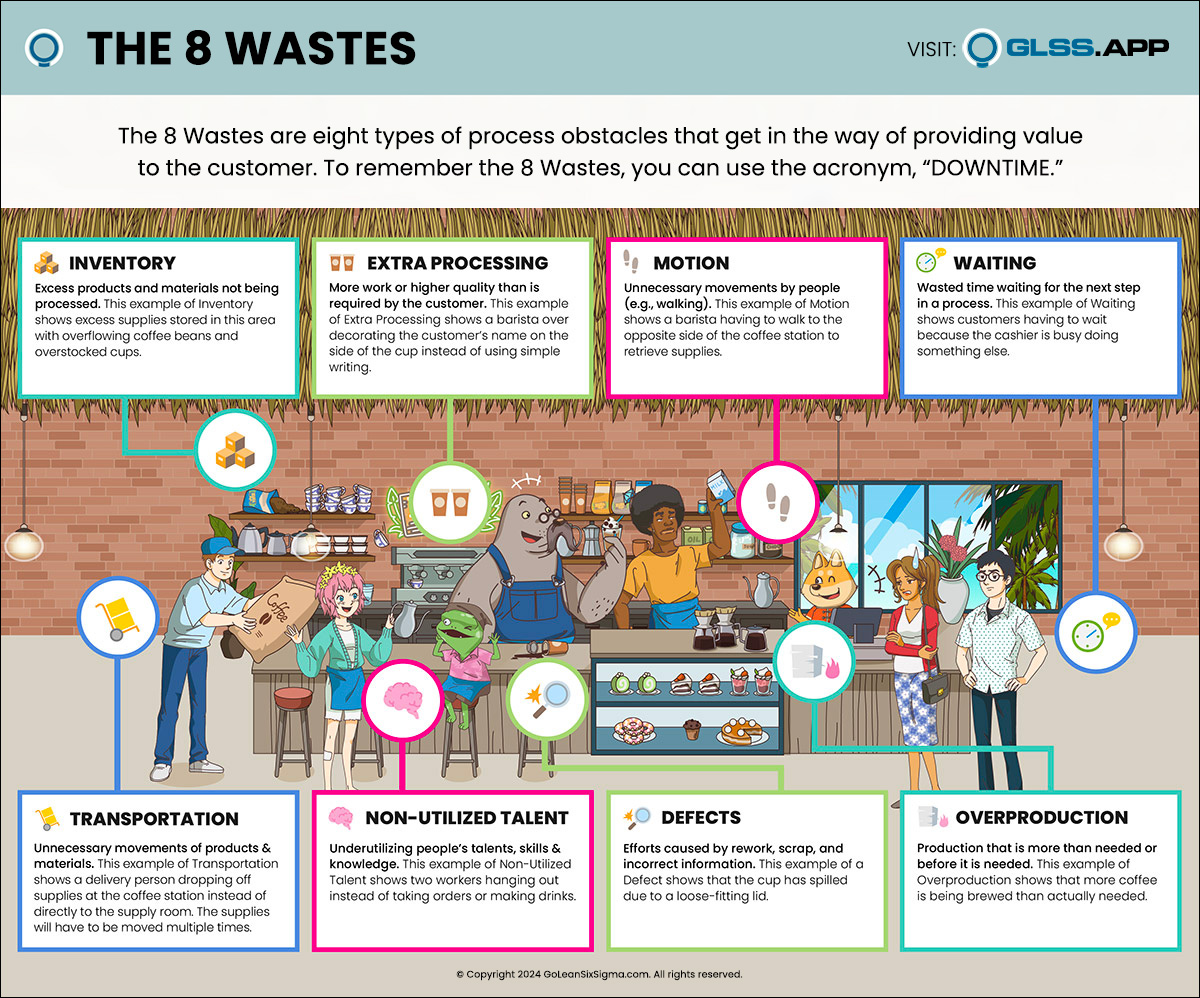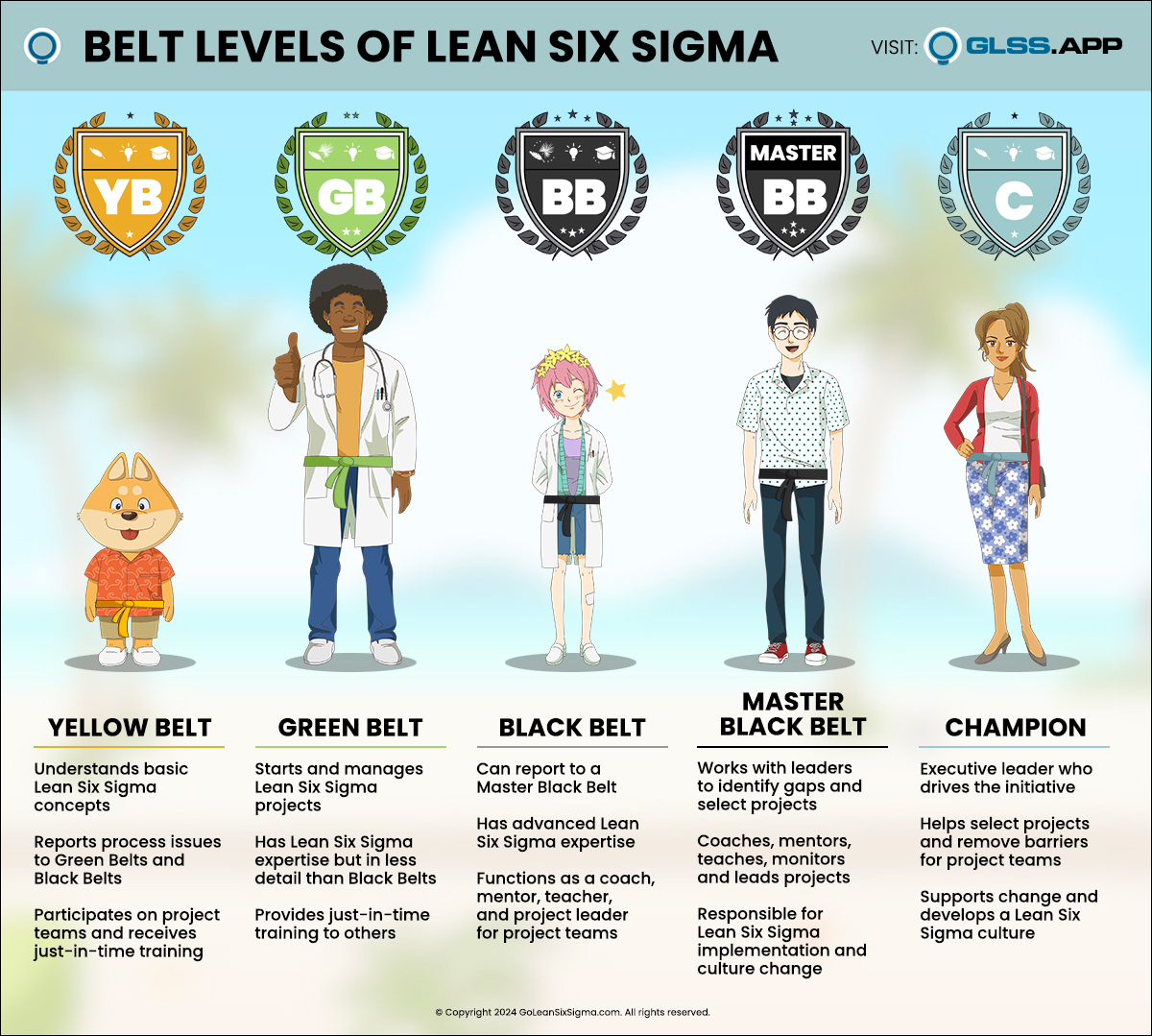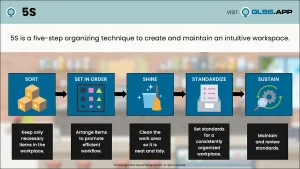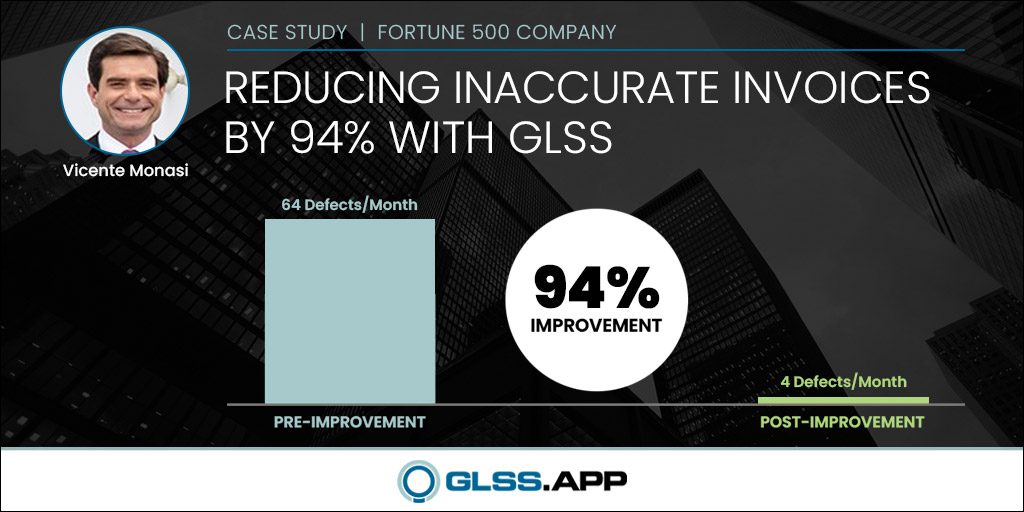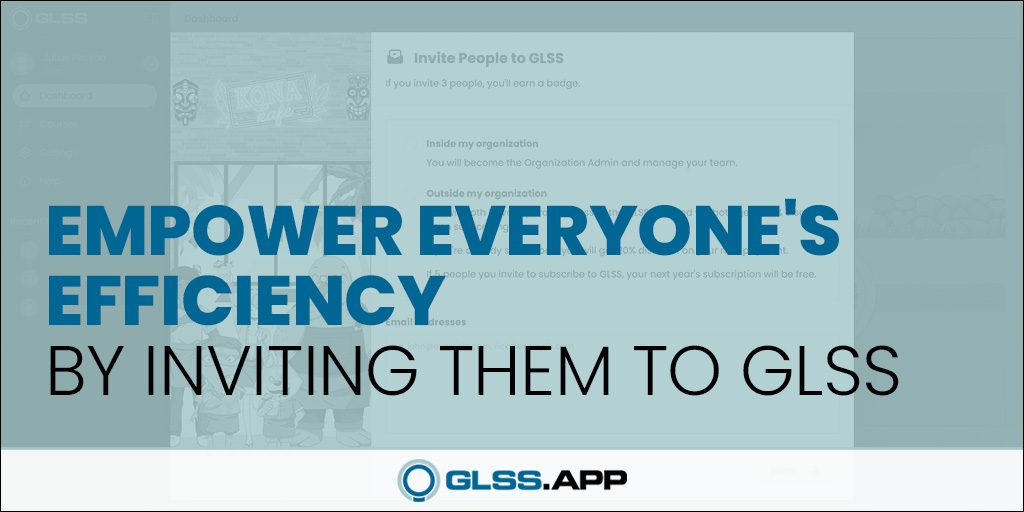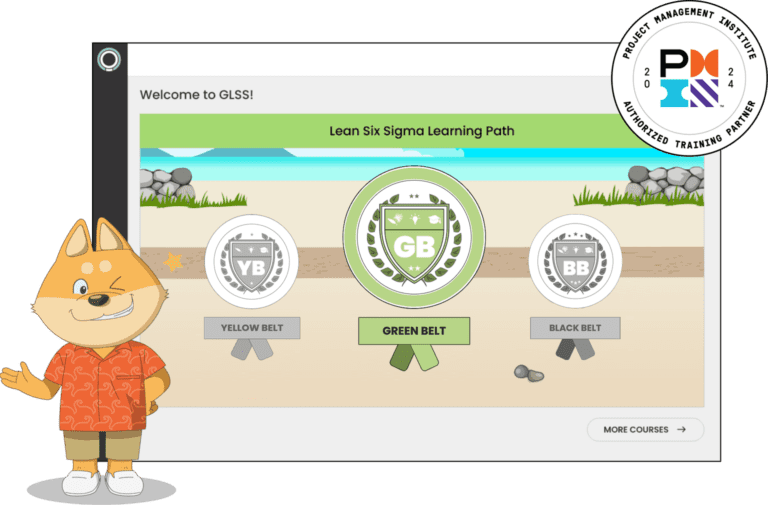What’s a MSA Discrete (AKA Gage R&R Discrete) Data Test?
MSA for Discrete Data is an experiment designed to assess various elements of discrete or attribute data collection including the definition of the “standard” or reference, i.e. “good,” “pass,” or “fail” and whether or not the operators interpret the standard the same way. These tests determine the level of defects and variation within the data collection process itself.
Learn more about MSA Discrete Data Tests in Measure Phase, Module 3.2.2 of Black Belt Training.
How to Run a MSA Discrete Data Test in Minitab
Download GoLeanSixSigma.com MSA Discrete Data Set Here
1. Select Raw Data:

2. In The Menu Click Stat>Quality Tools>Attribute Agreement Analysis:

3. Select OK: