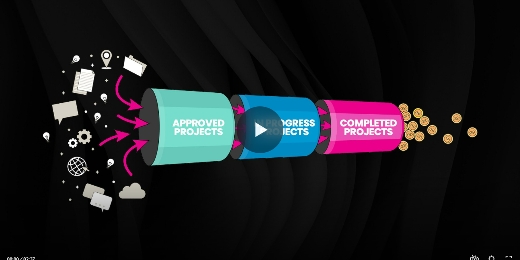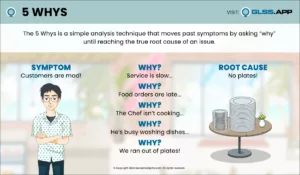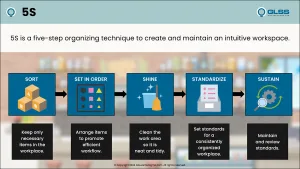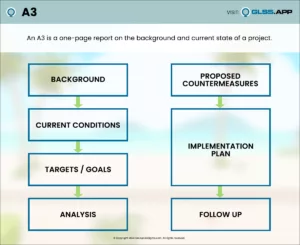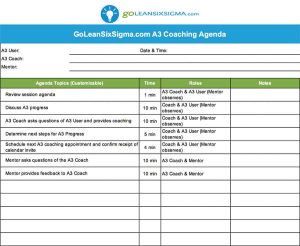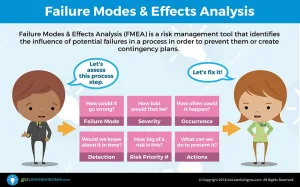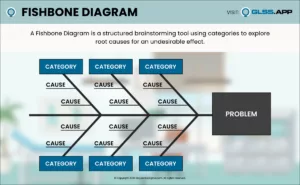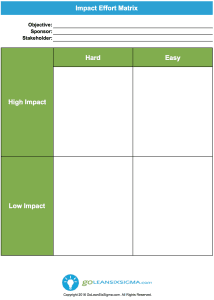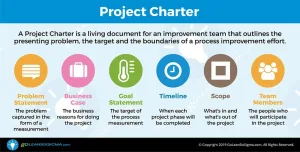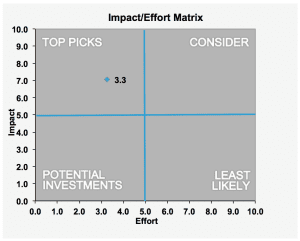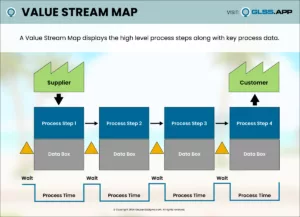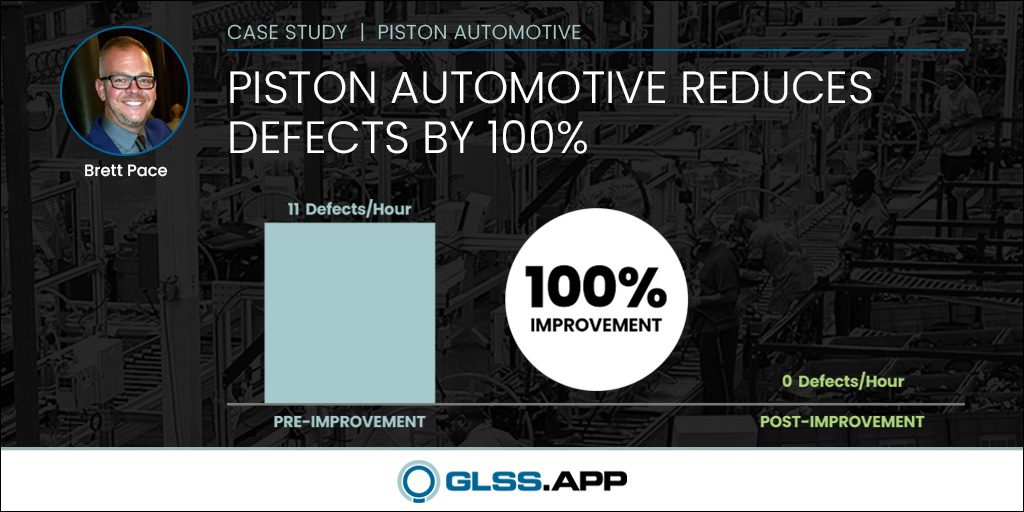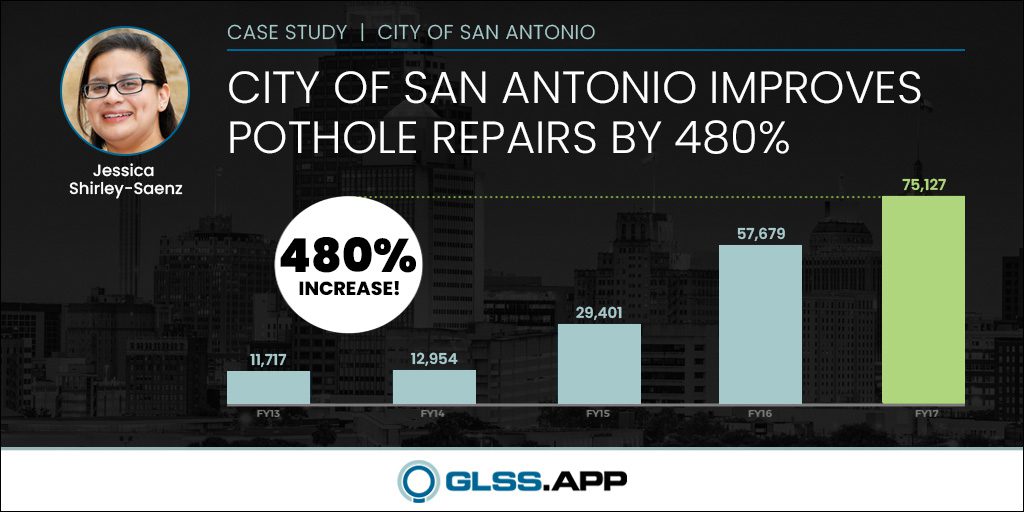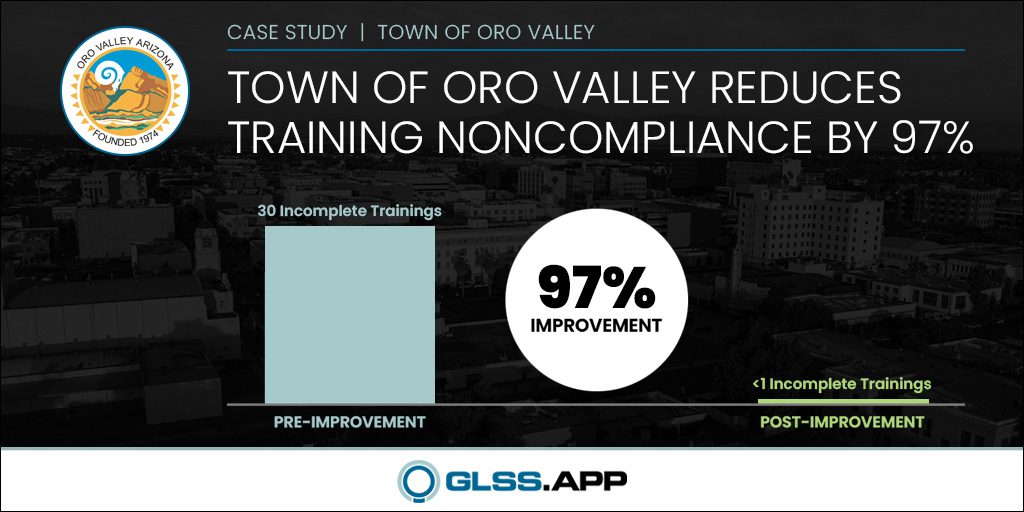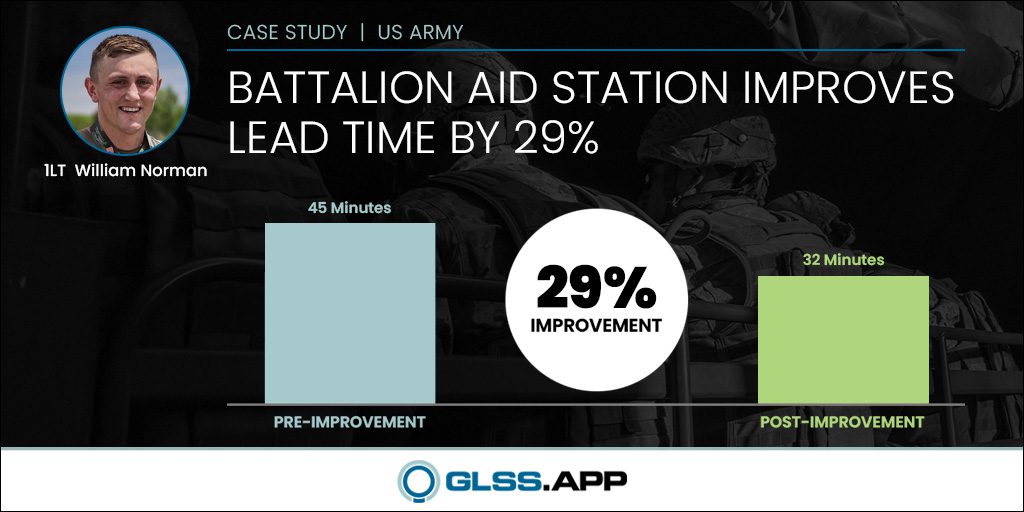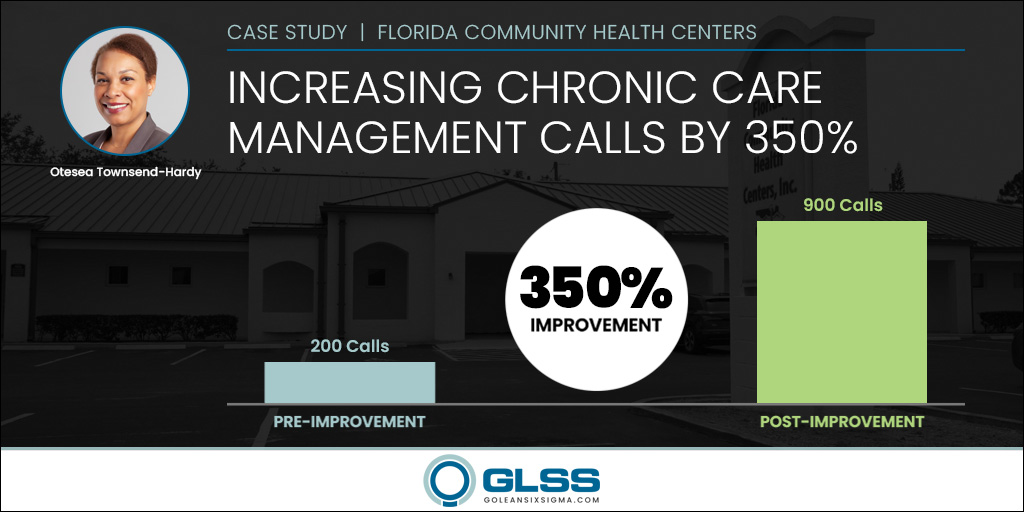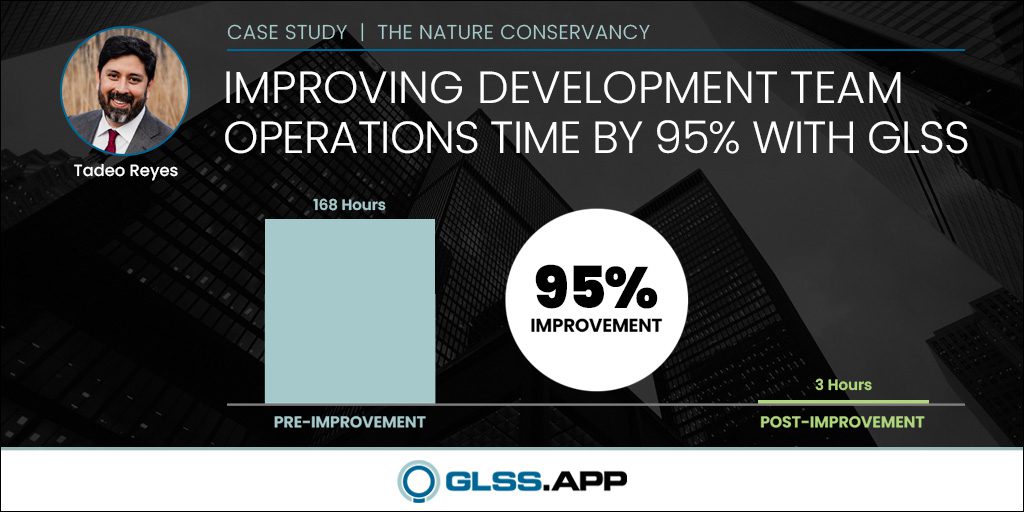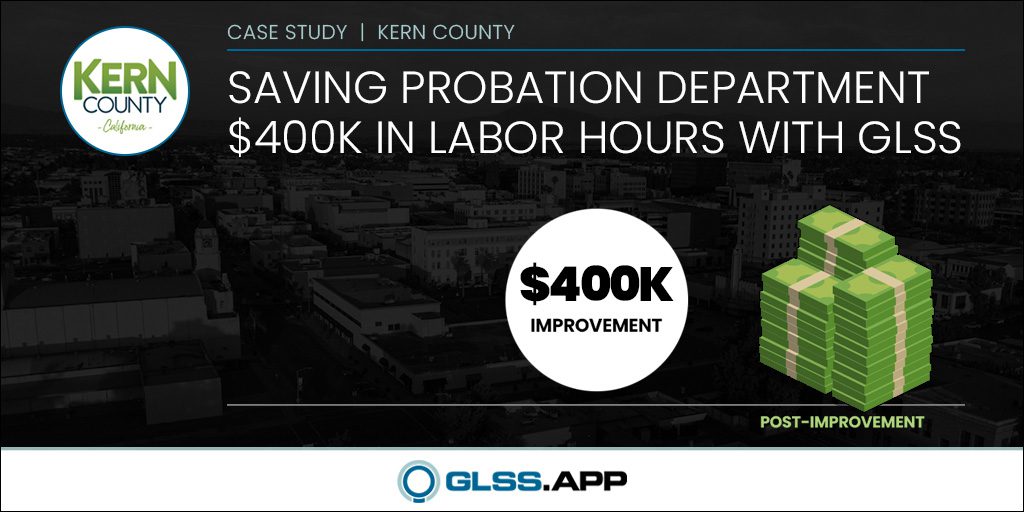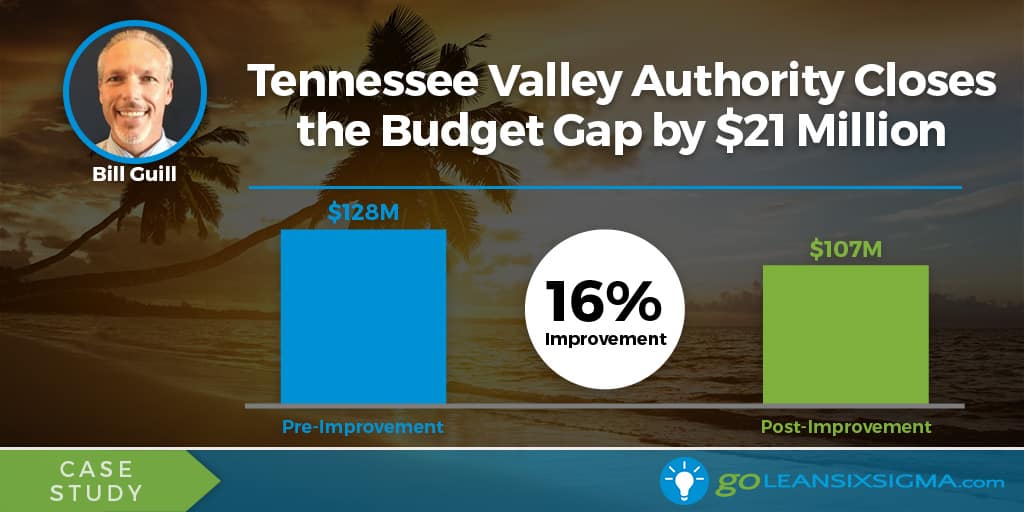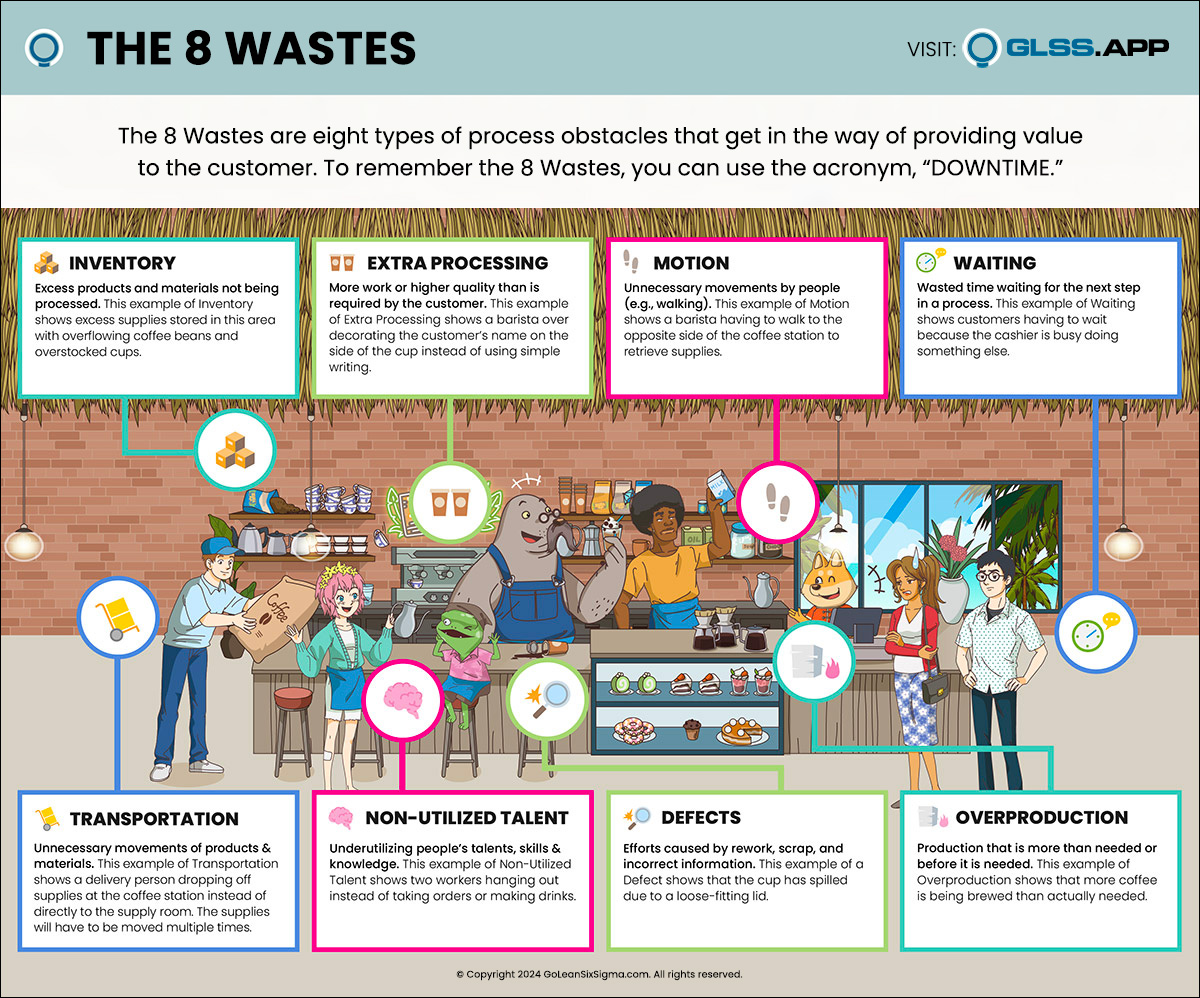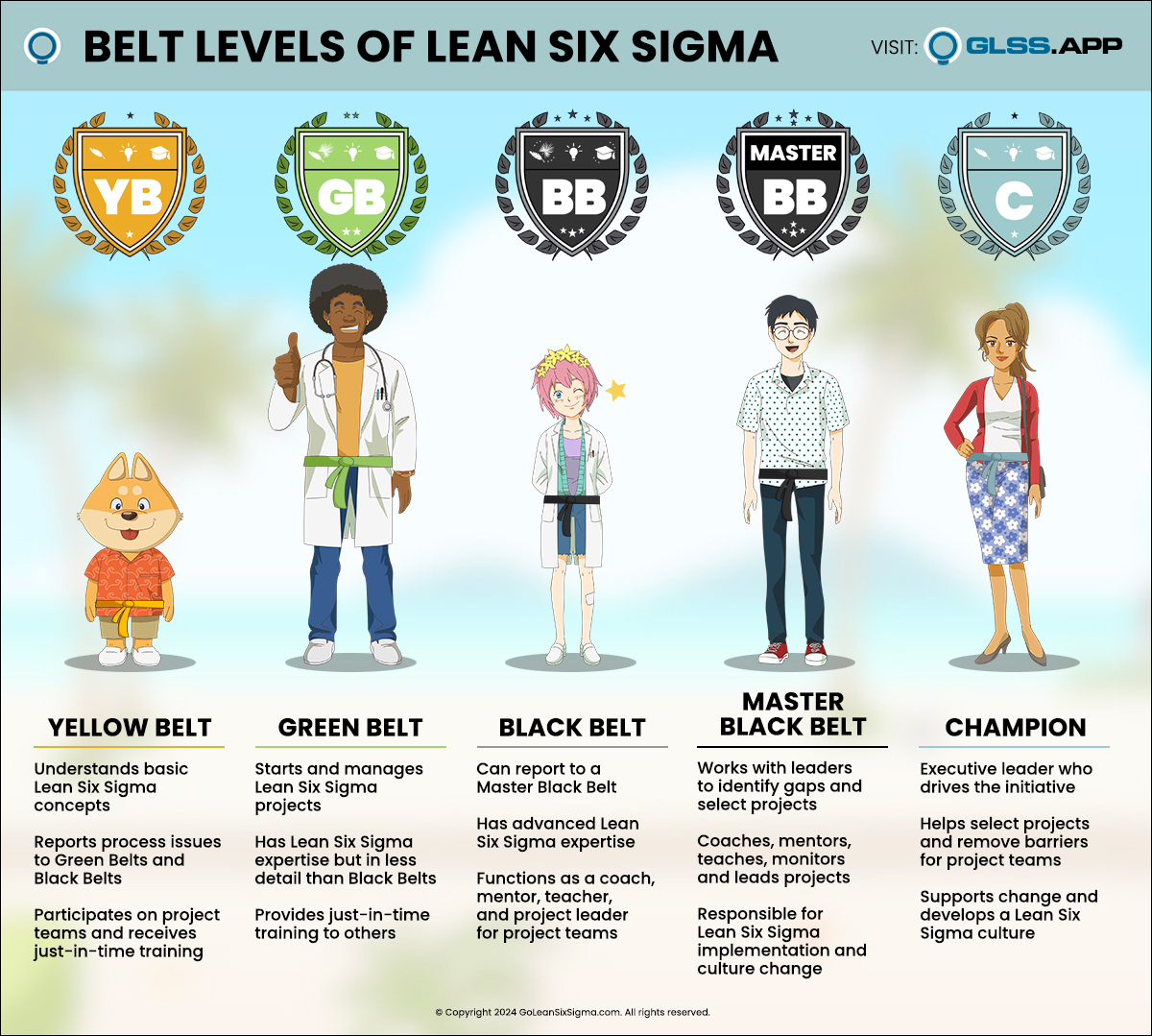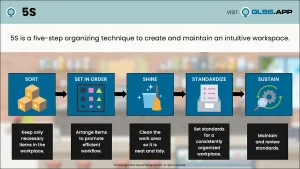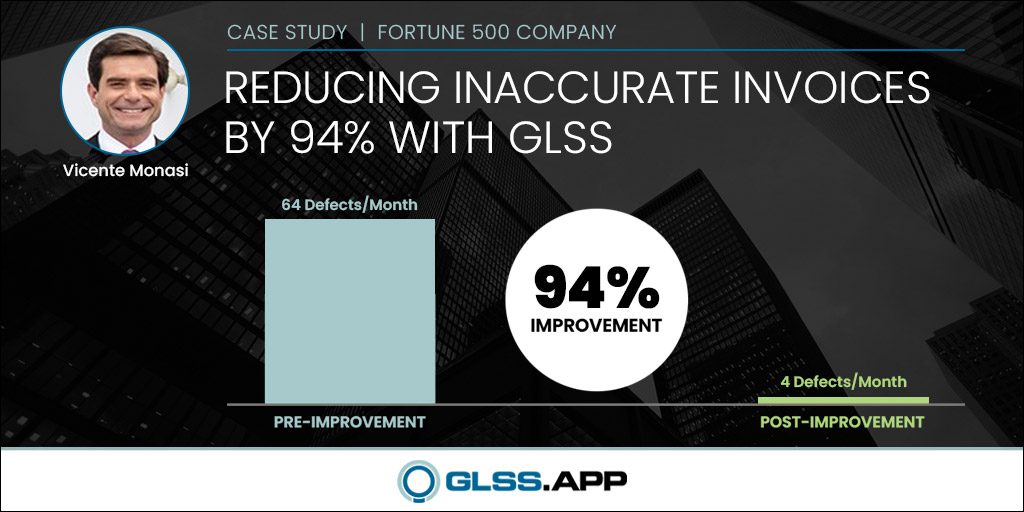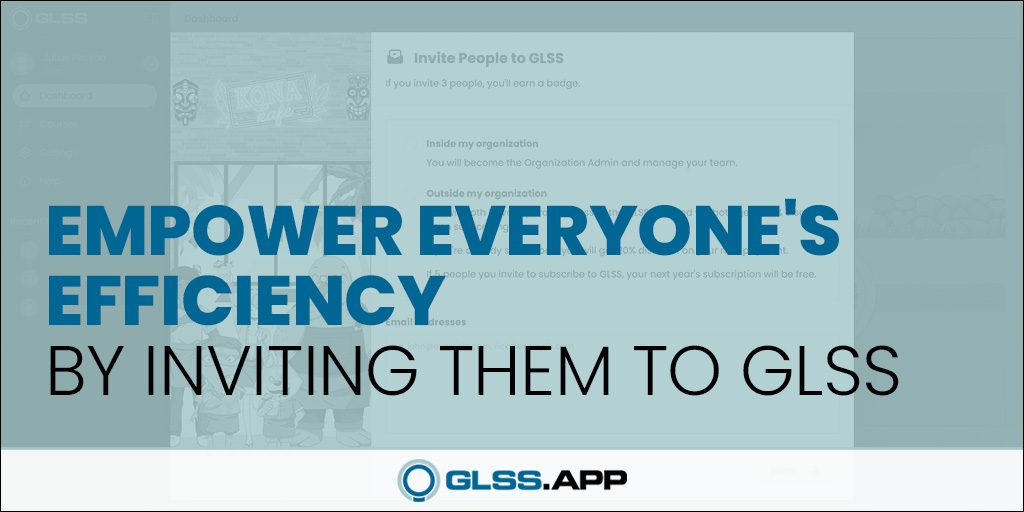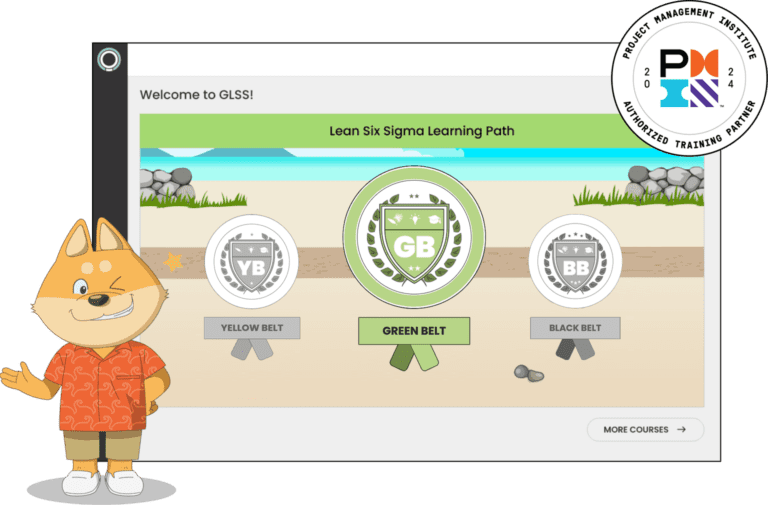Kaizen Charter? Knowledge Capture? Project Tracker? Posting Board? A3s have grown beyond their roles as problem-solving staples. They’ve expanded and staked out a richer domain in the Lean Six Sigma Toolkit.
The A3 is often where we start to examine a challenge, address a problem or consider an opportunity. While the “A3” label is meaningful in Europe as the designation for an 11” x 17” sheet of paper, in today’s electronic world, there are all types and sizes of A3 formats in use.
The A3 method was initially developed for a Manager and a Learner to work together on a problem or project. For more on the introduction of the A3 methodology, see the seminal book Managing to Learn by John Shook.
We’ll look at some classic uses of A3 formats and then move on to newer more novel approaches taking advantage of A3 thinking. We’ll reference real-life examples courtesy of DJO Global, Inc—a provider of intelligent medical devices and services—where the A3 is integral to daily work.
Kaizen Event Charter or Mandate
A common A3 in the Lean Six Sigma world is a Kaizen (Rapid Improvement) Event A3 that serves as a charter or mandate for the actual event. In this example the A3 shows not only the planning of the event (Sections I, II, III and the participant matrix on the upper-right), it also shows the Analysis, Countermeasures, Actions and Controls for the entire process or event (Sections IV, V, VI and VII).
For a more in-depth look at using an A3 Kaizen Event template, see DMAIC + A3 = Kaizen Success.

Once the A3 is completed, it can be filed in an organization’s shared directory or in a searchable “Wiki” database to be referenced as needed. The blank template for this type of A3 as a Kaizen Event Charter/Mandate is available as a free download.

A3s for LAMDA Problem Solving
A3s are inextricably linked with the PDCA—Plan, Do, Check, Adjust—method, but that doesn’t mean it can’t be used with other problem-solving approaches. Having a single-page format that houses all the problem solving, learning and information gathered makes it the perfect format for a host of methods.
DJO Global uses the A3 format for problem solving using the LAMDA Cycle—Look, Ask, Model, Discuss, Act. LAMDA is similar to PDCA but is intended for more thoughtful and in-depth exploration versus quick experimentation. As you review the following A3, you will see the path of LAMDA within the A3 format.
The steps can be used to develop products or experiment—Look, Ask, Model (Prototype or Experiment), Discuss then Act (or Implement). LAMDA was developed by Allen Ward at the University of Michigan to get better customer input during the cycles of innovation and development.
A breakdown of LAMDA:
- Look: Go See—go to the Gemba and observe the process as it takes place
- Ask: Talk with experts, ask “Why?”
- Model: Based on the Look and Ask results, design an experiment or create a model or prototype and run a simulation, conduct a pilot, or build the model
- Discuss: After the first three steps, discuss what has been learned:
- Is there a better way?
- Will the model work?
- Do we need to try again?
- Act: If the model works, then implement the proposed change, model or prototype; adjust as needed or go back to “Look” and start a new cycle of learning

A3 Knowledge Capture
Another popular use of the A3 at DJO Global is for capturing knowledge. In documenting what was uncovered during the analysis or development process, the information can be easily input and saved.

In the example of the Knowledge-Capture A3, there is an initial field for Business Case/Issue and Current Condition. After establishing a detailed Current State, with measures for the baseline of the assembly, the A3 delves into the experimentation on the right-hand side and looks to increase knowledge and understanding of the assembly.
In this example, the learner’s experimentation showed that the die cast assembly was inferior in strength and cracking compared to the machined assembly. By conducting the experiment and documenting the data, the learner was able to demonstrate to the Manager (and rest of the team) the knowledge gained.
When a similar product is developed later, this documentation can be readily retrieved. This allows some understanding in similar situations without having to “reinvent the wheel,” thereby saving time and allowing more time for innovation. Knowledge capture is used extensively in the Product Development Team at DJO Global to launch better products, faster.
A3 for Project Tracking
As the A3 process became more commonplace, the DJO Global Product Development Teams began to share project updates with Senior Management via a standardized A3 template. In keeping the A3 format standard, projects could be shared in good detail, but take only 5-10 minutes to review with everyone. This simple format keeps product reviews brisk and again, allows more time for teams to innovate and develop products, rather than just report on the status.

In this Project-Tracking A3 , there are some key aspects to explain in more detail.
- Names and Functions: On the top left, the product name and date are clear. However, to the right, the names and functions represented on the team are all in green shading. If someone is behind schedule or delayed, the green shading would be yellow for minor issues and disruptions or red for major issues or delays.
- Timeline: Another key section of this A3 for Project Tracking is the timeline at the bottom. Each Gate (G1 through G5) indicates key deliverable items with a similar color coding to show status. Again, green is on track, yellow is behind, and red is critical with blue being completed and gray being not applicable.
From a glance, any reviewer who is somewhat familiar with the A3 format can readily ascertain status on the project without excessive searching or reading.
A side benefit of the standardized review of the development projects was a new expectation of the Senior Leadership working toward simple summaries for more than just product tracking. Teams began using A3 formats for Marketing, IT and Human Resource projects, too. The expectation was promoting standardization as well as a common way of approaching a problem, project or opportunity within the organization.
A3s as Posting Boards
Once your A3 is complete and stored electronically, how might you share or post the information to encourage “Yokoten” or sideways learning? At DJO Global, the teams chose to display the A3s in a common area on boards made specifically for posting the different types of A3s. During Process or Development Walks, the Project Teams review the boards and discuss lessons learned. A team member is assigned to update, print and keep the postings current.

How should you go about creating your own A3 template? There is Excel, PowerPoint, Visio and other software tools available in addition to the good old paper-and-pencil method initially advocated by John Shook in Managing to Learn.
What’s Next? Experiment With the A3
The key is to get started. Try something, if that doesn’t work, try something else. Use PDCA (Plan Do Check Act) or even try LAMDA (Look, Ask, Model, Discuss, Act) with your next A3 creation. The key is learning, sharing and keeping it simple and summarized. With those guidelines in mind, just start the creative process!