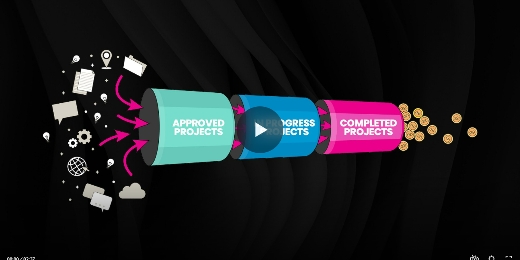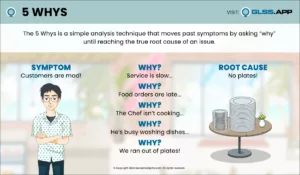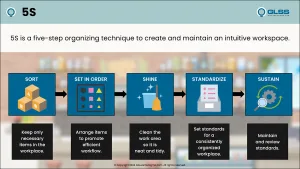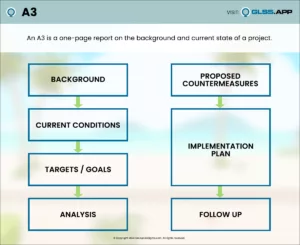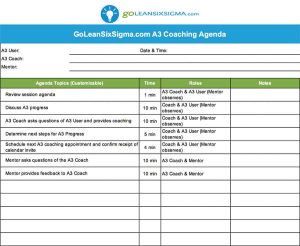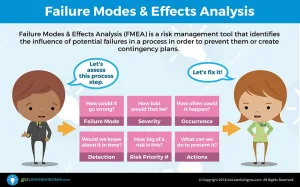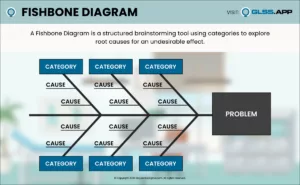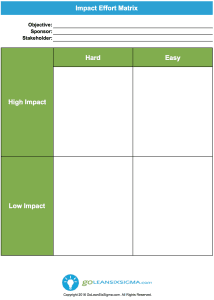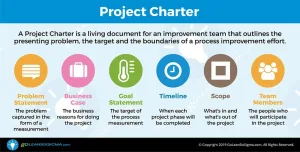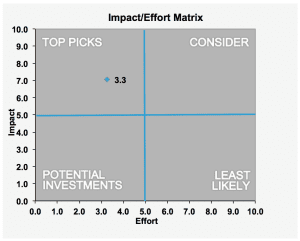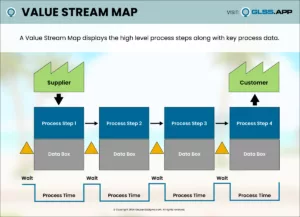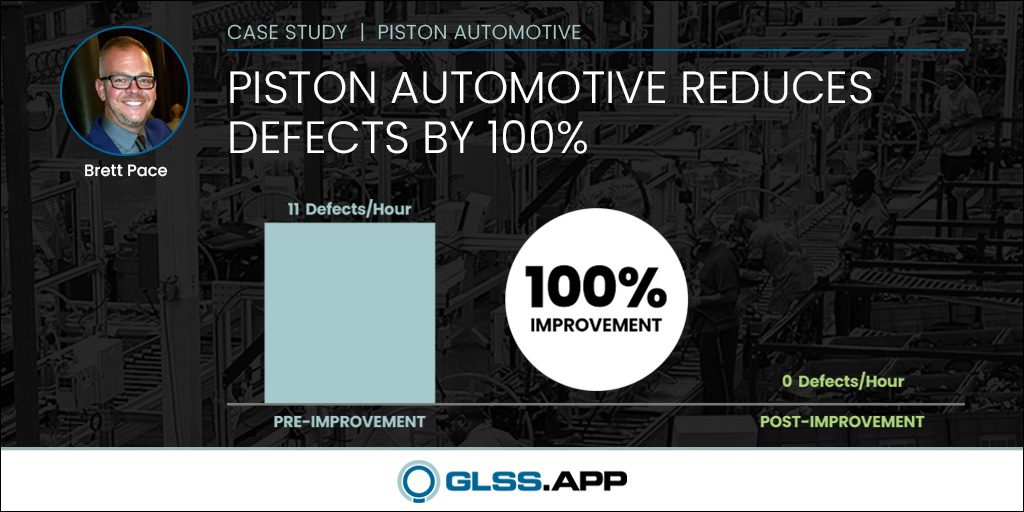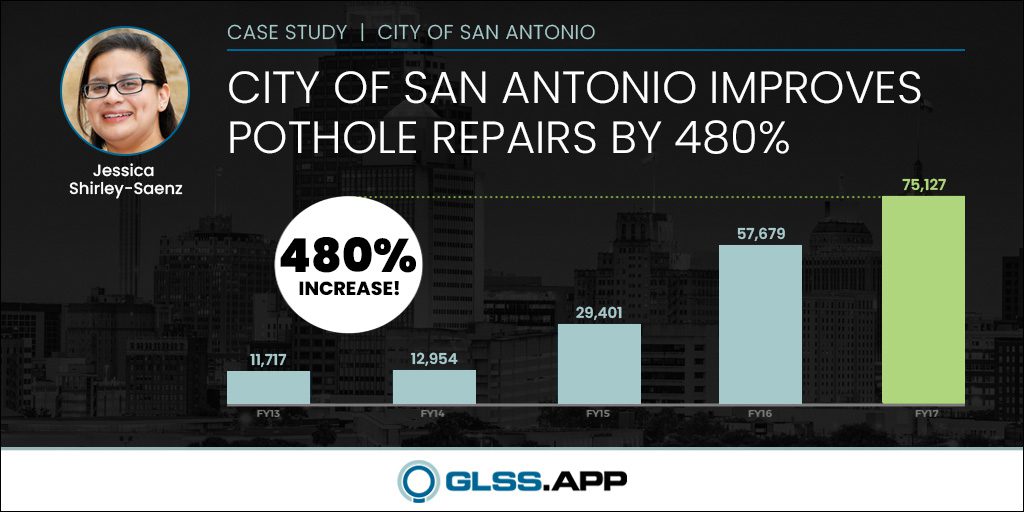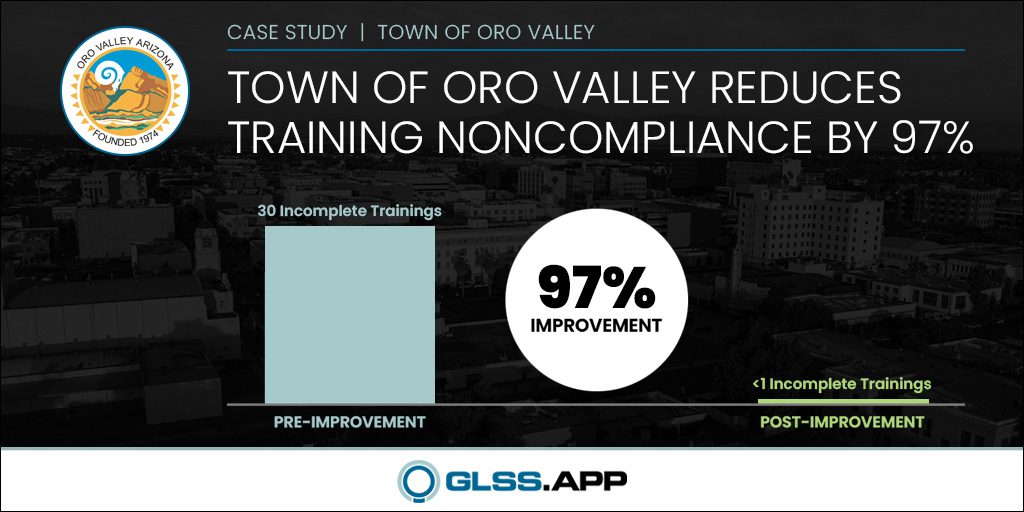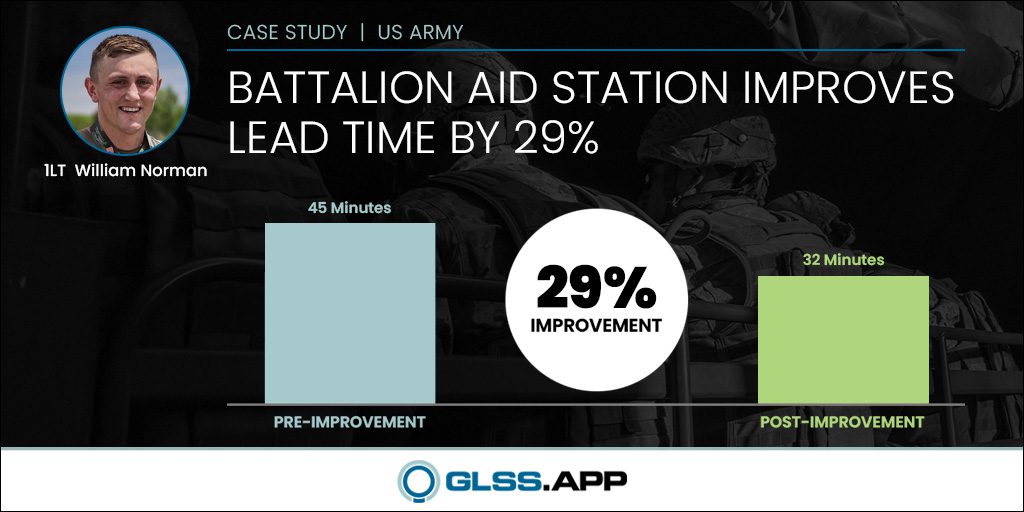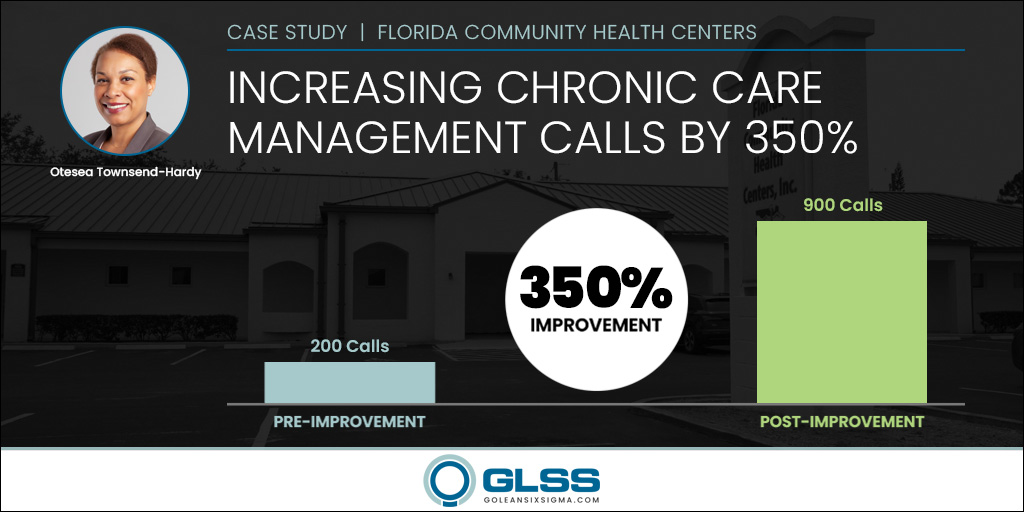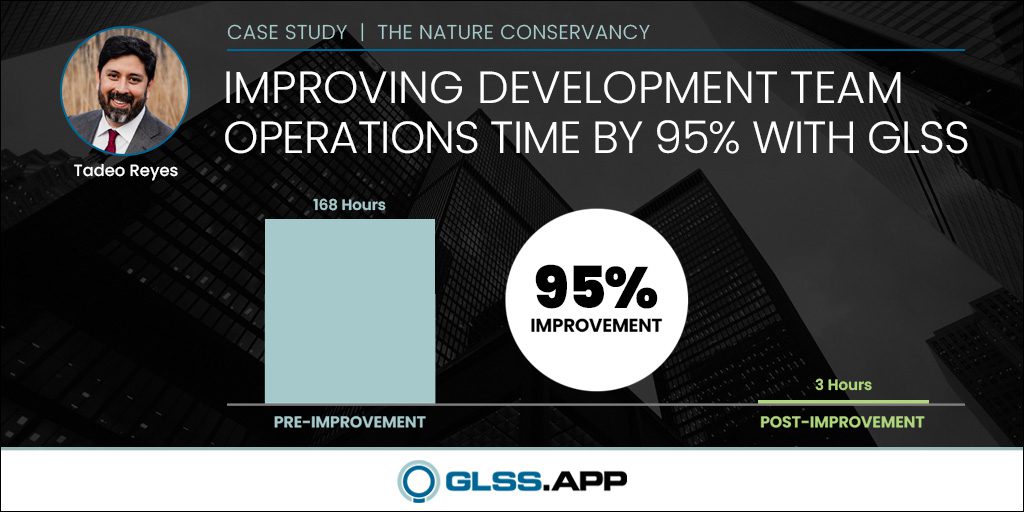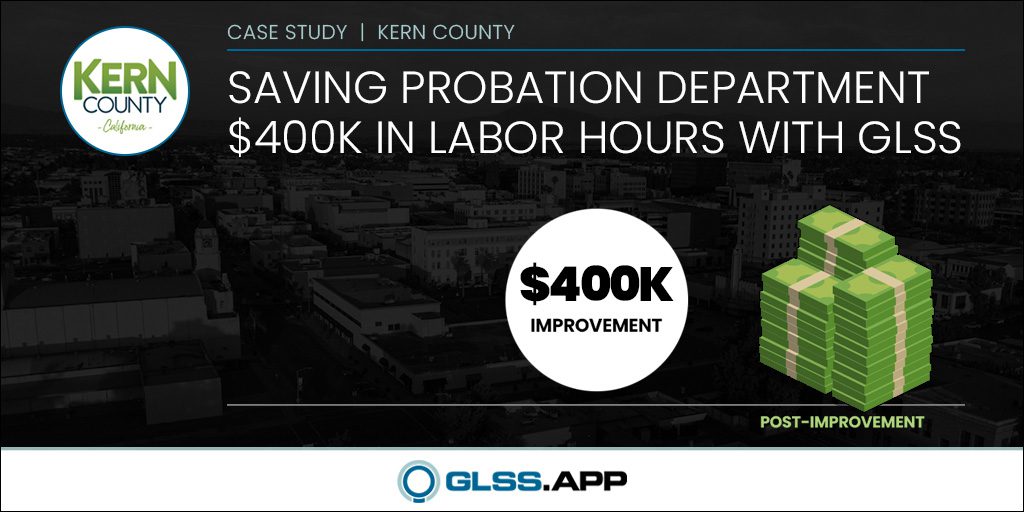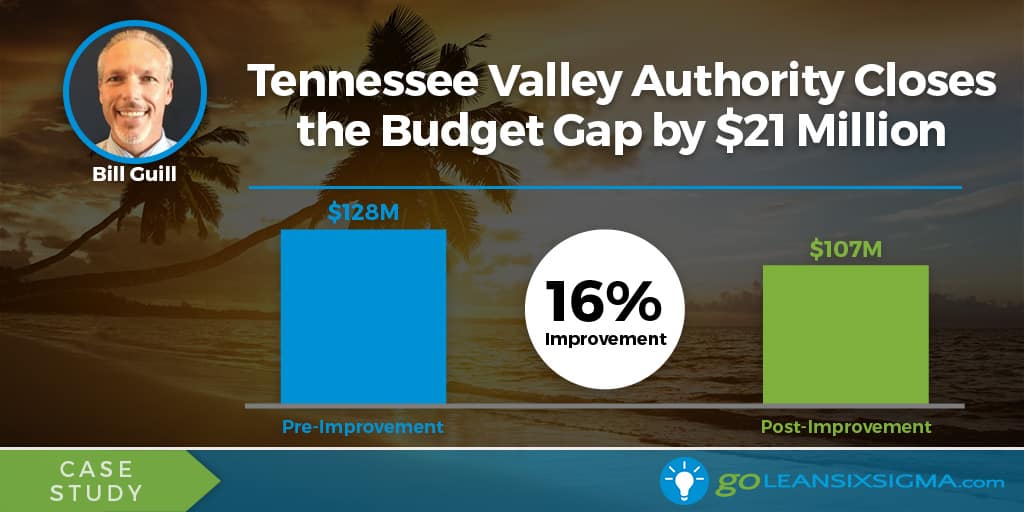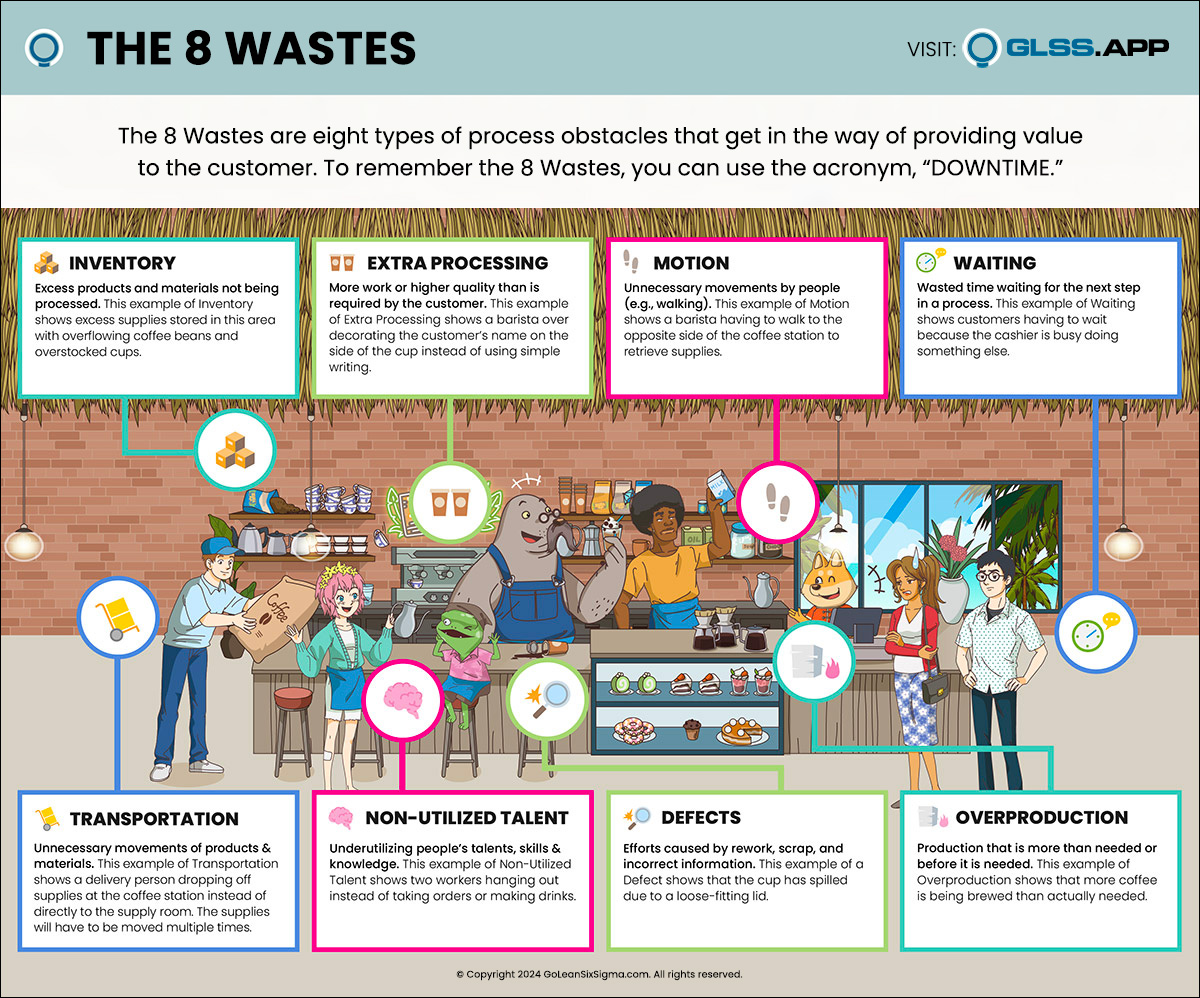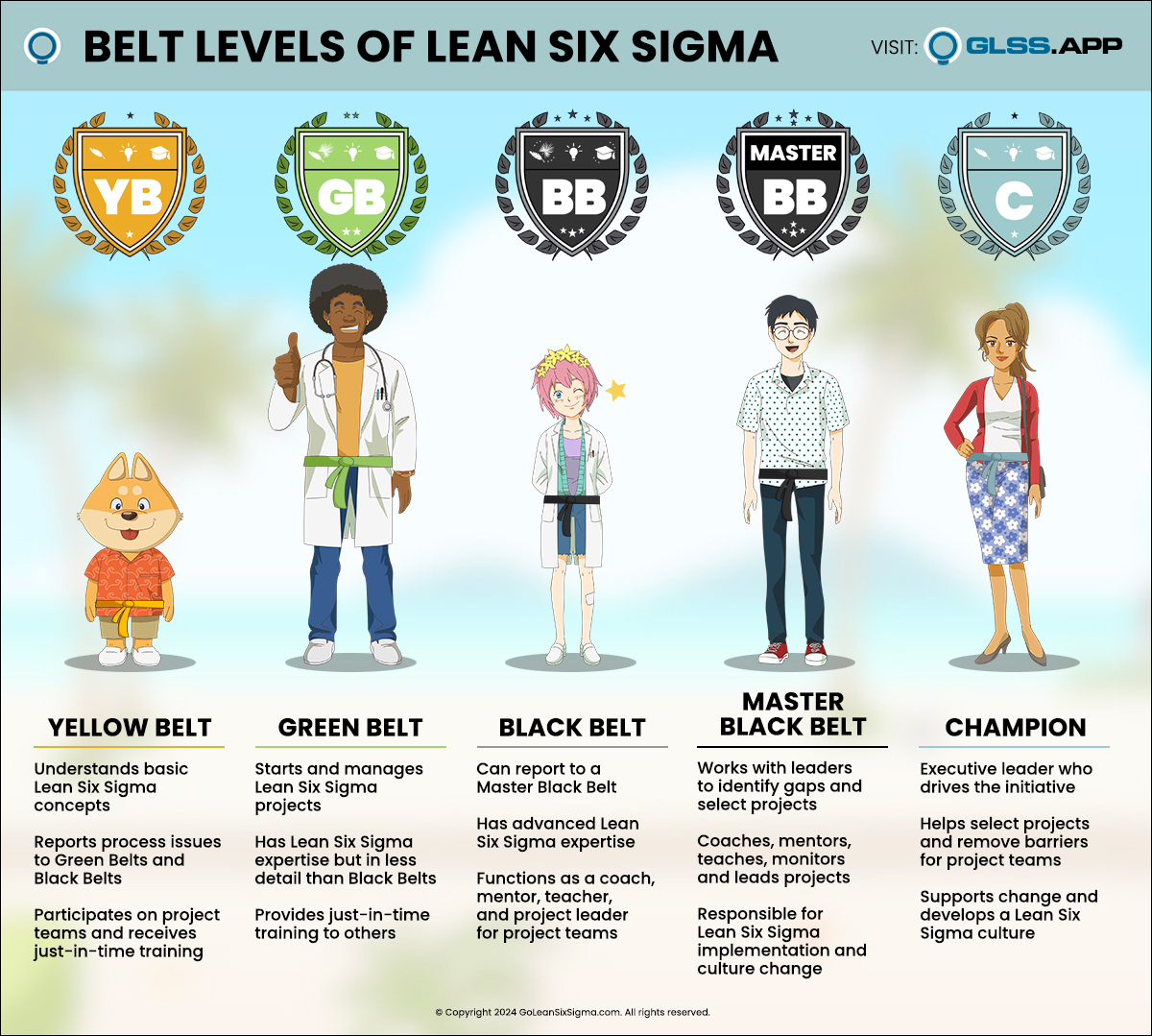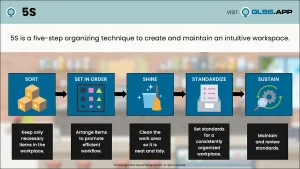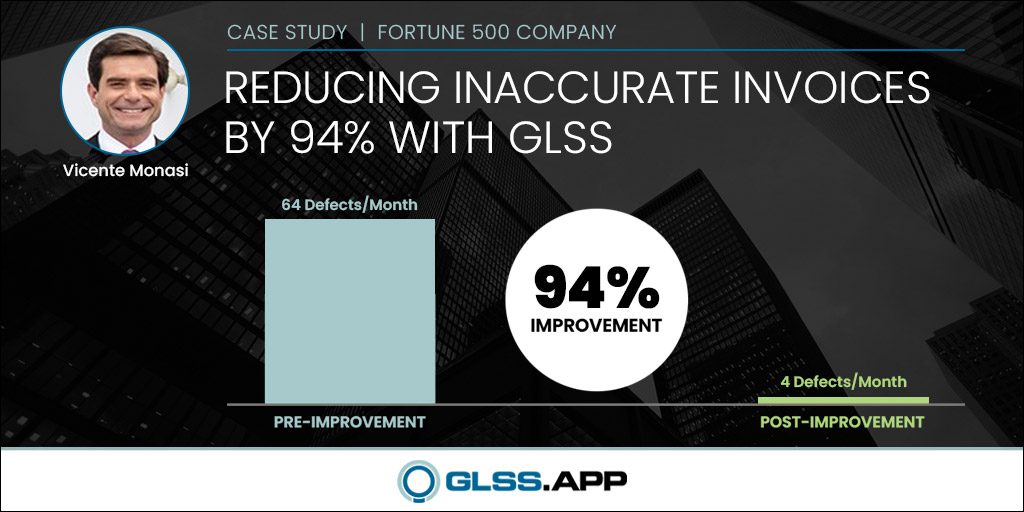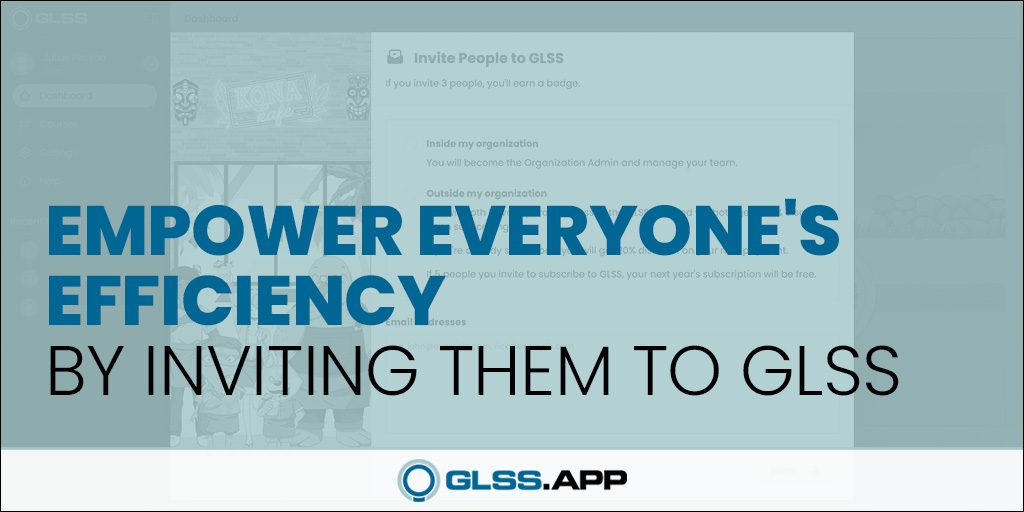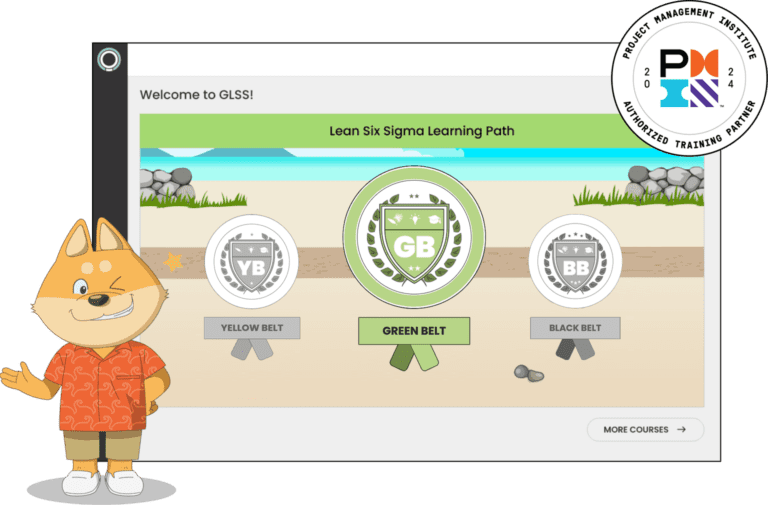By this point in 2020, the majority of people reading this will have had some amount of experience with remote work.
What’s your experience? I’ve heard of teams that flourished, with happier & more productive people, who will embrace remote work moving forwards. On the flip side, I’ve heard people saying that working remotely has been problematic; projects are behind schedule, communication is hard, the culture is no longer the same, and so on.
There are, of course, a bunch of factors involved here such as industry and geography which we may be unable to change. On the other hand, there are lots of things within our control that can help make remote teams run a whole lot smoother.
What Are the Challenges
Let’s consider what remote teams are facing:
- Will there be communication issues and frustrations due to not having any physical face-to-face time?
- Will projects be slowed down? Will people be as productive?
- Could people feel lonely or isolated without regular contact?
While these aren’t necessarily unique challenges to remote working, they can definitely be exacerbated by it.
All of these are valid concerns, and there are steps that you can (and should) take to tackle these challenges. Let’s get straight into some top tips and advice for doing just that, and making sure you have a happy, high-performing remote team.
1. Get Better at Asynchronous Communication
So that we’re on the same page, here’s a quick definition. “Asynchronous communication” is communication that isn’t sent and received simultaneously. Sending a message via Slack or via email, and not expecting the other person to receive it immediately. Not expecting an instant response.
I’ve started with this point because I believe so strongly that every team can benefit hugely from encouraging more asynchronous communication. Let me explain why. It will allow you to:
A) Relieve People from Having to Be Constantly Present & Available
There’s a couple of benefits here. The first is related to ‘context switching.’ Compare these two hours:
- 5 minutes spent replying to an email that just came in, followed by 15 minutes of focus on a task. Then 10 minutes joining a Slack discussion that just came up. 15 more minutes focusing on the task again, then 10 minutes answering a phone call, and finally 5 more minutes on your task.
- 60 minutes focused on your task.
Which of these things do you think will be a more effective hour? After you consider the time it takes to refocus between each distraction, in the first scenario, you can easily get to the end of that hour having done almost nothing.
Did that phone call need to be a phone call? If so, could it have waited? Probably. Did you need to reply to the email, or give your $0.02 immediately in the Slack conversation? Probably not.
There’s huge value in having the flexibility to finish a task that you’re laser focused on, and respond to that ping after lunch instead. Or go out for a 15 minute walk, not stressing out over if you’ll miss a message during that time.
B) Give People Time to Think
If you want to ask a question, or get someone’s opinion on something, it is infinitely better if you can do that asynchronously. Calling your colleague and putting them on the spot for ‘immediate thoughts’ with no time for consideration is a guaranteed way to get a weak response. Not only that, but you’re interrupting whatever task they were otherwise working on. People need time to articulate their thoughts.
In remote teams, discouraging a culture of needing to be constantly available and expecting immediate answers can go a long way in improving productivity.
A similar point could be applied to improve the effectiveness of group brainstorming. For me, it really isn’t effective without proper preparation in advance. You’ll see much better results if you share clearly the desired outcomes in advance, assign them to people (with a reasonable amount of time to think), then come together to discuss ideas after sleeping on it.
One more word of advice on asynchronous communication: make sure you write well. This will only work for your team if messages can:
- Be crystal clear on what you’re asking for (if anything)
- Pre-answer any likely follow-up questions in advance
- Contain any details, files, assets the recipient may require
Remember that you aren’t around to answer quick follow-up questions (and they might not be there to ask immediate clarifications). Err on the side of providing too much information, rather than too little.
As good as all of that sounds, obviously, not all communication should be asynchronous. Which leads me onto the next point.
2. Schedule the Right Amount of Meetings—Make them Count
The lack of face-to-face time that remote work brings is one of the biggest concerns I hear. Without them, people are concerned that communication will be more difficult, it’ll be harder to keep projects on track, and a bunch of other reasons, some of which we’ve already touched on.
It’s more important than ever, therefore, to connect regularly with virtual meetings. And perhaps more importantly still, to know how to run a really good virtual meeting.
If you do it right, there’s really no reason why you can’t make group decisions etc. at the same speed and efficiency via Zoom or Hangouts, compared to in-person meetings.
Let’s look at what makes a good virtual meeting.
Volume & Frequency
You’ll notice that I said ‘the right amount’ of meetings. That goes both ways—not too much, and not too little. For some teams, daily standup meetings work. For others, weekly team calls are good. And for others, ad-hoc meetings work too. To an extent, it’s really down to personal preference—but that requires having a good understanding of how your colleagues like to work, and what your projects demand.
For me personally, as an example, I have:
- A weekly team call with my team, with a pre-written agenda
- Monthly scheduled 1:1s with colleagues from the marketing team
- A weekly ‘campfire’ where the whole company gets together for an hour per week
- Ad hoc meetings/calls for specific projects, where Slack or email just isn’t enough
Set Meeting Etiquette
Making some small adjustments to your virtual meeting etiquette can make a big difference. Having everyone ensure their microphones are muted if they aren’t speaking, that they’re always on time, dressed appropriately, and have an appropriate background.
Make Sure The Right People Are Present
This can go both ways. Make sure the right people are invited, but also be conscious not to waste anybody’s time. If a person is in an hour-long meeting that wasn’t relevant to them at all, they’ll get disengaged pretty fast.
Share An Agenda In Advance
Make sure everyone knows the purpose of the meeting, the objectives, and what should be discussed. If anyone needs to have something prepared, make it clear. They’ll not only feel more confident, but also genuinely present better quality thoughts and ideas.
3. Could A ‘Virtual Water Cooler’ Work For You?
This is something that might depend on your team, and their personal preferences. What do your people miss most about being in the office? In a lot of cases, I would expect to see general social interaction being high up the list. Having an informal chat at lunch time. or around the water cooler (literally or metaphorically), is hard to replicate virtually.
There are things that you can definitely do to help mitigate the loss of that when working remotely. A ‘virtual water cooler’ can help to strengthen work relationships, provide an outlet to relax, exchange advice & ideas, catch up, and lots more.
For us, that’d a dedicated Slack channel (#chitchat, for everything informal & non-work related), and also a Discord server. All scheduled work meetings are done via Zoom, but for any kind of informal hangout/chat, there’s a Discord channel for that. Maybe either or both of those things will work for your team, too!
One thing that I’d add here, too. If the nature of your work allows it, don’t restrict those channels to specific times of the day or week either. Dedicated communication & team-building time can be scheduled in separately, but that’s not going to work if your goal is to provide an informal & chatty atmosphere. People shouldn’t feel like they should wait till lunchtime, or until after work hours, to share that shower thought or meme they found hilarious. Make it a normal part of everybody’s day, and trust that people can manage their work & engage with that at a time that is sensible for them.
4. Equip Your Team With The Right Remote Tools
You can reduce a lot of unnecessary back-and-forth by having an effective online team planning tool. Less need to ask what people are working on, when something is due, who’s working on what, all that good stuff that eats into our day.
So, how could I not mention Toggl Plan? It’s perfect for remote teams. And in fact, it was built by a remote team!
Toggl Plan
Toggl Plan is a project planning software for teams that focuses on providing a beautiful visual overview of work. It encourages transparency & accountability by showing everybody’s main tasks, projects, due dates, and milestones (etc.). But, by focusing on a visual overview, rather than the nitty-gritty of each task, prevents people from feeling micromanaged. And, people actually use it because it’s so quick & easy. Updating tasks & timelines takes just a couple of clicks.

Using a timeline (like a Gantt chart) & Kanban Board, you’ll be able to map out all the tasks in your projects, manage each team member’s workload capacity, and more.
No spreadsheets or whiteboards required. Plus the drag-and-drop interface is so easy to use, even the least tech-savvy team members will have no problem getting on board.
Never used timelines to manage projects before? Read: how to make a project timeline.
Get started for free here.
Lastly, I’ll mention a couple of other tools in my tech stack that help with communications.
Notion
We use Notion primarily for documentation. Looking for an onboarding checklist for new employees? That’ll be in Notion. Need a reminder on the company’s 2020 goals? The mission statement, values, employee handbook? We keep all that in Notion.
We primarily only use Notion for documentation, but it does have additional functionality, including note taking & task management.
Slack
Oh the emojis. My personal favorite is :party-gopher:. But seriously, there’s a reason why Slack is so popular. It’s a really great way to manage internal communications, and cut down internal emails to almost zero. We have different channels for different teams & projects, which means that only the relevant people will be notified, as well as a way to direct message any individual in the team. Plus, public channels for everybody, and our chitchat channel for non-work related stuff. Highly recommended!
Zoom
As I’ve mentioned earlier, Zoom is our go-to tool of choice for scheduled calls. Including one-to-ones and group meetings. We can share screens & record meeting replays easily. Plus, there’s a nice Slack integration, and we occasionally use other features like the breakout rooms for team building games and activities. There’s definitely a number of solutions such as Google Hangouts that will also get the job done, but Zoom is reliable & it works for us.
Summing It Up
Remote work does come with its challenges in communication, but they’re absolutely not insurmountable. It takes time to adjust, and it does take some proactive management as to how communications are managed internally. But for the majority of teams and people reading this, I’m confident that it’s possible to run day-to-day operations remotely equally efficiently as with an office.
The Toggl team were already working remotely full-time before this whole pandemic; if you ever want to pick my brain or ask any questions, please feel free to drop me a line any time!