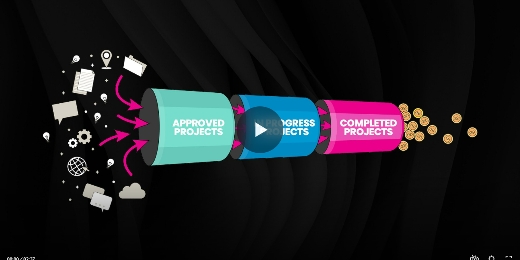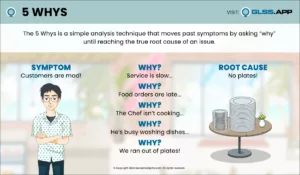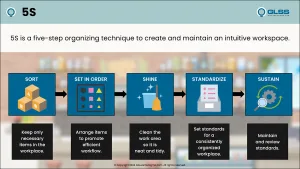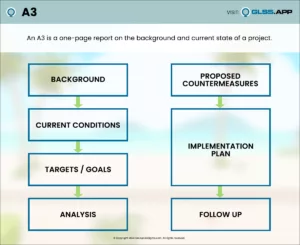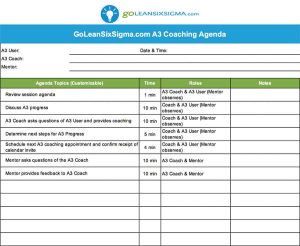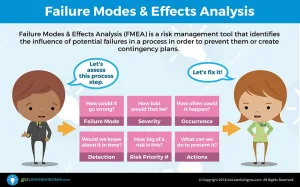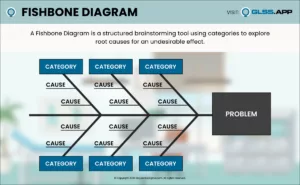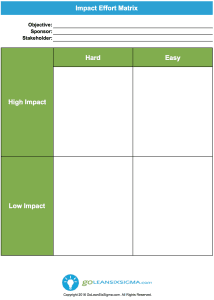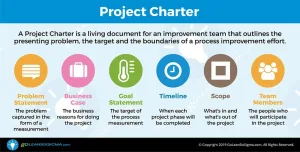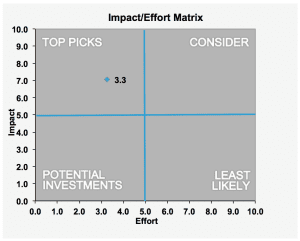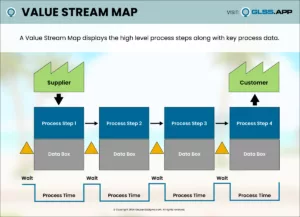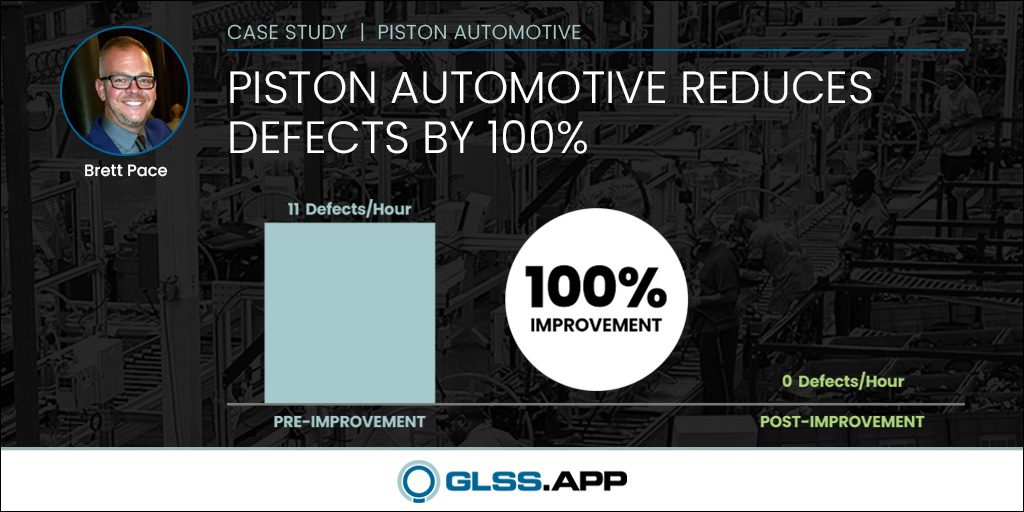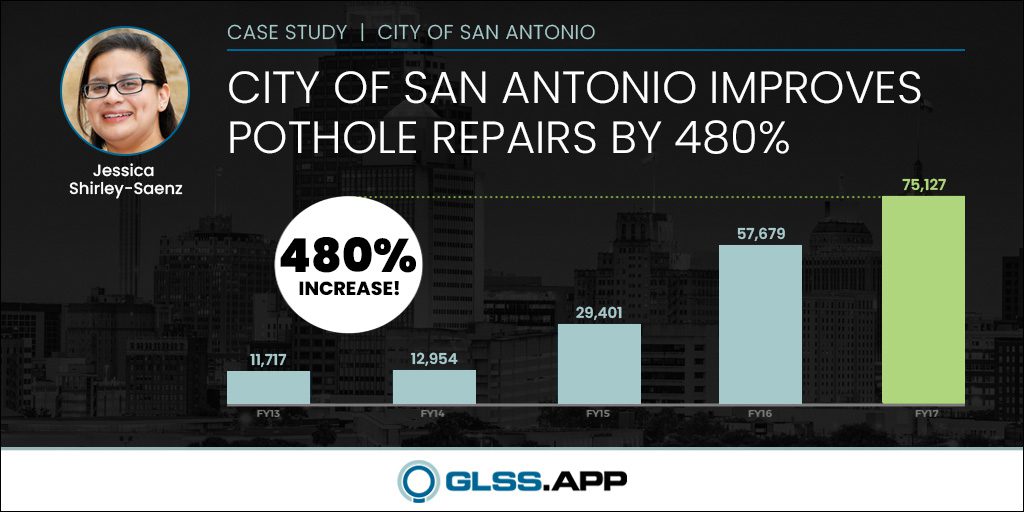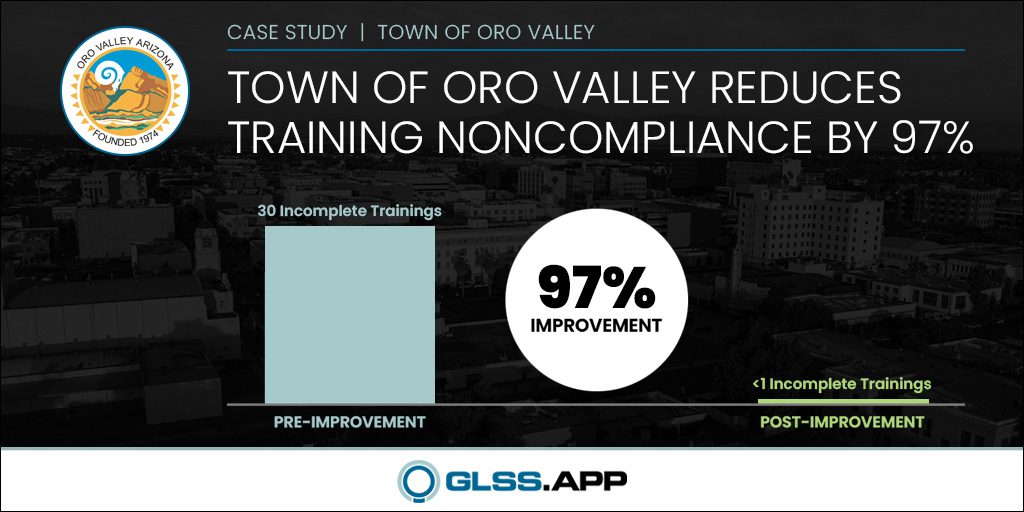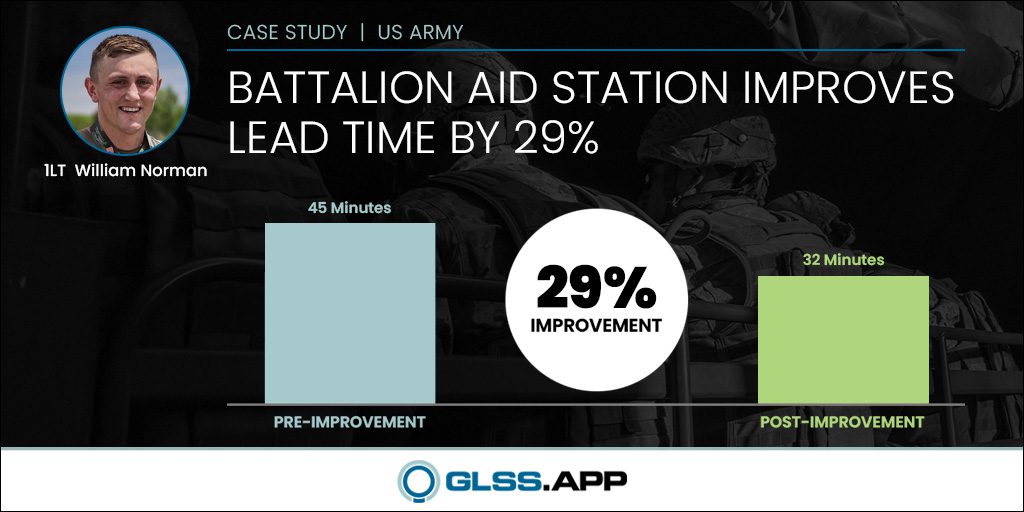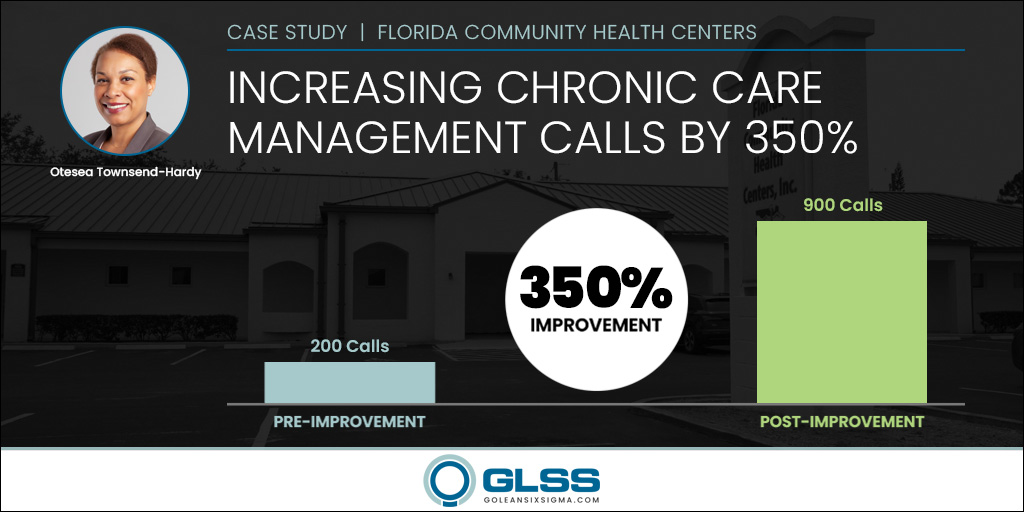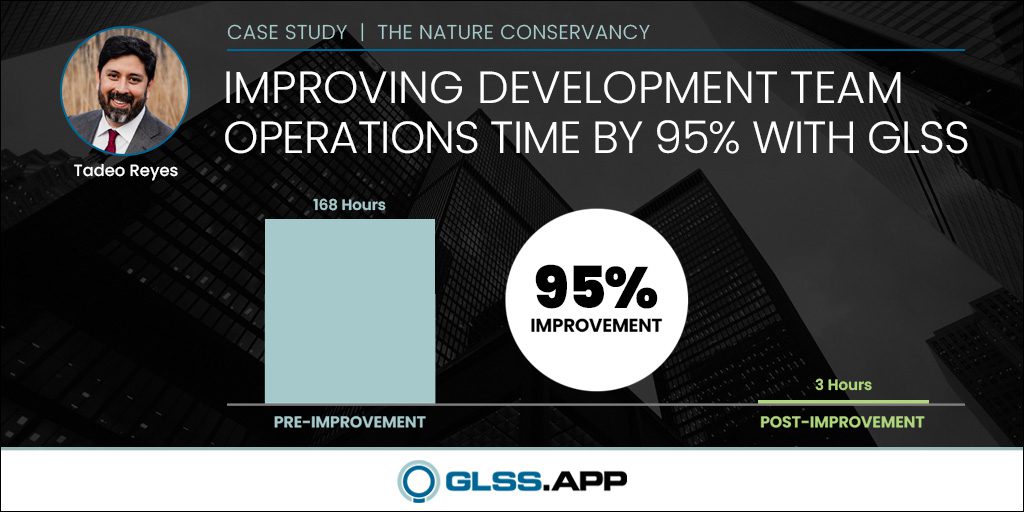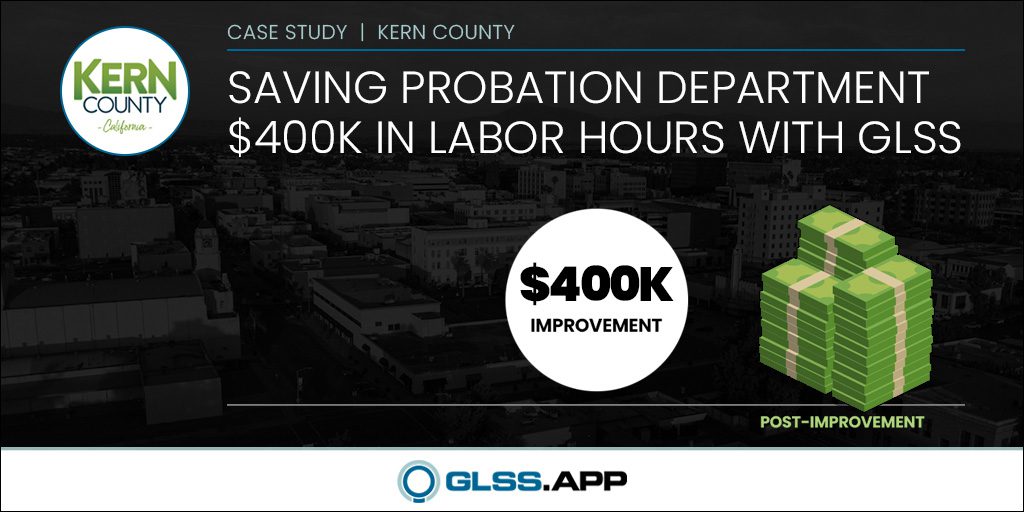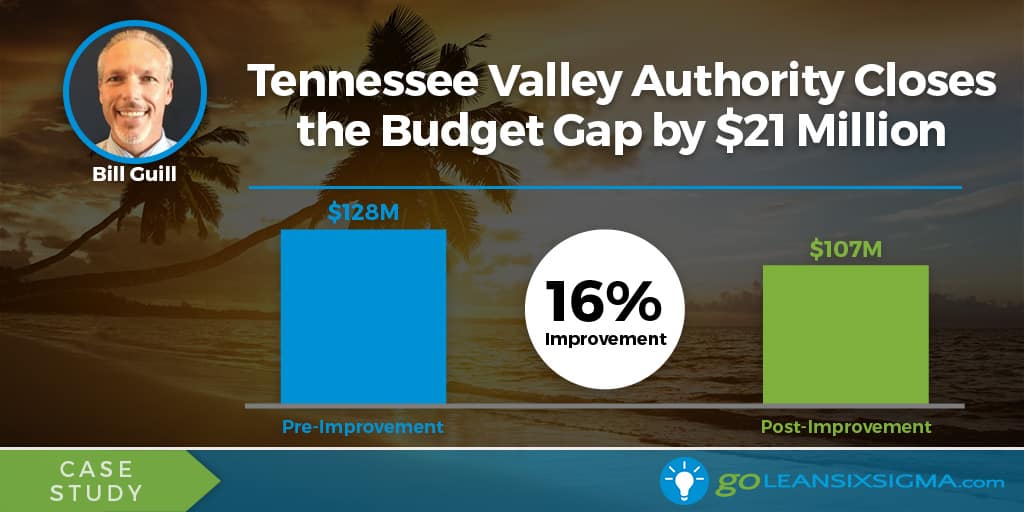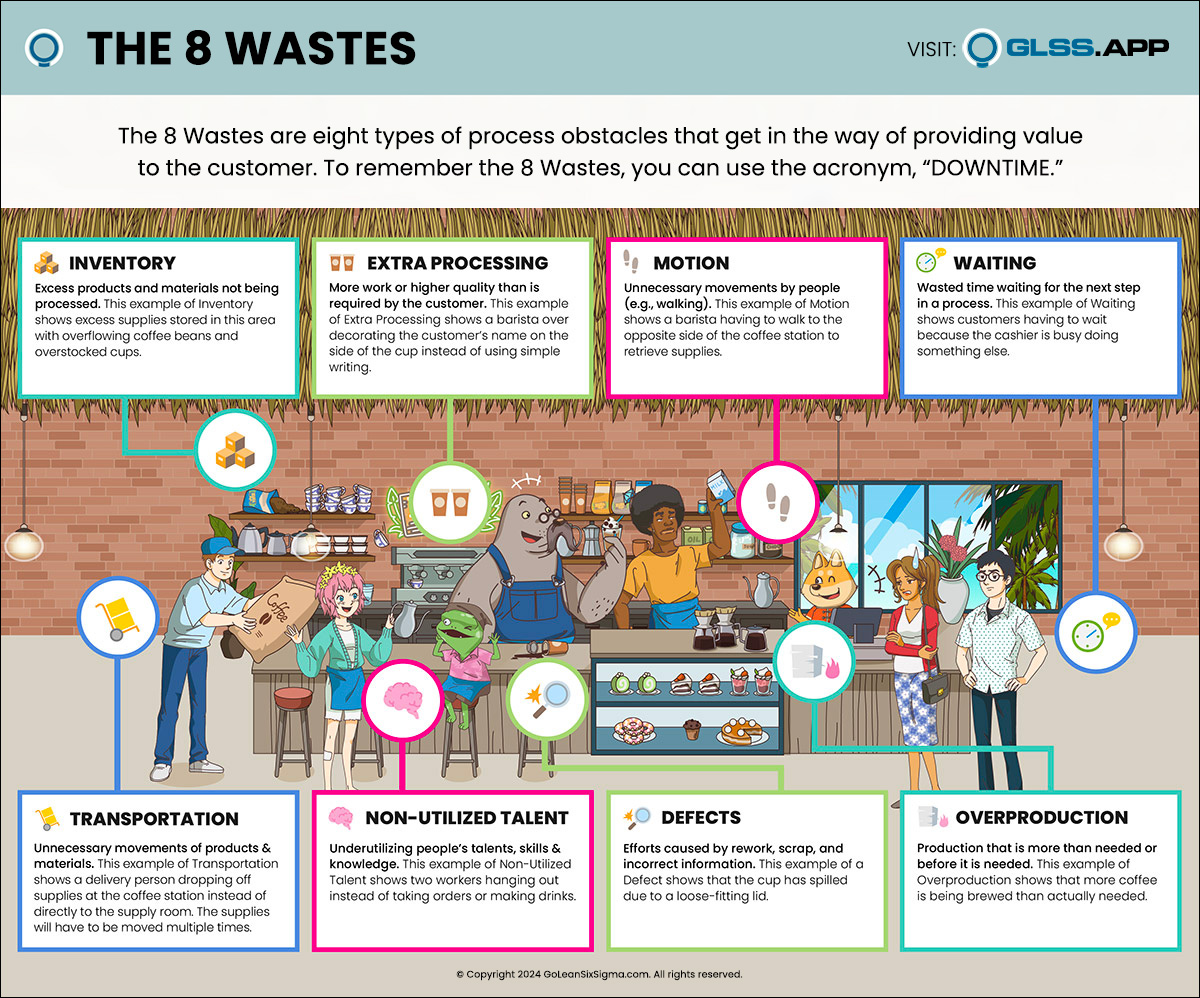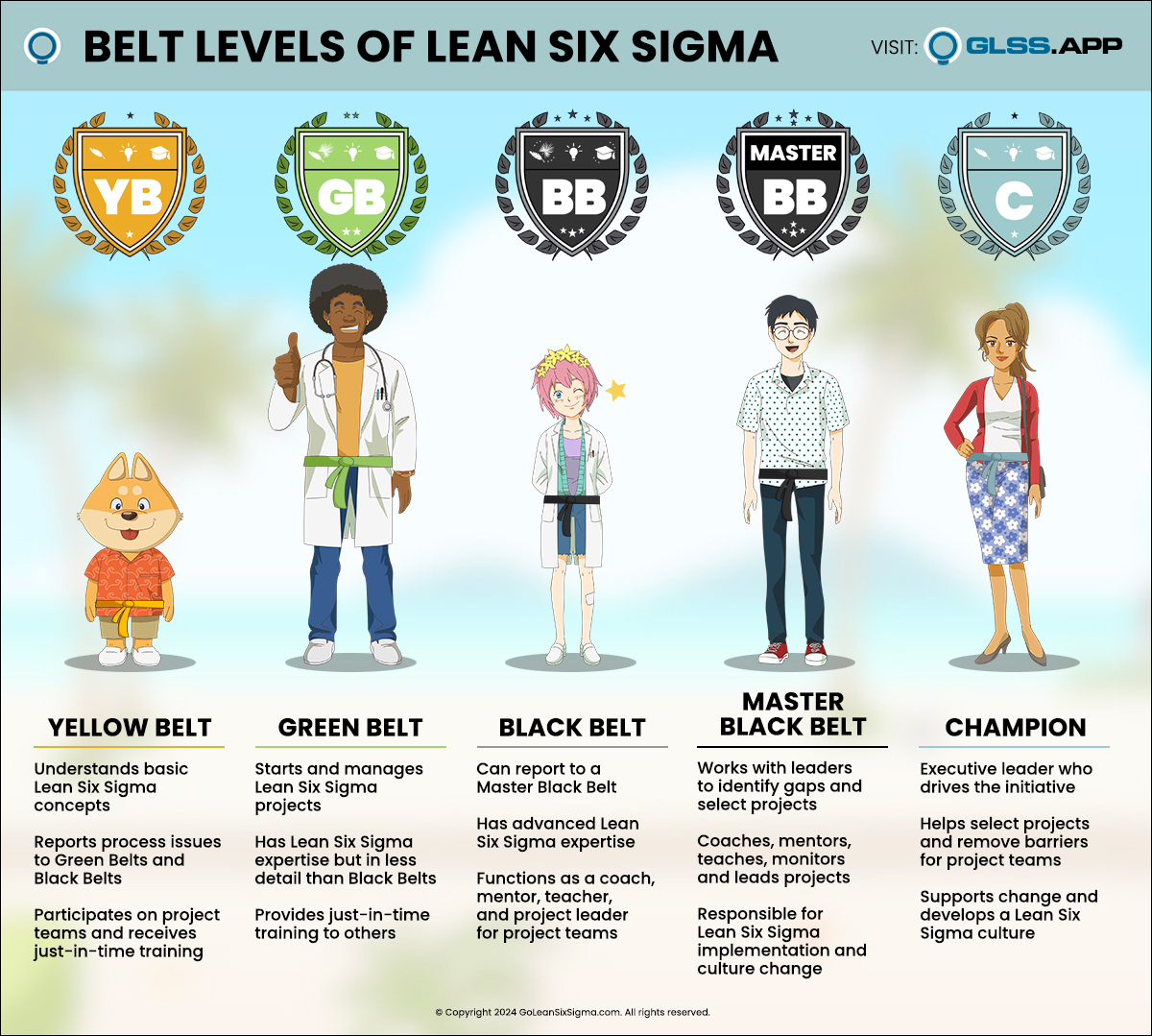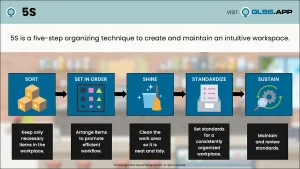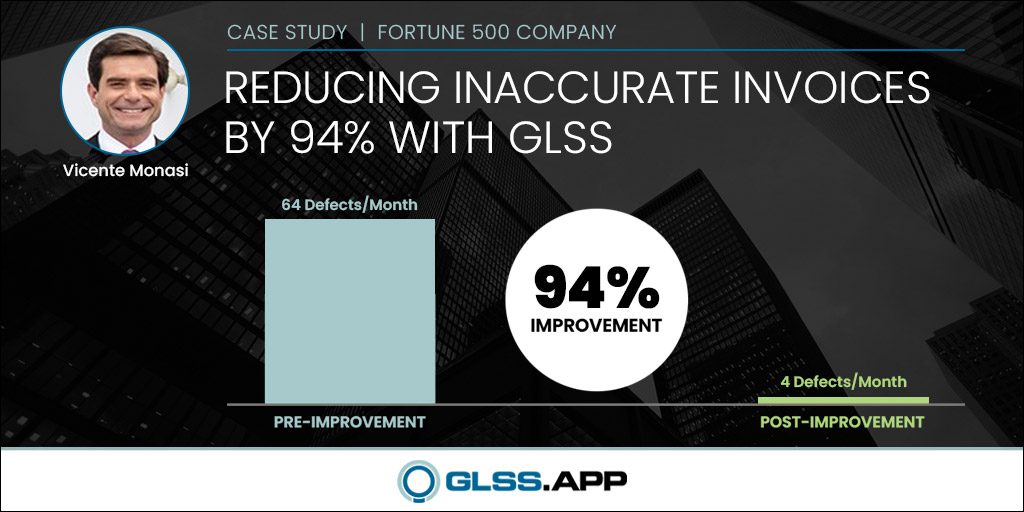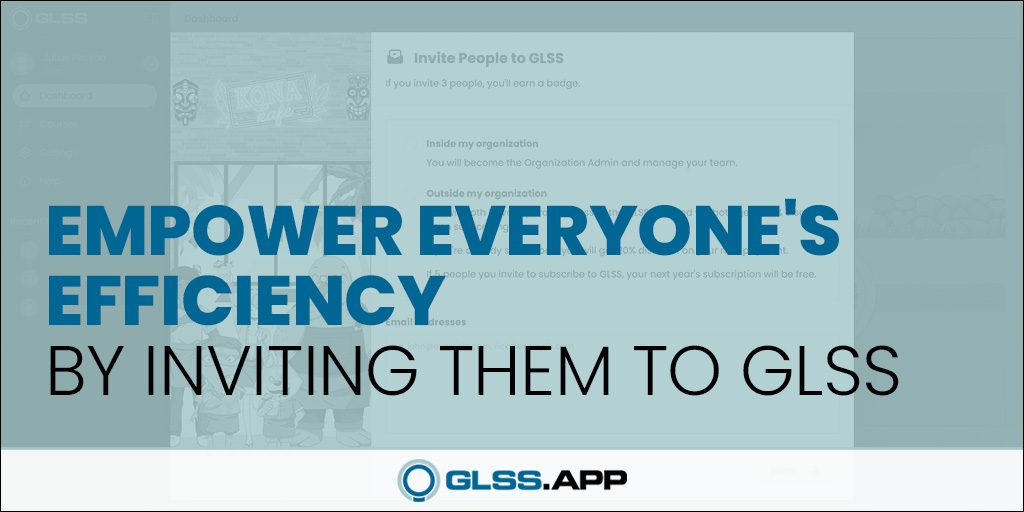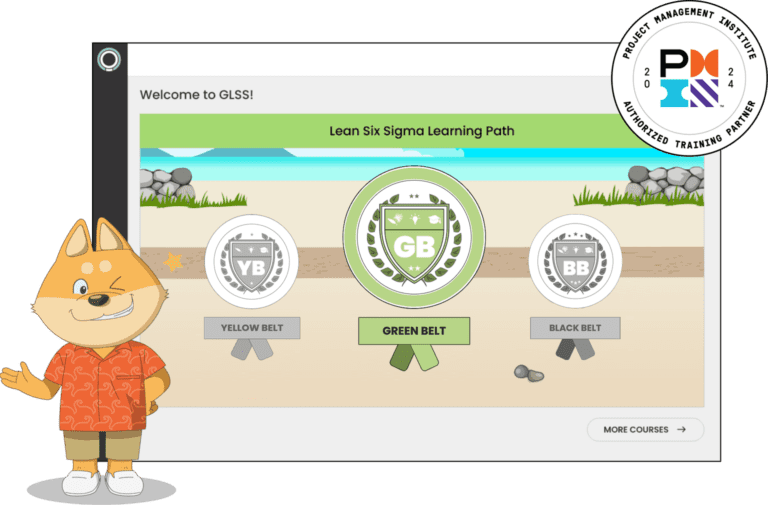What’s A Chi-Square Test?
The Chi-Square Test is a hypothesis test that determines whether a statistically significant difference (aka variance) exists between two or more independent groups of discrete data, ruling out chance. It is useful for determining whether or not improvement implementations have been successful.
This test is performed on count data from different samples. An example would be: Assembly Line A produced 462 good parts and 265 defective parts whereas Assembly Line B produced 538 good parts and 321 defectives and you want to determine if Line A is truly better or the difference is just due to random chance.
Learn more about Chi-Square Tests in Analyze Phase, Module 4.2.3 of Black Belt Training.
How To Run A Chi-Square Test In SigmaXL
Download the GoLeanSixSigma.com Chi-Square Data Set for SigmaXL here.
1. Select Data Table:
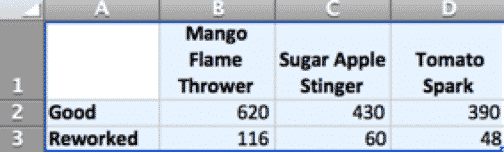
2. Go to Statistical Tools > Chi-Square Tests > Chi-Square – Two-Way Table Data:
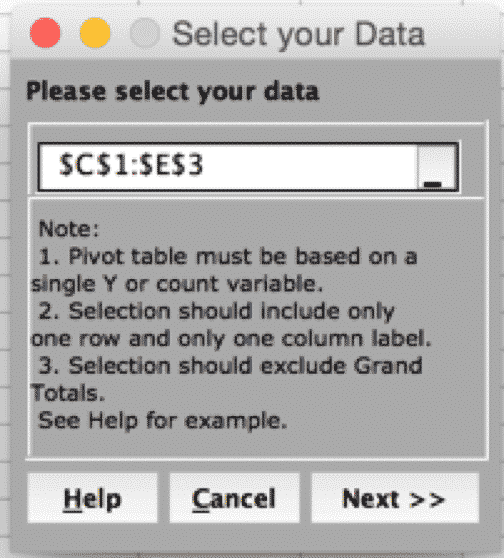
3. Click “Next”:
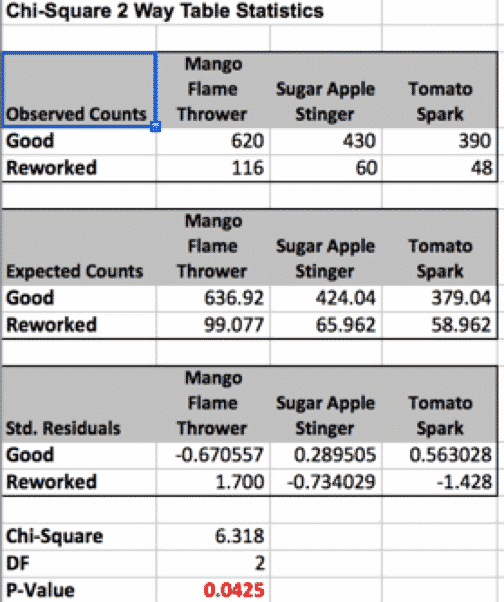
To learn more about Chi-Square Tests, register for Black Belt Training and review Analyze Phase, Module 4.2.3.
- Download All GoLeanSixSigma.com Data Sets for SigmaXL
- How To Run A Chi-Square Test in Minitab
- More SigmaXL Instructions