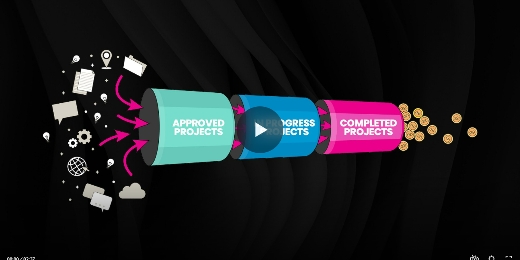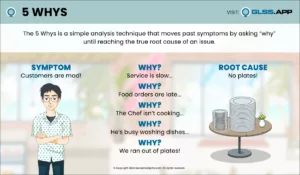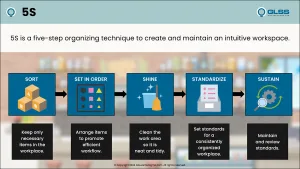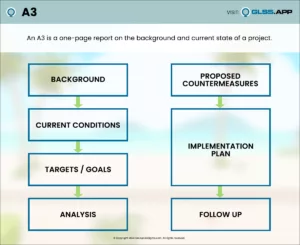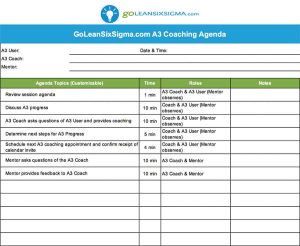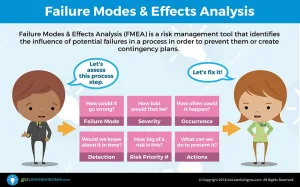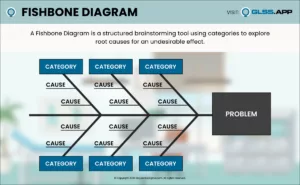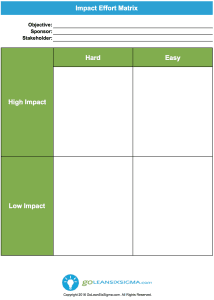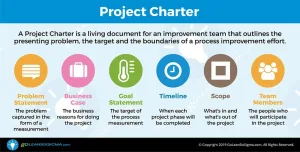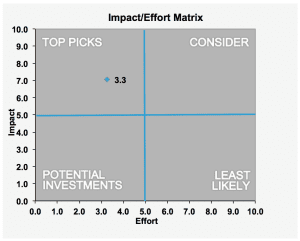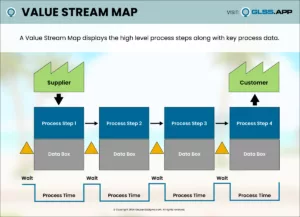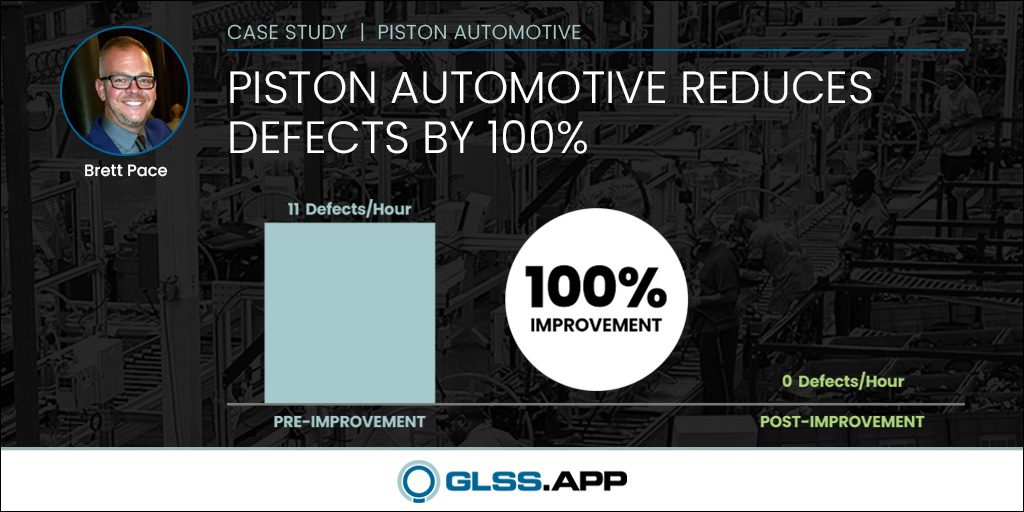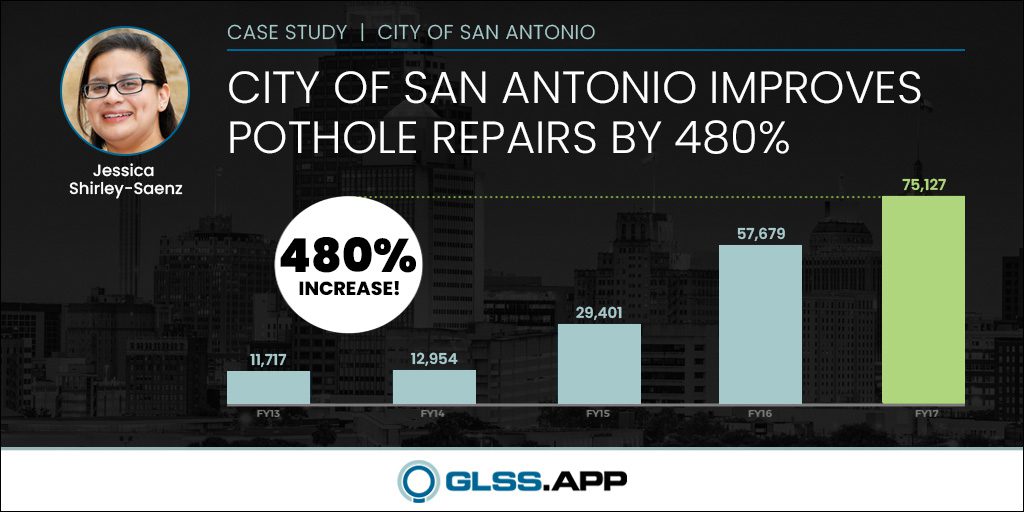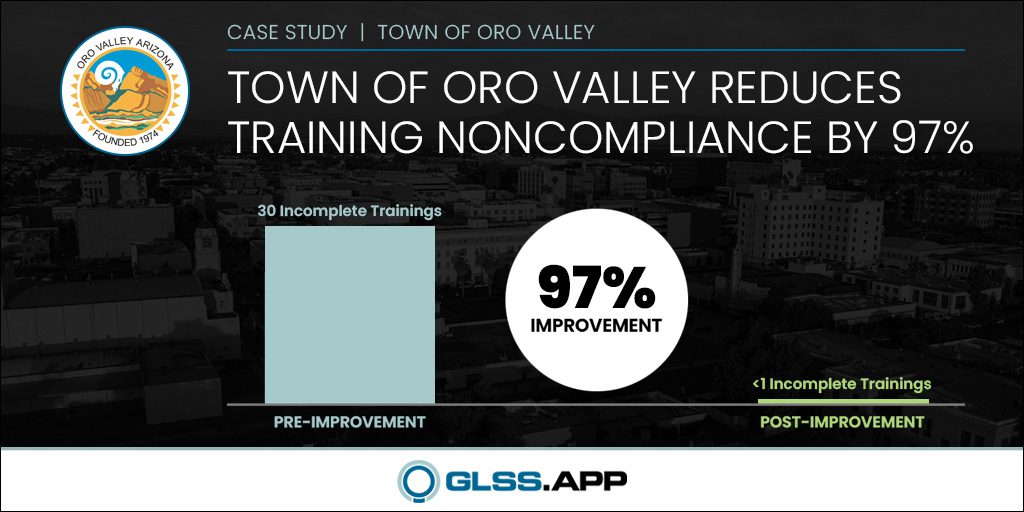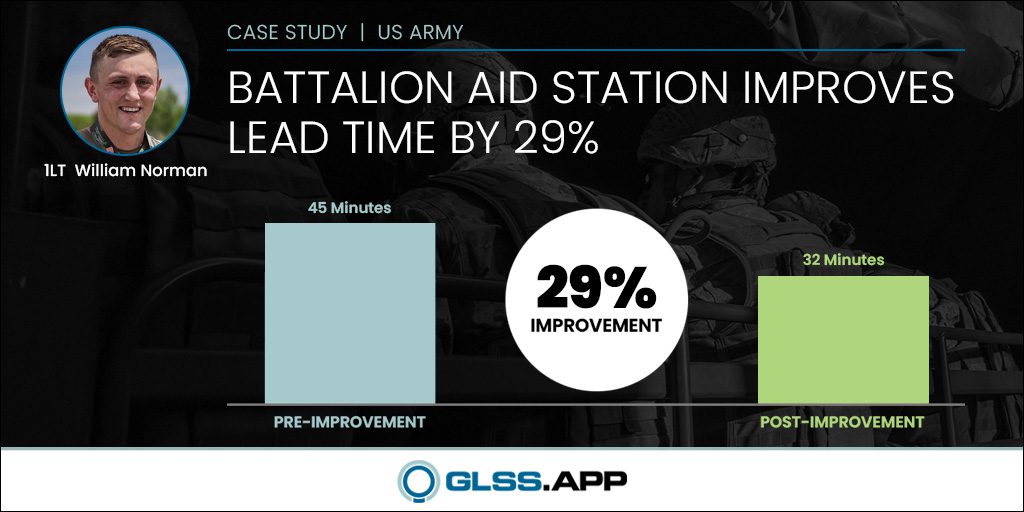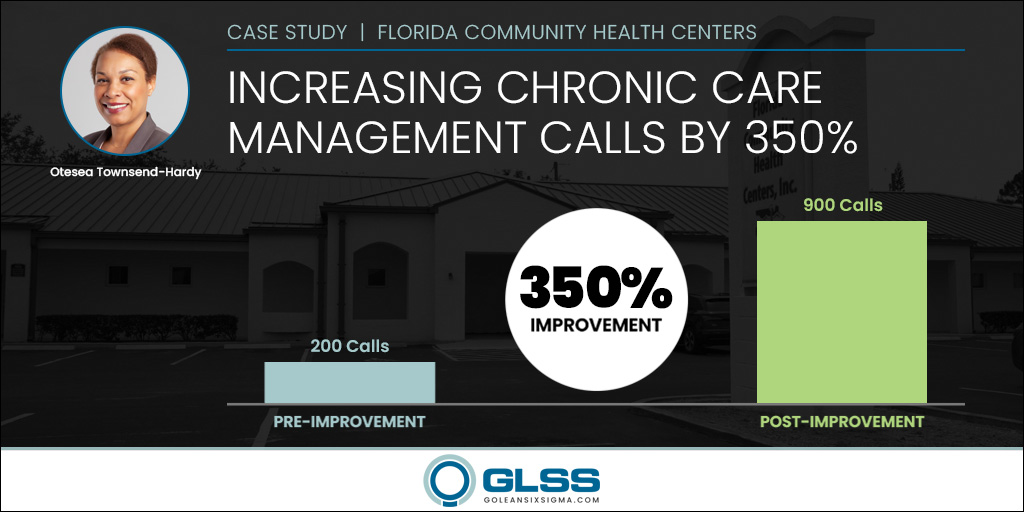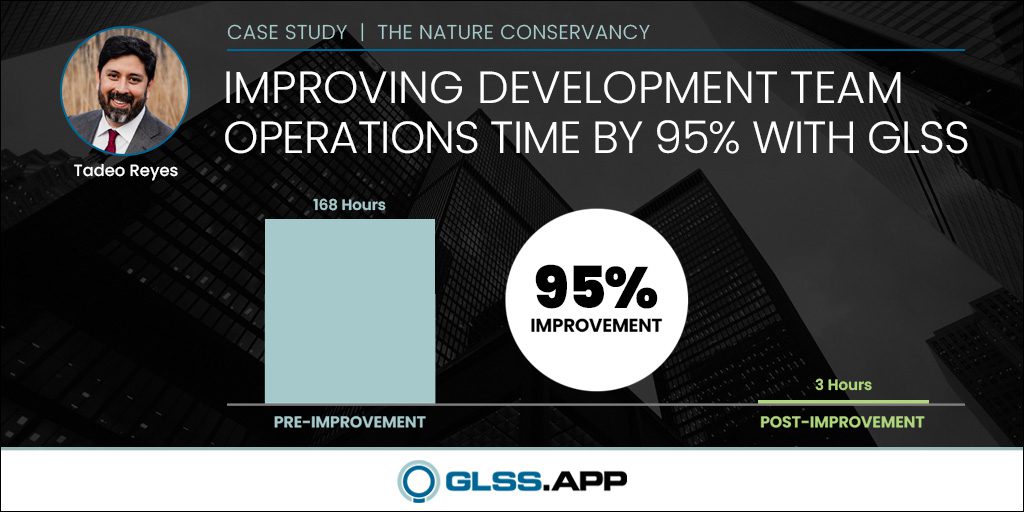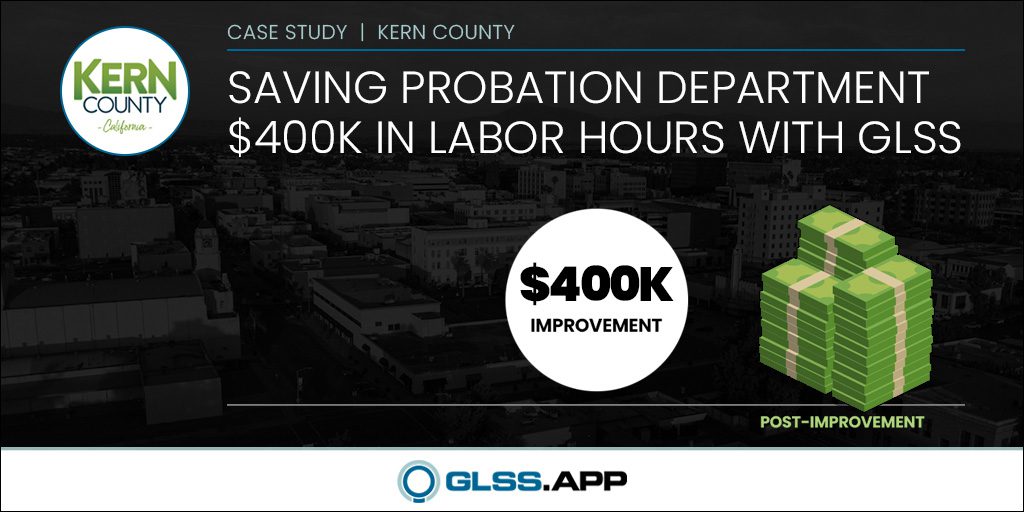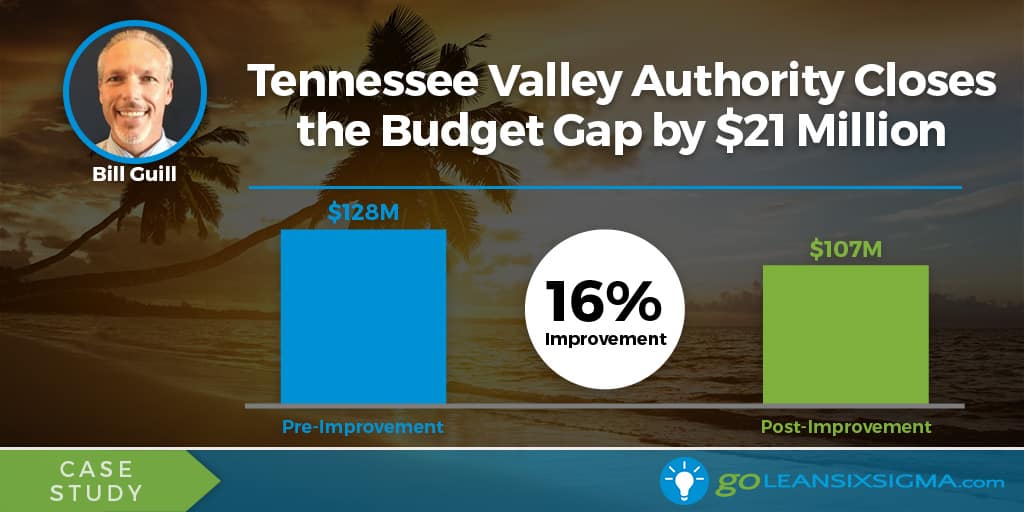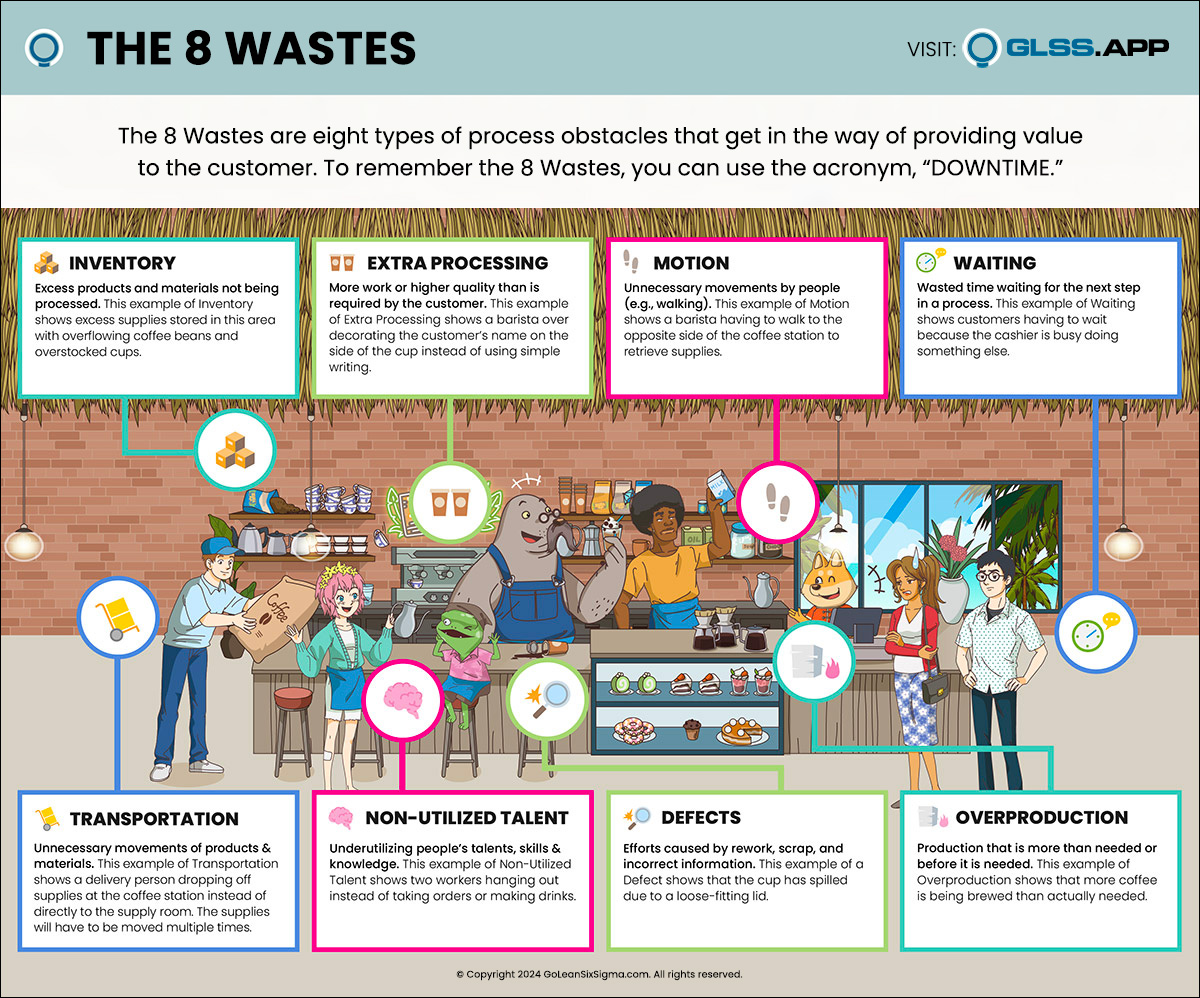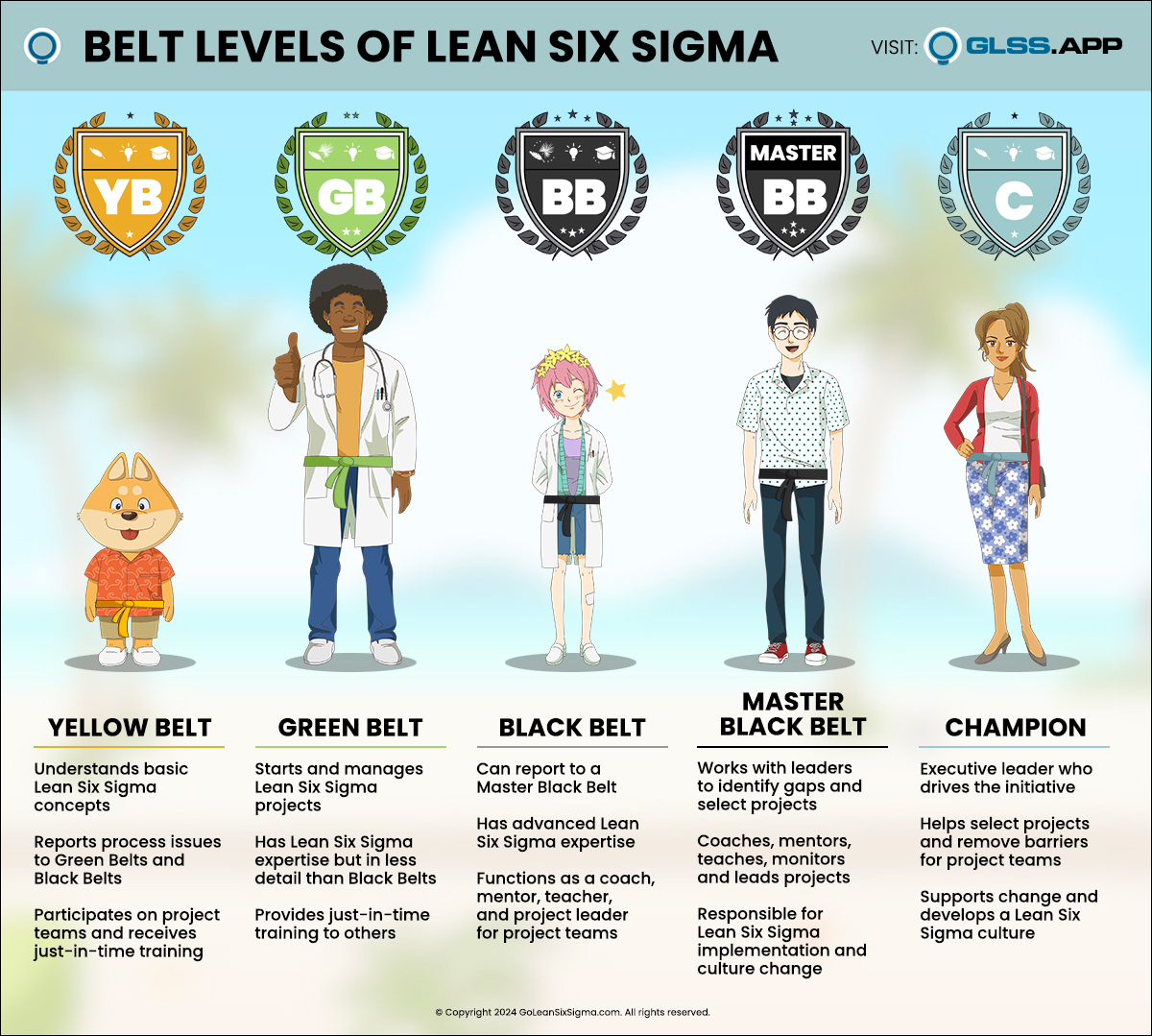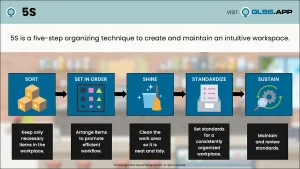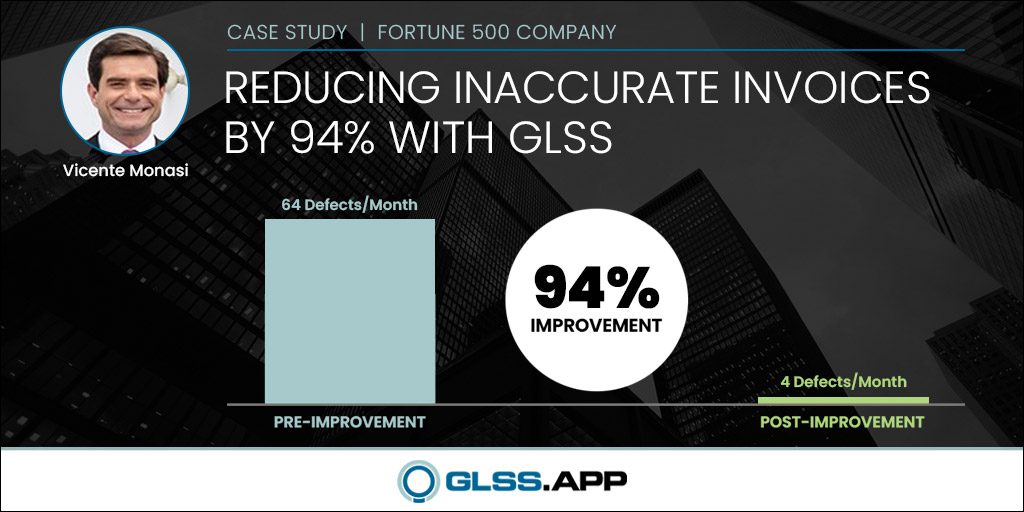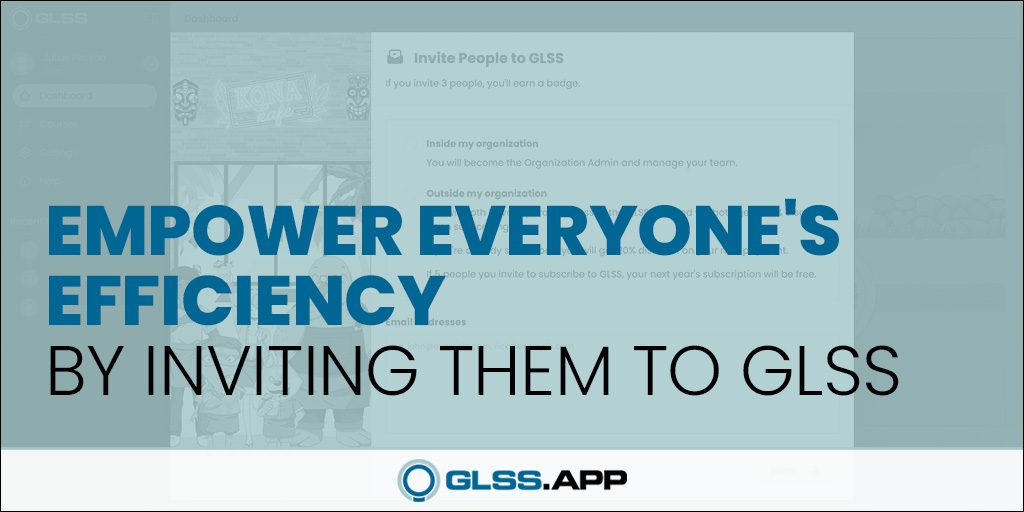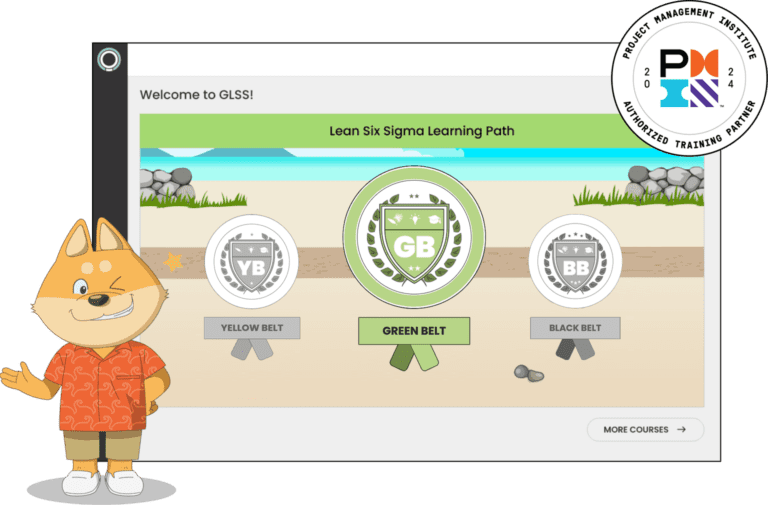What’s A Test For Two Variances (AKA F-Test)?
The Test for Two Variances is a hypothesis test that determines whether a statistically significant difference exists between the variance of two independent sets of normally distributed continuous data. It is useful for determining if a particular strata or group could provide insight into the root cause of process issues.
An example would be if Assembly Line A has product weights with a variance of 1 pound whereas Assembly Line B has product weights with a variance of 2 pounds and you want to determine if Line A truly has less variation or the difference is just due to random chance.
Learn more about Tests For Two Variances in Analyze Phase, Module 4.3.1 of Black Belt Training.
How To Run A Test For Two Variances In SigmaXL
Download the GoLeanSixSigma.com Test For Two Variances Data Set for SigmaXL here.
1. Select Raw Data:

2. In The Menu, Click Statistical Tools > Basic Statistical Templates > 2 Sample F-Test: