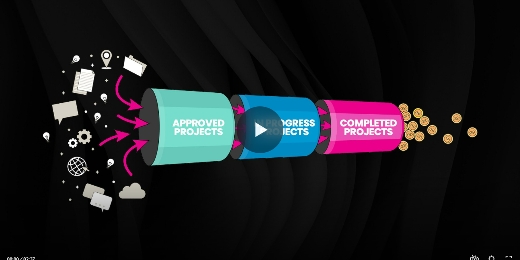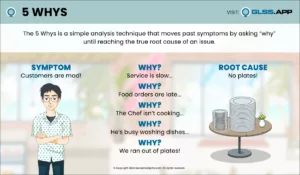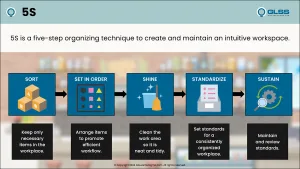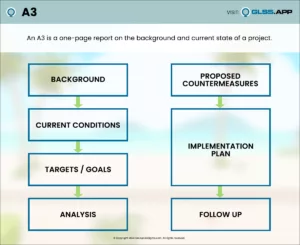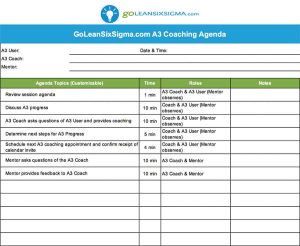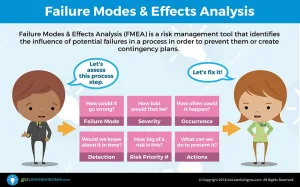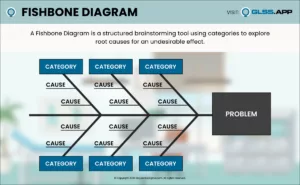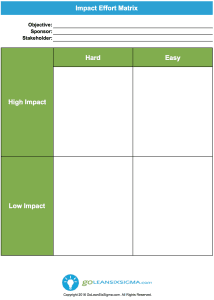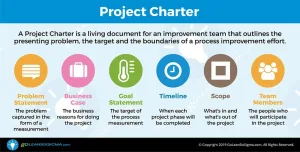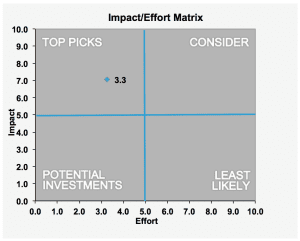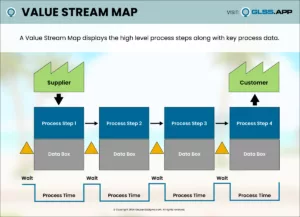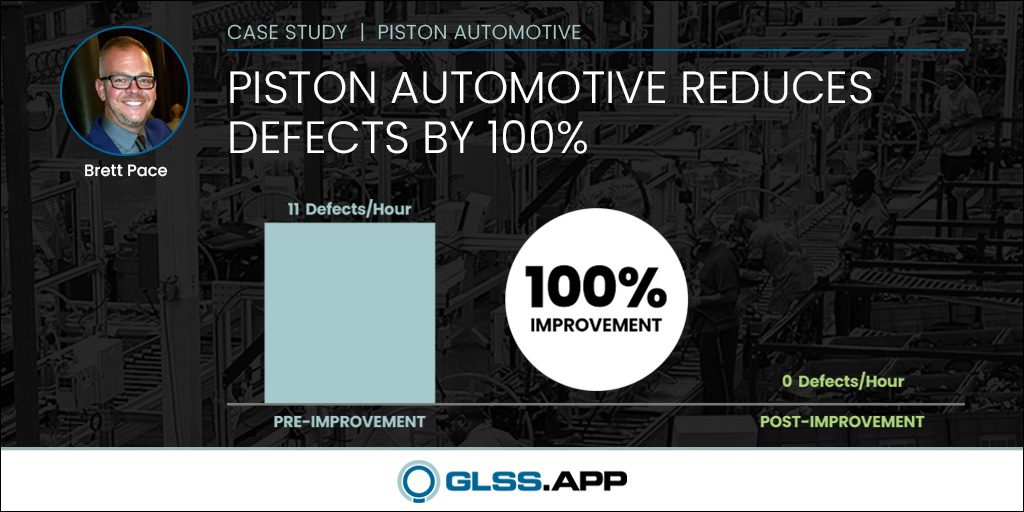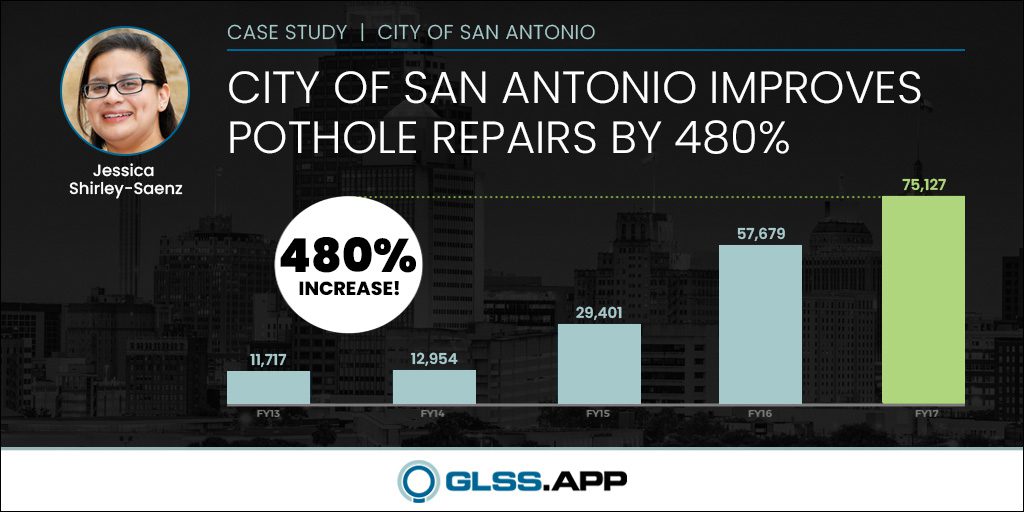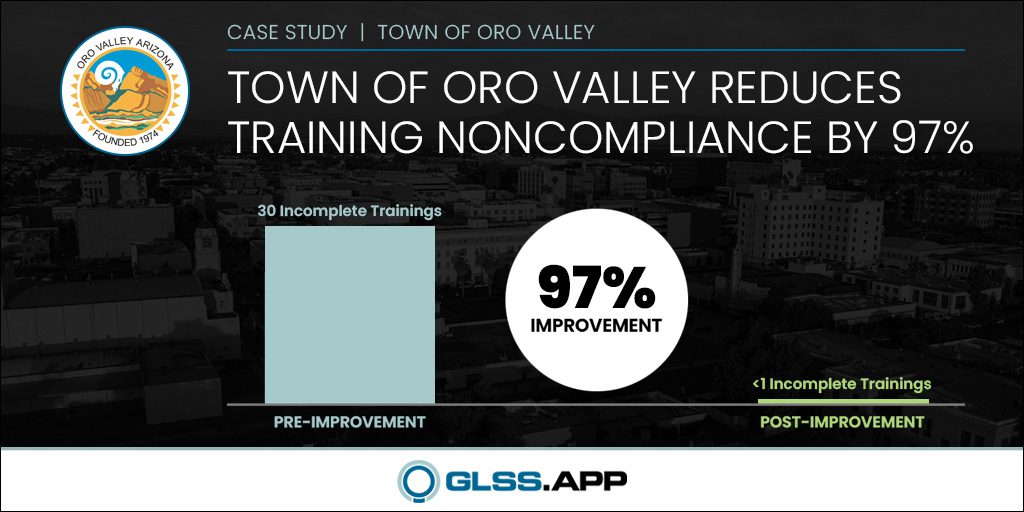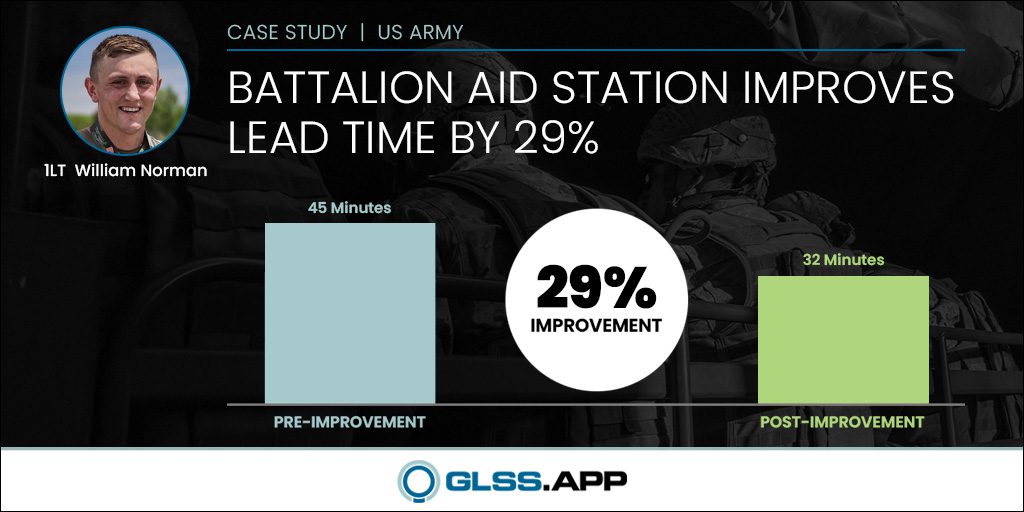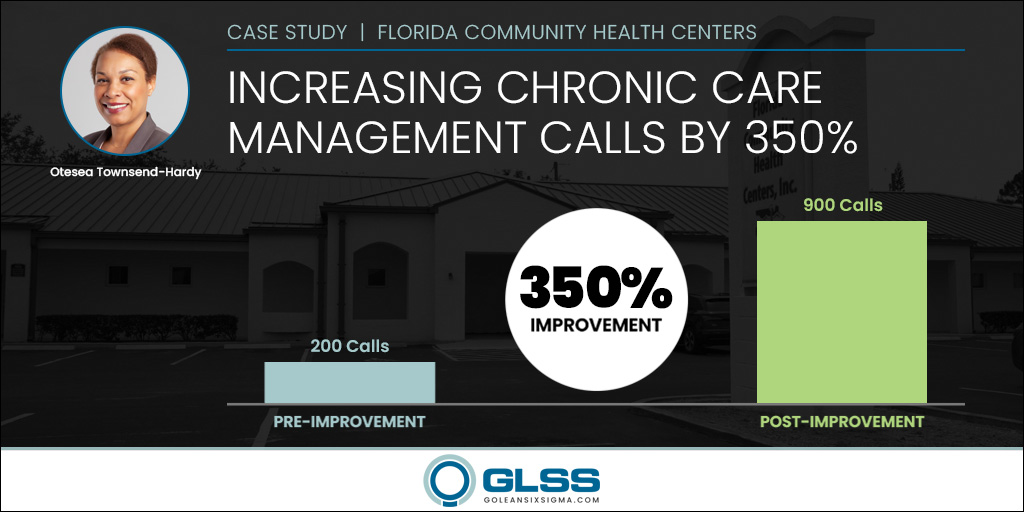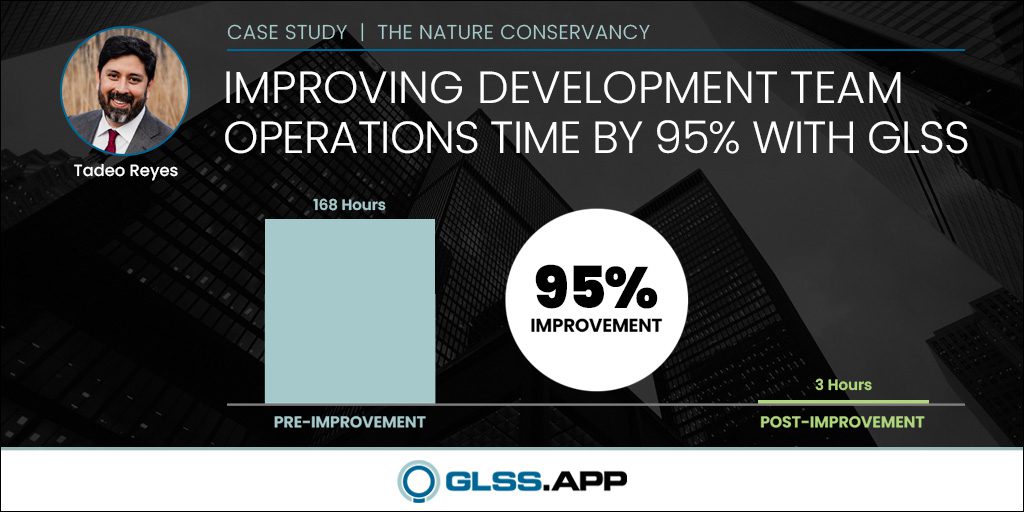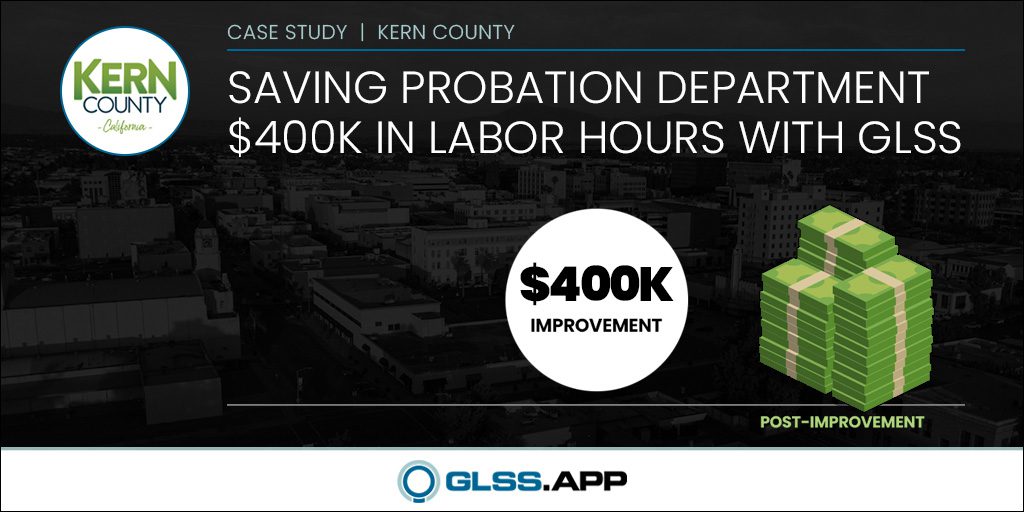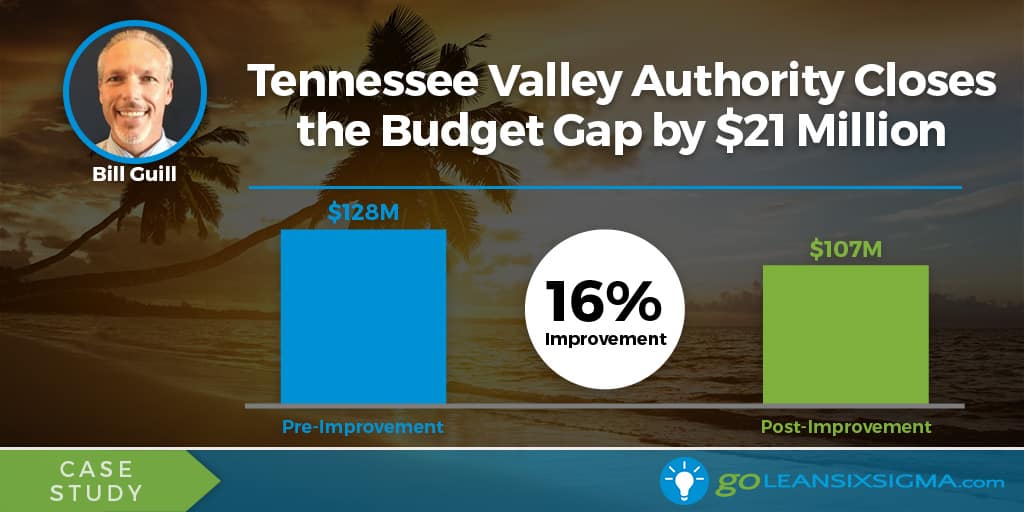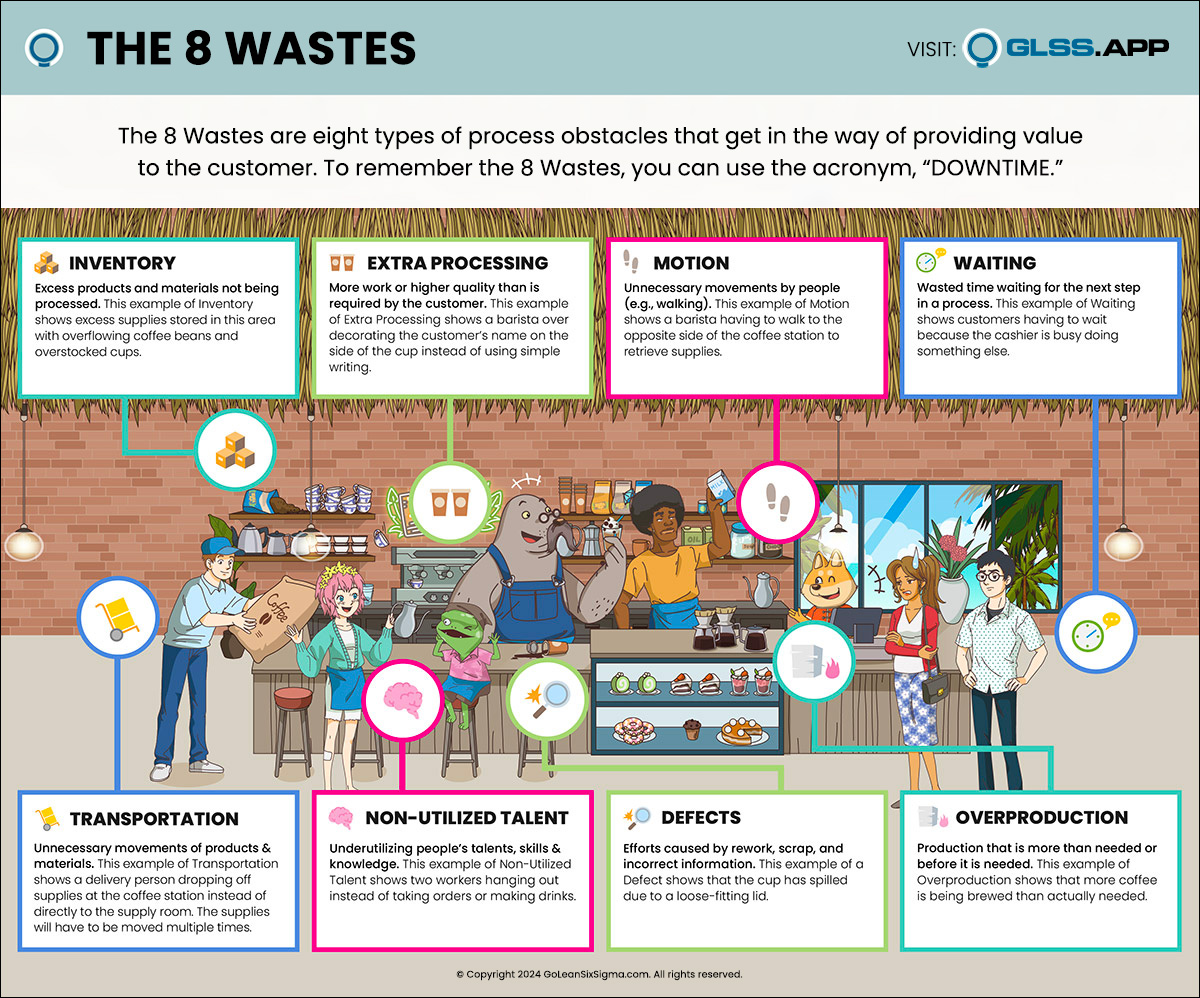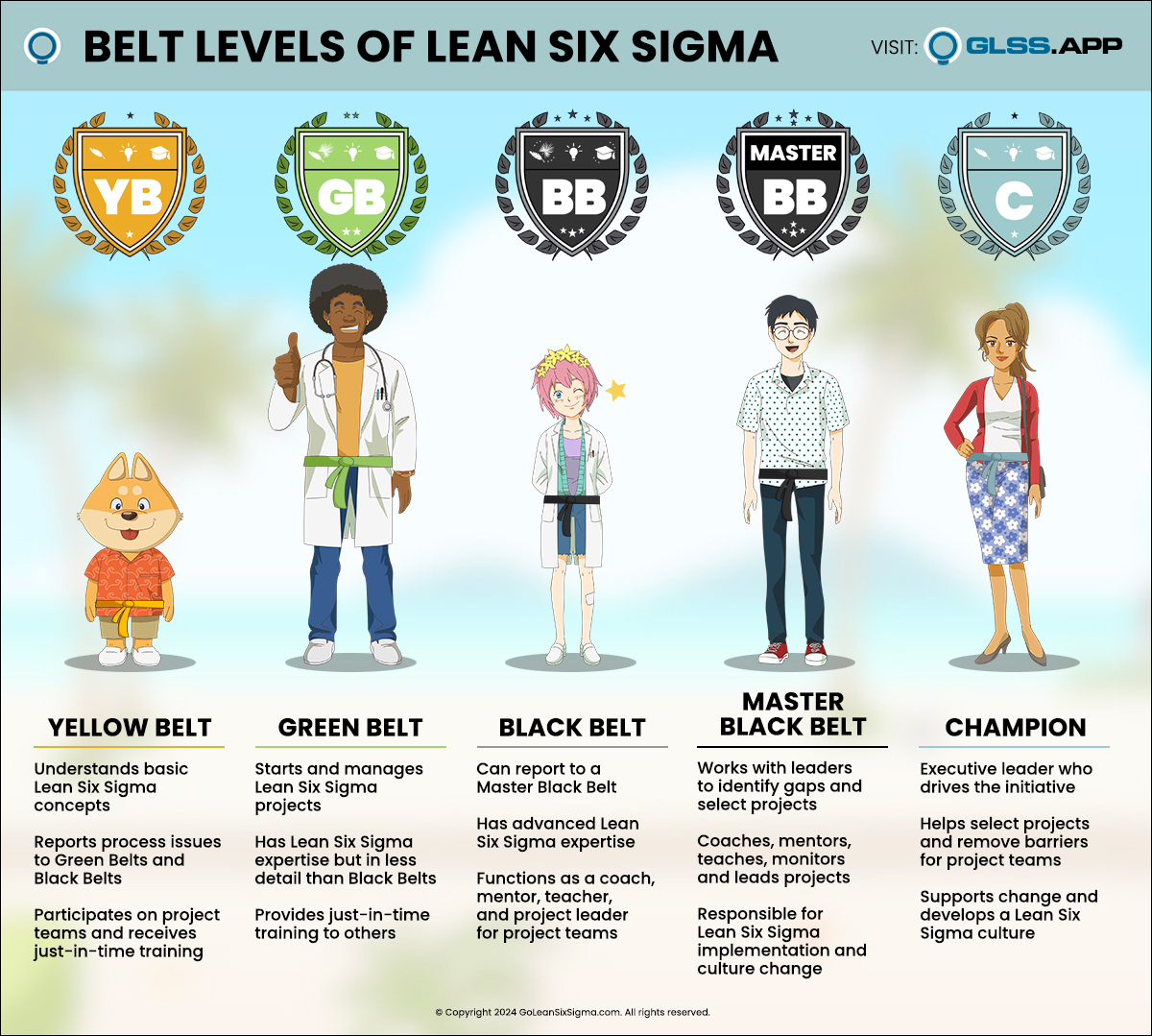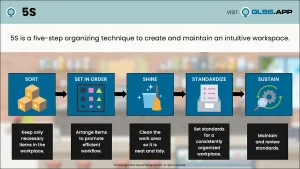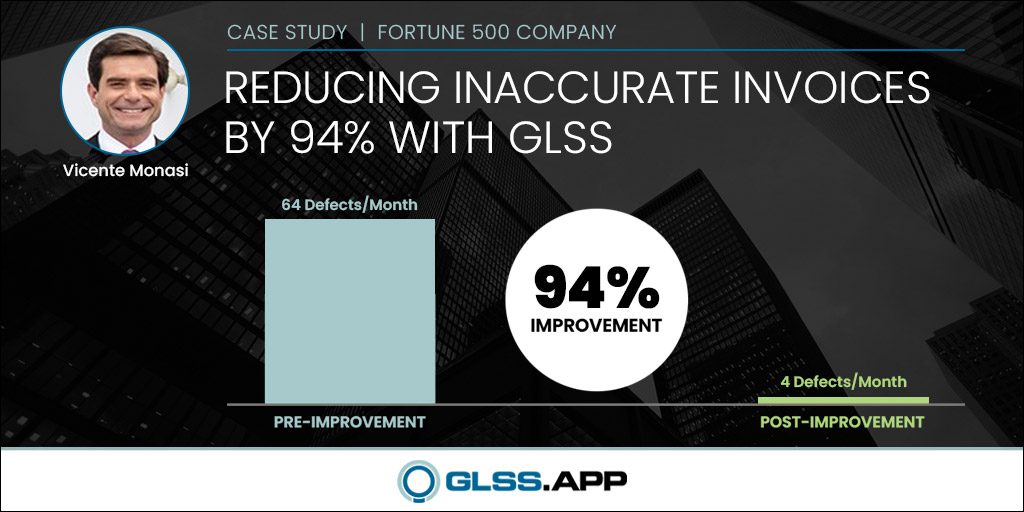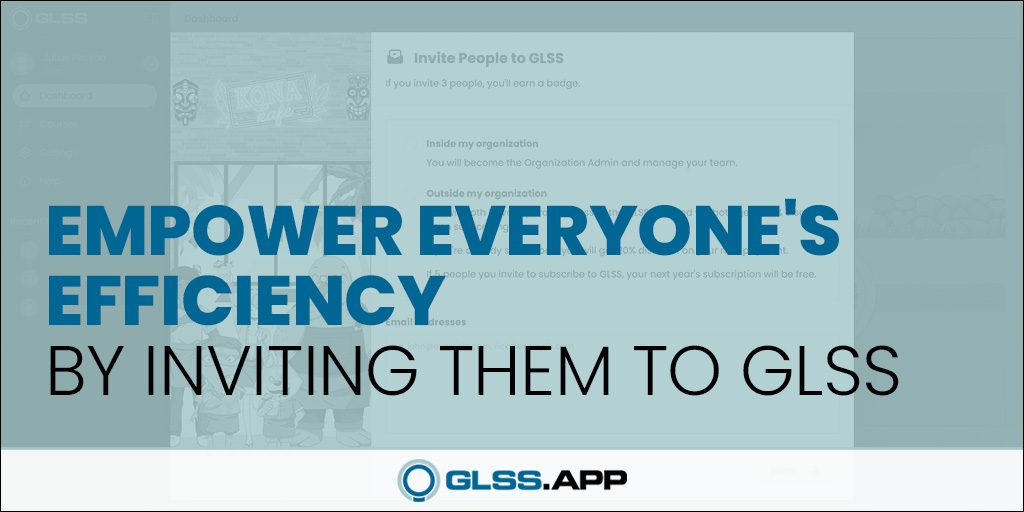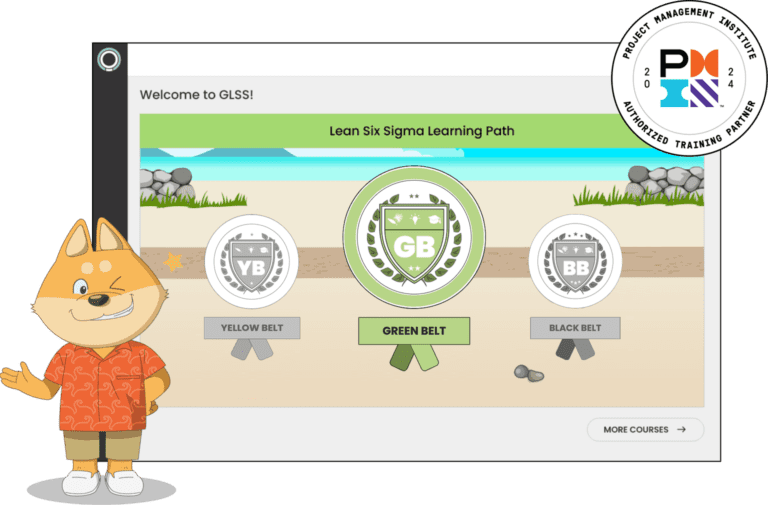Here are simple instructions on how to register another person for the Go-Getter Membership:
- Add the Go-Getter Membership to your cart
- Proceed to checkout
- Input billing details
- Under “Additional Information” select “Other(s)”
- Input the learners full name and email address (this will be used to create their account)
- Input credit card information and click “Sign up now”
After registering, we’ll send you an email to let you know that the registration went through and that your learner has been properly set up.
Please feel free to contact us if you have any questions regarding this process.