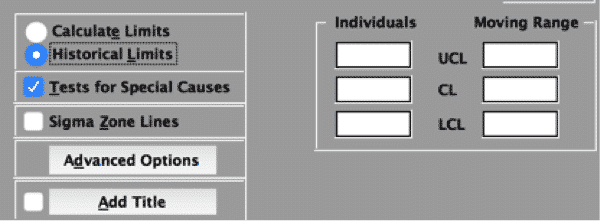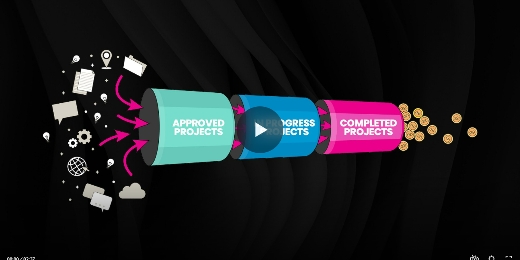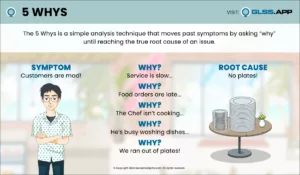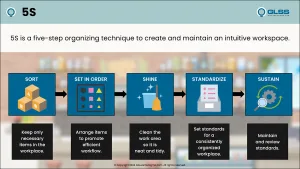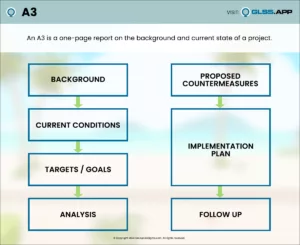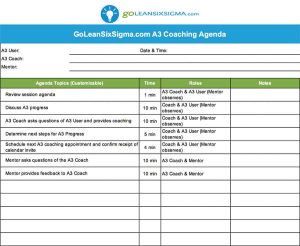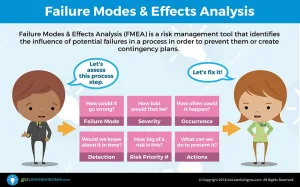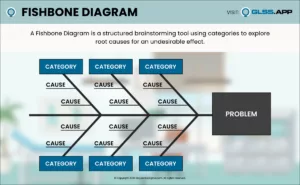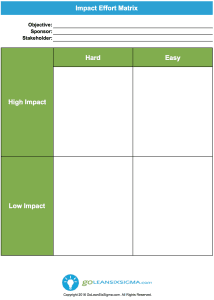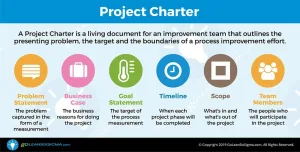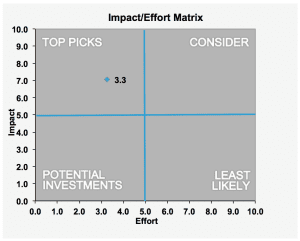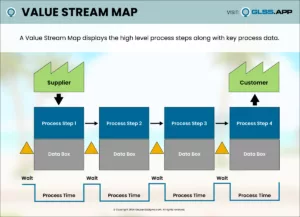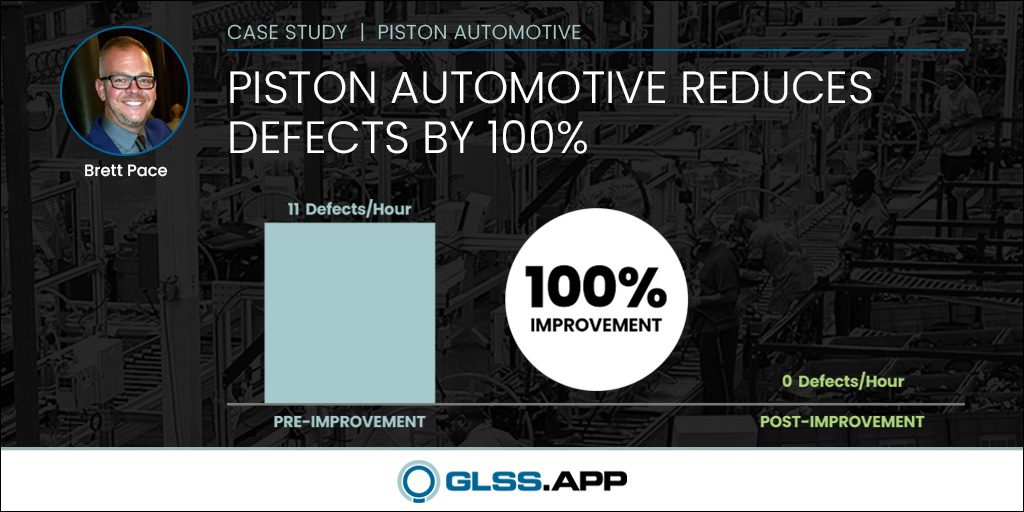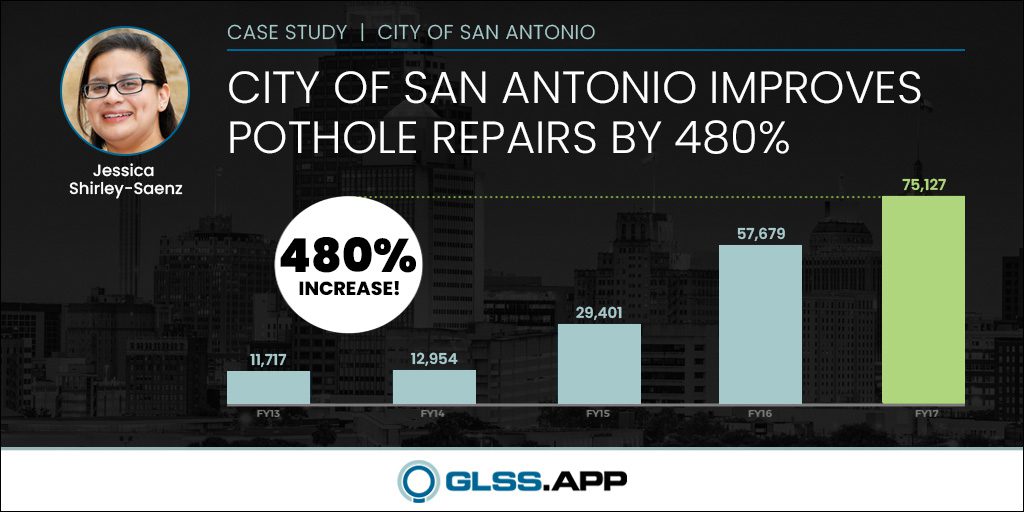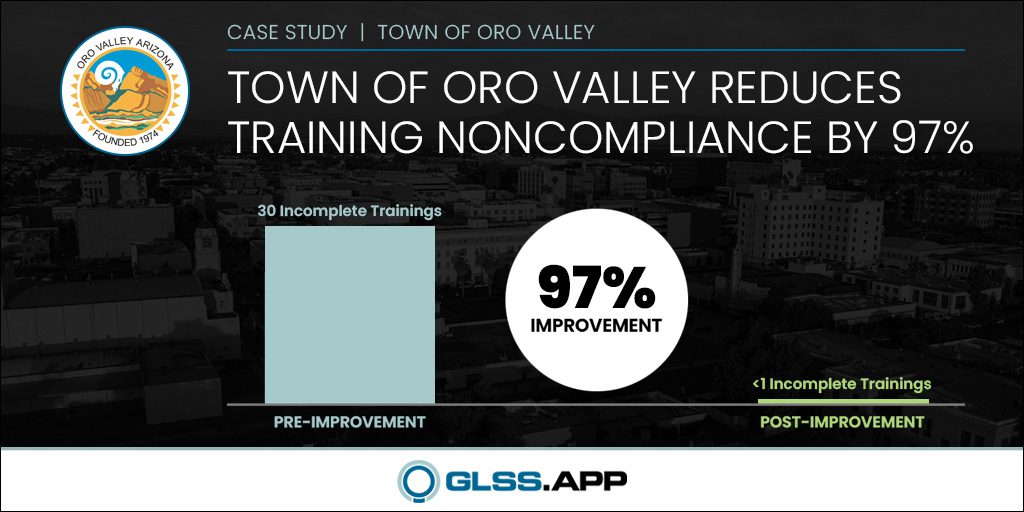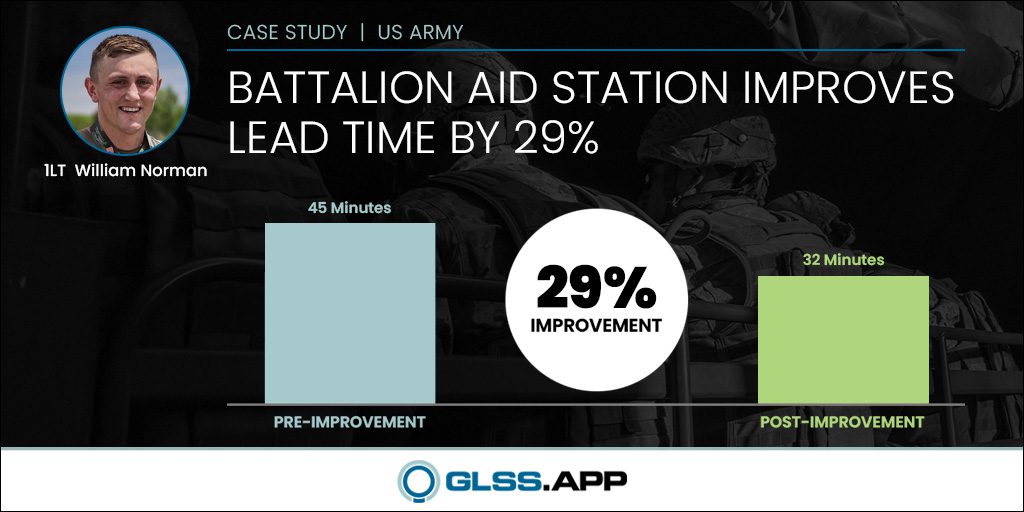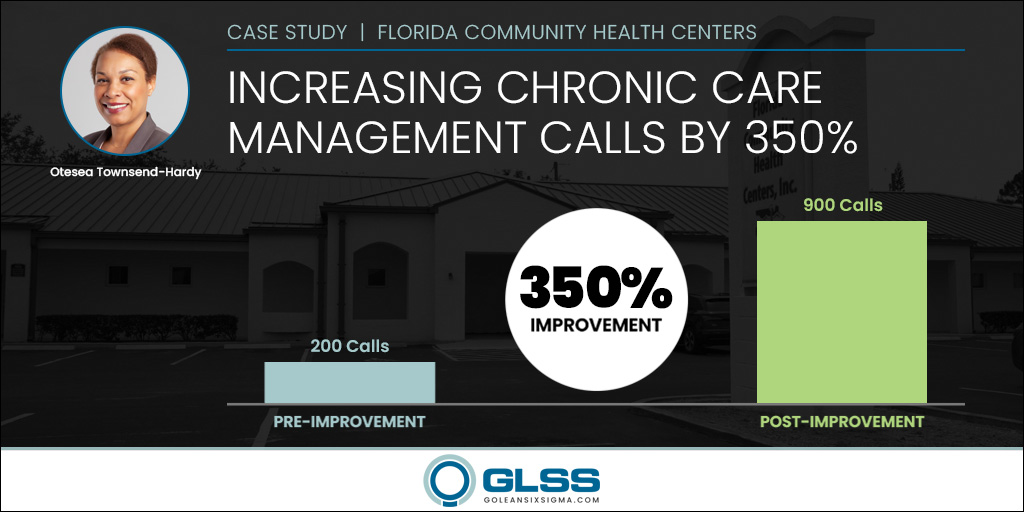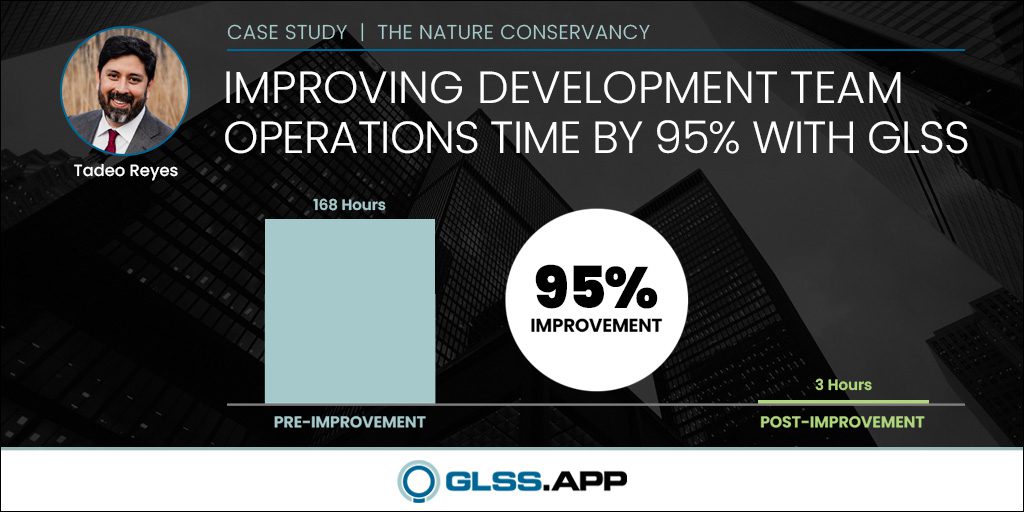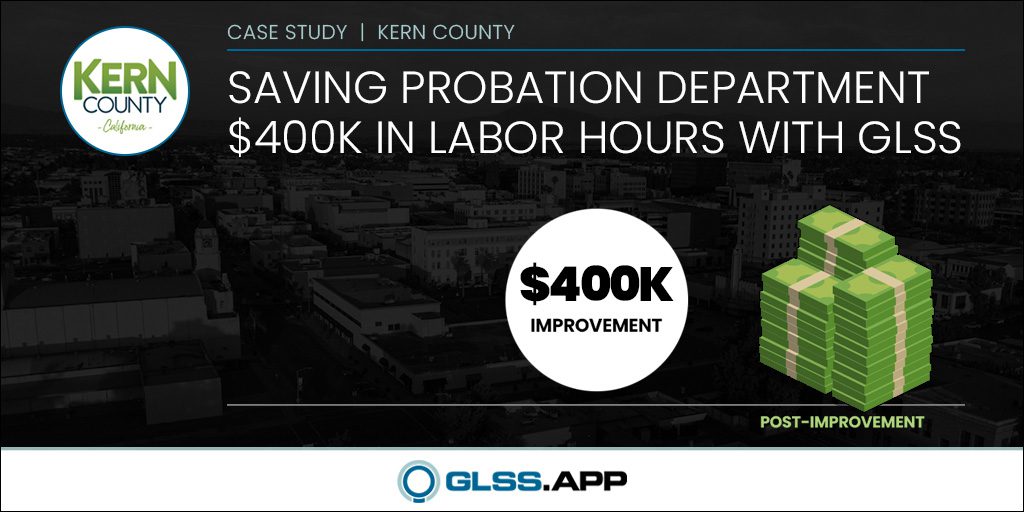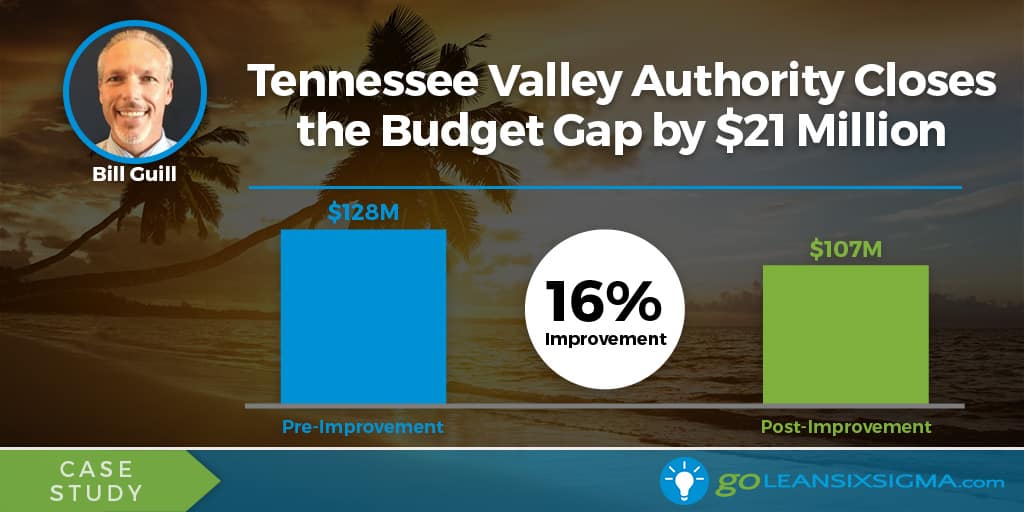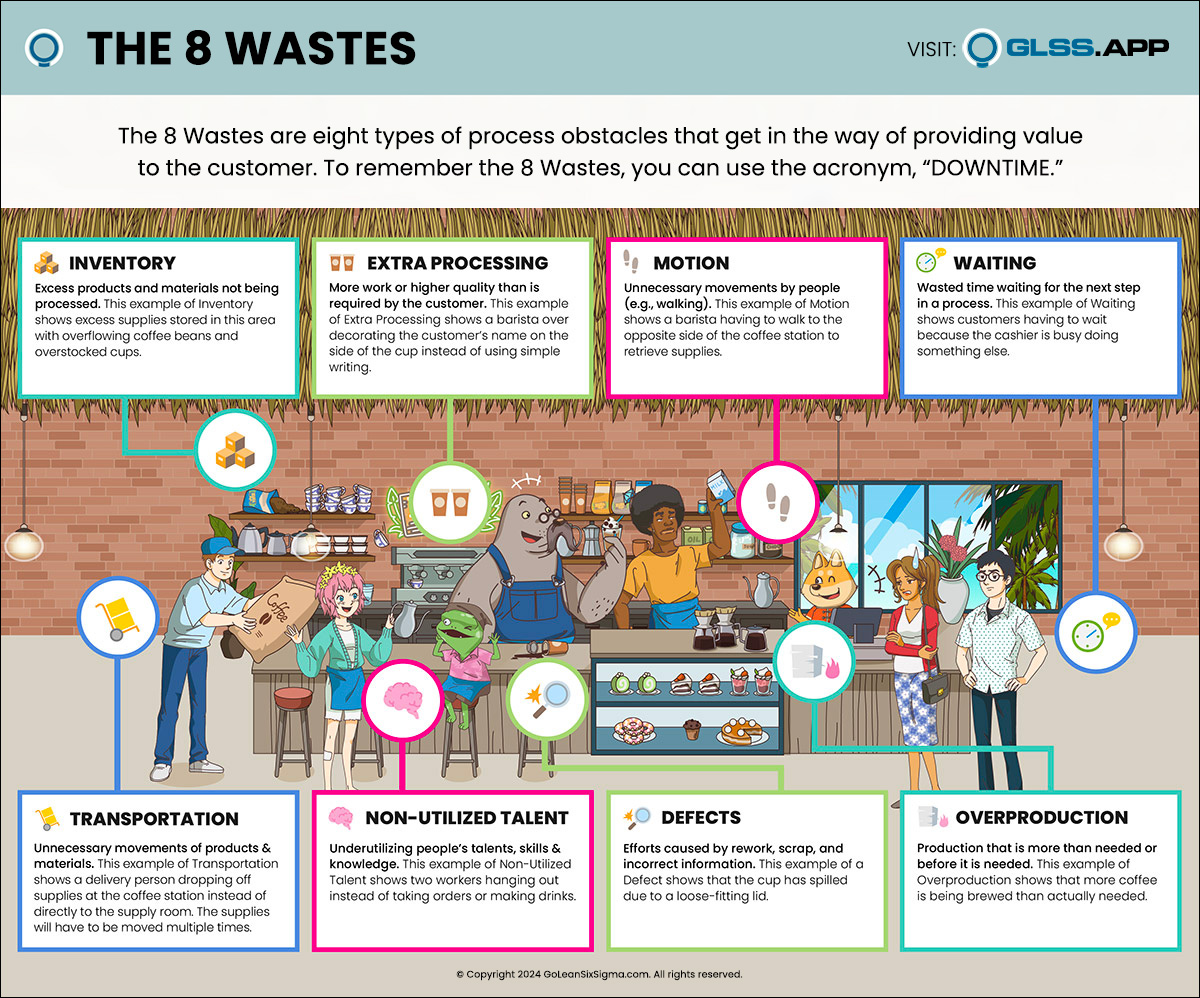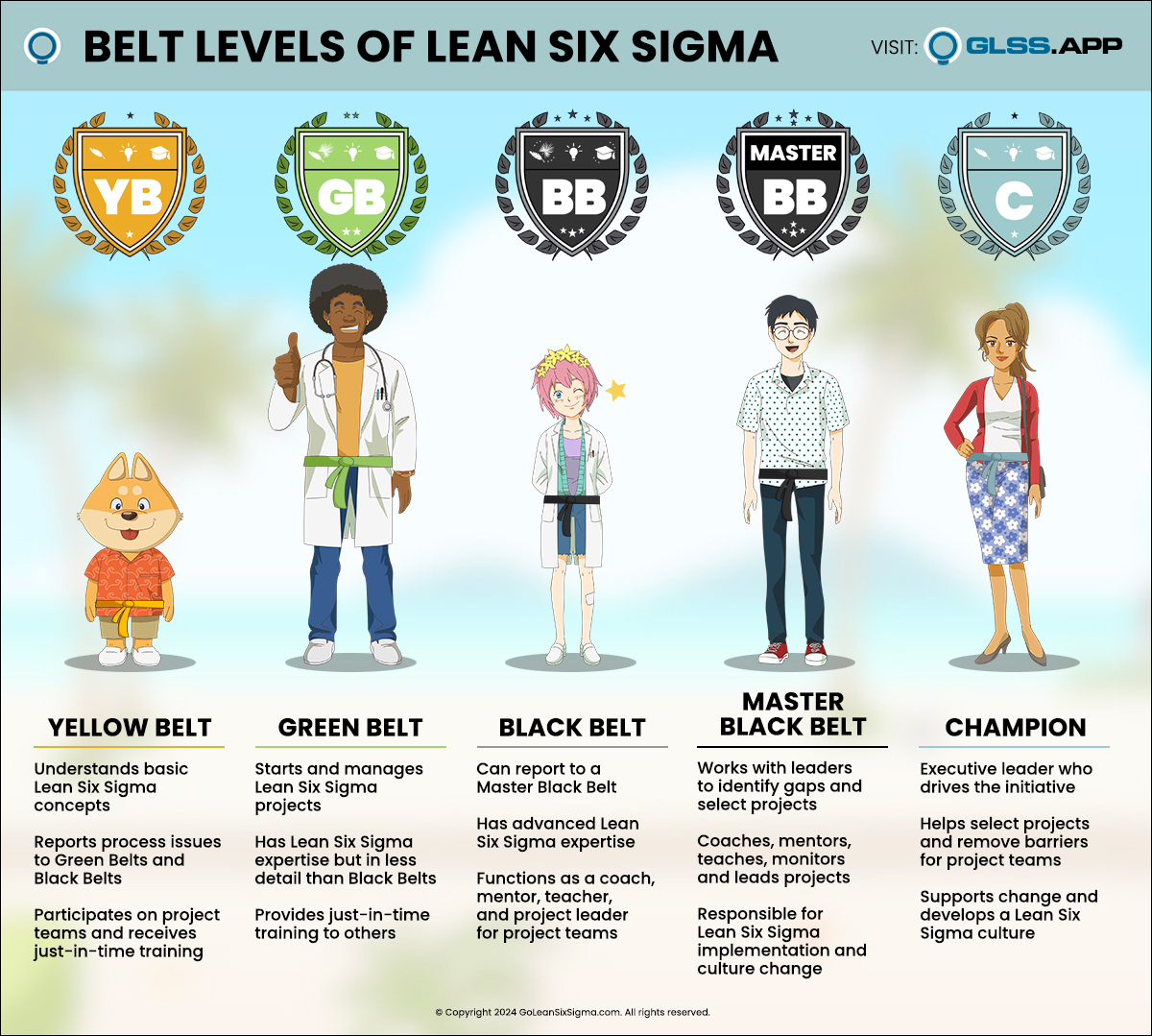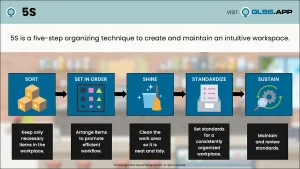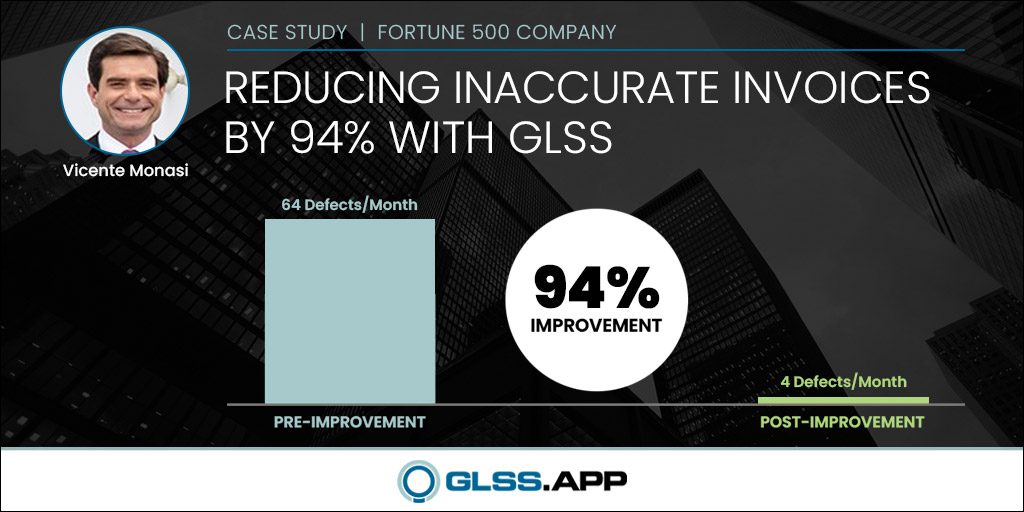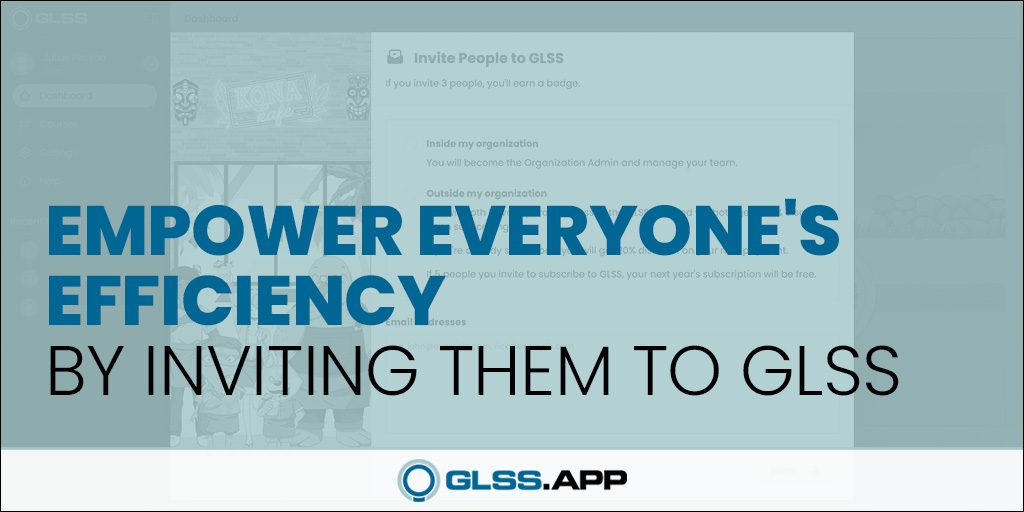What’s A Historical Parameter?
Historical Parameters are measurements that refer to baseline data. With Control Charts, these are often used in order to display the original center line along with the upper and lower Control Limits. The idea is to maintain these parameters until the process has been changed. Once an improvement has been made, the process can be tracked until it’s possible to calculate new parameters from the data.
Learn more about Maintaining Historical Parameters in Black Belt Training.
How To Maintain Historical Parameters In SigmaXL
1. Highlight the data
2. Go to Control Charts > Individual and Moving Range:
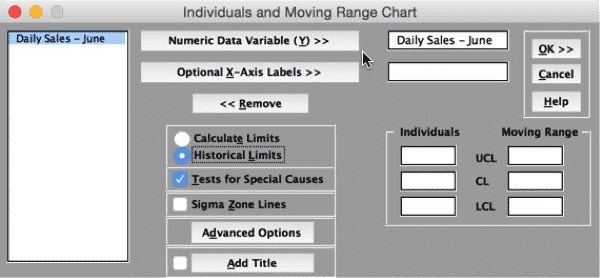
3. Select “Historical Limits”
4. Enter the limits established on the baselines chart (UCL, CL and LCL) for both charts: