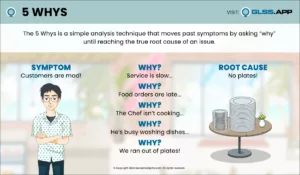
COMING SOON
We are working very hard on the new version of our site.
In the meantime, feel free to explore our website for more information about our products and services.





We are working very hard on the new version of our site.
In the meantime, feel free to explore our website for more information about our products and services.



Register for $899 $450 with code GLSSBB50
Includes free Green Belt
Ends Friday, April 26 2024
